

Unkover your competitors’ Marketing Secrets
Say goodbye to wasting hours on competitor analysis by equipping your team with an AI-driven, always-on competitive intelligence platform.


Say goodbye to wasting hours on competitor analysis by equipping your team with an AI-driven, always-on competitive intelligence platform.

Stay Ahead with AI-DRIVEN Competitive Intelligence
Unkover is your AI-driven Competitive Intelligence team delivering critical updates about your competitors the moment they happen:
Track your competitors website changes
Why spend all day stalking the competition when you don’t have to?
With Unkover, you’ll know instantly when your competitors tweak their messaging or shake up their pricing. No more endless scrolling through their sites or second-guessing your strategies.
Let us do the heavy lifting for you, ensuring you’re always in the loop by notifying you the moment a critical change happens on your competitor’s pages.
Sit back, relax, and keep winning—Unkover makes sure you’re not just in the game, you’re always a step ahead.


Read your competitors emails
Companies love updating their customers and prospects about relevant news, product updates, and special offers.
That juicy info from your competitors? It’s yours too. Unkover will automatically capture all their emails and bring them right to your doorstep—accessible to your entire team, anytime.
[COMING SOON: Our fine-tuned AI will sift through these emails, extract key information and send them over to the best team within your org. Less noise, more signal!]
We hear you! Unkover’s goal is not to flood you with tons of data points that no one in your team will ever read. We gather competitive intelligence from thousands of data sources and use AI to highlight actionable information to the right team in your company.
Say goodbye to noise. We’re 100% signal.
ROADMAP
We’re excited to get Unkover in your hands as soon as possible and keep building the best competitive intelligence tool with your precious feedback. The roadmap for the next few months is already exciting, so take a look!
While we build and deliver, here’s our promise to you: as an early tester and customer, you’ll lock in an exclusive bargain price we’ll never offer again in the future.

Spy on your competitors’ full marketing strategy: social, ads, content marketing, email flows, and more.

Track competitive Win/Loss analysis and build battle cards. Get alerted at every pricing change.

Get immediate alerts when competitors announce new features or major releases. Identify strengths and weaknesses from online reviews.

Get the competitive intelligence you need where you need it: Slack, eMail, MS Teams, Salesforce, Hubspot, Pipedrive and more.
slack integration
Unkover’s Slack integration lets you keep your whole team up to speed with your competitors’ updates.

Join now to lock in an exclusive 50% lifetime discount
For startups and small teams, it’s the essential toolkit you need to keep an eye on a select few competitors.

Up to 5 competitors

50 pages monitored

10 email workflows

3-day data refresh
$39
/per month
$ 79
50% discount
Billed annually
For growing businesses, it allows you to monitor more competitors, pages, and email workflows.

Up to 10 competitors

100 pages monitored

20 email workflows

1-day data refresh
$79
/per month
$ 159
50% discount
Billed annually
For large companies, it is tailored to meet the needs of multiple teams needing granular insights.

Custom number of competitors

Custom number of pages monitored

Custom number of email workflows

Hourly data refresh
Custom price
Billed annually
Discover revenue opportunities hidden within your MailChimp contacts.
Use your MailChimp data with Breadcrumbs to easily analyze and score your customer and prospect data and identify hidden revenue opportunities. With Breadcrumbs, revenue teams find the best prospects, identify every upsell, and catch customers before they churn.
MailChimp is a popular marketing automation, CRM, and CMS software. From email marketing to content creation to account-based marketing, you’ll find everything you need in one place. As with every great product with many features, however, it’s impossible for all to be advanced in the same way. MailChimp lead scoring is the perfect example.
For starters, MailChimp only offers a lead scoring feature, so you miss out on identifying upsell opportunities with your customers and evaluating churn risks. Additionally, there are very few options in terms of configuration: it is an essentially black box that only gives a single numerical score.
Numerical scores can only take you so far. Interested in taking the next step? Breadcrumbs’ powerful co-dynamic algorithm lets you create scoring models that uncover new revenue opportunities by identifying the best prospects, pinpointing every upsell, and preventing customers from churning.
Get more out of MailChimp’s data with Breadcrumbs:

Salesforce is one of the most high-powered sales and CRM-focused SaaS tools on the market…
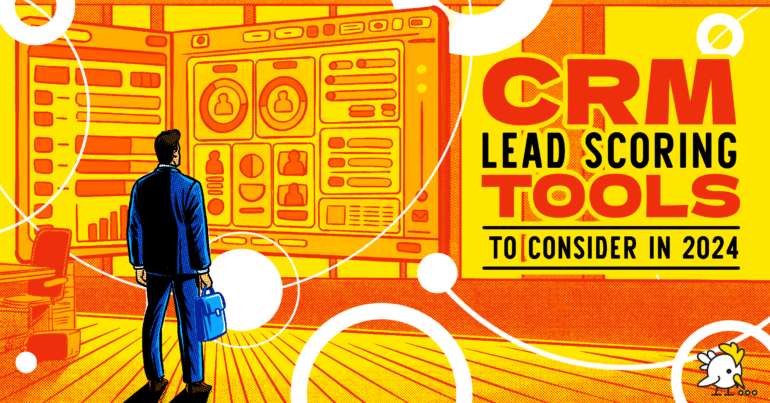
Every good sales team needs a great customer relationship management (CRM) tool backing them up. …
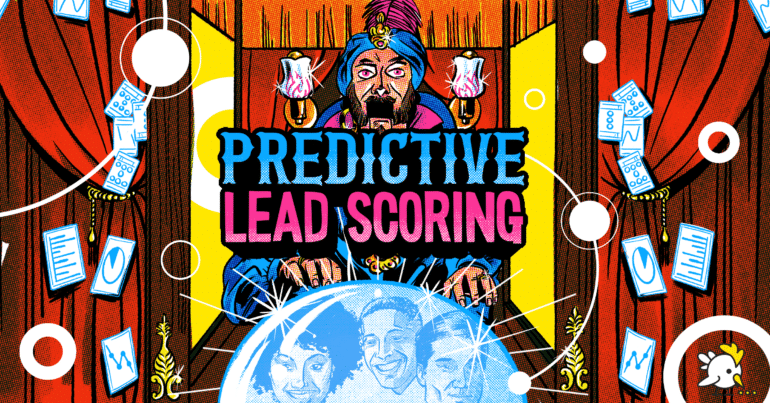
Over the past decade, we’re sure that you’ve noticed that your marketing tech stack options…