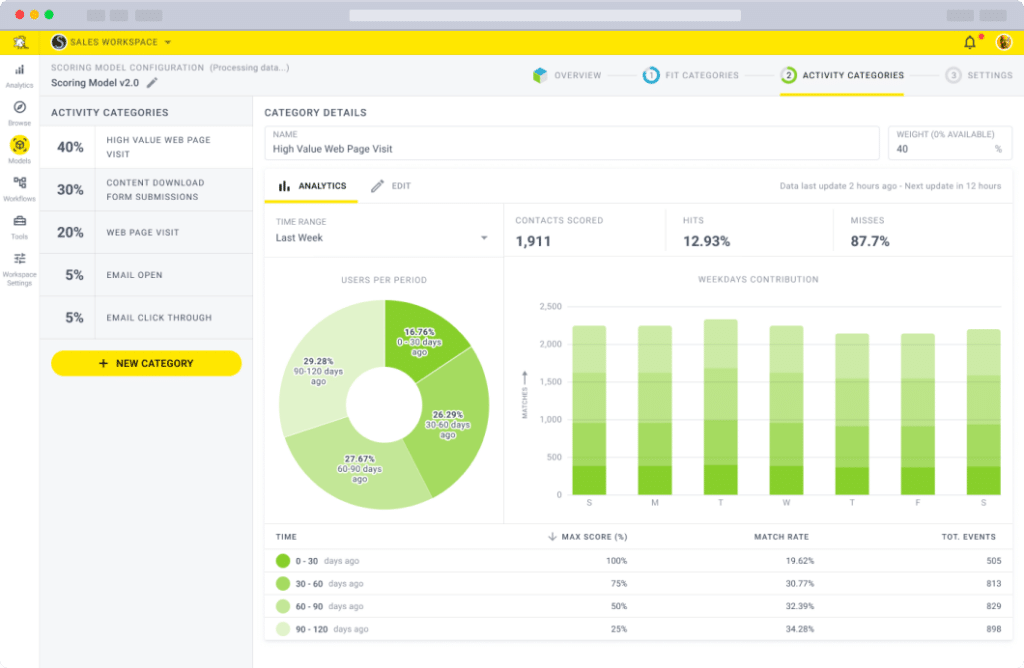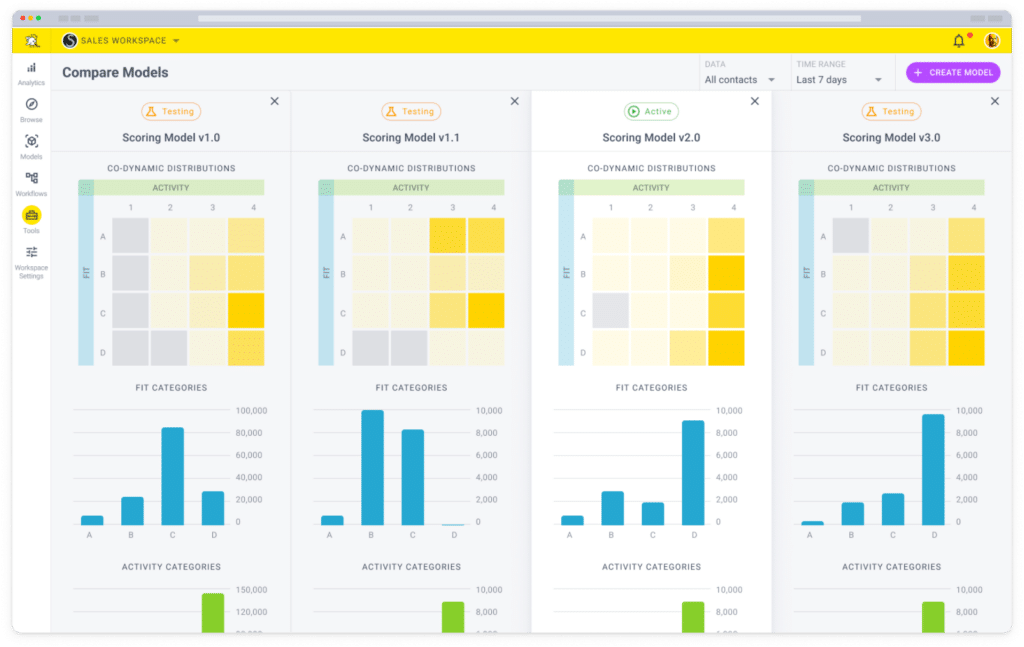Many B2B organizations consider Salesforce as their go-to CRM for two main reasons: high scalability and deep customization.
But this does not mean you should no longer have a strategy when deploying it. There are best practices for Salesforce implementation you need to follow so you can get the most out of your CRM. So, if you’re using it in conjunction with Breadcrumbs, ultimately, you can ensure a seamless workflow and quality data that help you close more deals.
Here are the eight Salesforce implementation best practices for a successful CRM deployment.
1. Define Clear Objectives
Salesforce offers endless customization opportunities, but without clear objectives and a development strategy, you might as well be building in the dark.
Make your business goals clear and identify the value you need from your Salesforce CRM. Not only would this give you a roadmap, but it’ll also help you formalize business expectations.
For example, are you looking to enhance customer service or automate your marketing process? How about making your sales team more efficient through improved lead scoring? Perhaps you’d like to reduce case resolution times or increase lead flow?
See below a sample Salesforce lead generation dashboard:
The best way to define your objectives is to understand the solution’s use case from the lens of prospective Salesforce users in your organization.
Approach this in several phases:
Phase #1: Revisit existing business processes
The reason for this is simple–you can’t automate chaos. Try as you may; it won’t do your business any good.
This phase lets you understand the business processes facilitating different departments and the users’ goal behind each process.
If necessary, define and rearrange these processes, ensuring they align with your company’s vision.
Besides communicating the desired output to the in-house expert, Salesforce implementation company, or consultant, you should also ask, “How will we benefit from it?” The answers you get will determine if you’ve set the right goals and plug whatever gaps remain with the deployment. It’ll also help you make informed decisions.
Phase #2: Determine users’ goals
The second phase should ensure the processes and goals you determined in Phase 1 are scalable and the resulting goals align with the company’s long-term vision.
Each user group across departments has a different need for a Salesforce solution.
The sales department: A sales manager’s expectation from Salesforce would be better visibility into their sales pipeline. So, the Salesforce dashboard below will be of interest to them:
Meanwhile, the sales reps may want to improve their productivity with quick turnarounds.
The marketing team: Marketers might use Salesforce to conduct email marketing campaigns, track website traffic, generate leads, segment audiences, and even send personalized messages. Here’s a screenshot of how Salesforce, used with Breadcrumbs, can give you a view of marketing analytics at the granular level:
The business operations department: People here may use Salesforce to manage their supply chain, track inventory, and automate tasks such as shipping notifications and tracking customer returns.
As part of Salesforce implementation best practices, take note of each of these goals.
2. Involve Key Stakeholders
You’ll need to discuss each goal with each user group and assess whether they’re realistic goals. Unrealistic goals can lead to frustrated business teams and poor user adoption.
But that’s not all. As discussed, Salesforce implementation projects are hydra-headed, with different key stakeholders having their own requirements. To avoid strategy and goal misalignment, make alignment a company-wide initiative from the onset.
However, note that the buck doesn’t just stop at getting senior management buy-in. You must involve stakeholders from sales, IT, and other departments that work with similar data and need customer relationship management structures to function effectively. So, hold meetings with these stakeholders to know how Salesforce needs to be customized to cater to their needs. We’ll talk more about this later.
By aligning key stakeholders during the Salesforce implementation process, your B2B organization can ensure smooth integration and adoption, a seamless transition, and maintain expectations.
3. Clean and Organize Your Existing Data
With Salesforce implementation, you’re consolidating a lot of data from various sources. You wouldn’t want to import bad data into your Salesforce CRM. Your data serves as the foundation for your decision-making. The cleaner the data is, the more accurate the analysis and the more tailored your decision-making is to your company needs.
So, watch out for:
- Inaccurate data
- Duplicate data
- Outdated data
- Missing data
- Formatting inconsistencies
- Data entry errors and typos
Run an audit to cleanse existing data sources. Apart from the fact that it will help ensure the data you import into Salesforce is clean, it will also give you valuable insight into where the bad data came from. You can also pinpoint bad data processes to prevent it from happening again.
You may automate this process using data-cleaning tools.
After cleansing, create a process to establish the desired data quality standards across the board. Then, build a team to be in charge of further data cleansing processes and improve existing validation rules.
4. Customize Salesforce for B2B Needs
Salesforce has many features for businesses, but that doesn’t mean you need all of them. You want to prioritize your B2B needs when customizing the platform for the best results.
If you haven’t done so yet, you may survey the end users in your company before customizing Salesforce CRM for that unit. Your goal is to know their daily challenges so you can add the Salesforce features they need to make their work efficient.
Check out this Salesforce platform that prioritizes email creation features:
A team of internal Salesforce experts can help to customize the platform. Otherwise, collaborate with experienced partners or consultants.
While following a definitive plan, customize one business unit and then slowly roll it out to other company divisions to avoid CRM or CMS failures down the road. Based on your business needs, you might use your value chain as a roadmap, starting with marketing and progressing through customer service.
Creating a well-customized Salesforce environment takes time and effort. But, it’ll be easier to use and more efficient in the long run, improving productivity and performance.
5. Integrate with Other Systems
You can improve efficiency and streamline data flow by integrating Salesforce with existing systems, such as ERP or marketing automation platforms.
For example, using a sales acceleration tool like Breadcrumbs with Salesforce gives you a powerful platform to maximize your Salesforce data. In addition to discovering revenue opportunities by identifying the best prospects, you can identify every upsell opportunity and even prevent your high-value B2B and enterprise SaaS customers from churning by creating scoring models.
Salesforce lead scoring can analyze only the data you have on Salesforce. But by integrating it with apps like Breadcrumbs, you can add data from other sources into the Salesforce CRM.
That way, you don’t have to rebuild your data from scratch.
There are three types of CRM integrations: real-time, near-real-time, and batch. Real-time integrations provide the most value but can be challenging to manage, especially with many integrated systems.
If you’re working with a customer support use case, you could consider using Sendbird’s Salesforce connector to empower agents to conduct a context- and feature-rich live chat within their existing Salesforce instance.
Verify and oversee all specific integration requirements with your Salesforce implementation partners or key implementation team members, and ease into the process slowly.
6. Implement Automation and Workflows
System integration is one part of the Salesforce environment; workflow automation is another. Doing both will set you up for success.

After setting up your workflow rules, set up a sandbox environment as part of Salesforce implementation best practices.
This is an isolated environment to implement automation and workflows away from your primary production environment. This will help you develop ways to streamline your CRM workflows while connected to multiple components at once until you’re ready to deploy changes.
The goal here is to ensure all the integrated systems and work processes are well configured and also tailored to your business needs.
Take notes during the one-on-one demo review with your in-house or outside expert. This is a Salesforce implementation best practice, and the resulting document will also help you compare success against your pre-defined objectives.
7. Invest in Comprehensive Training Programs
Once the technical aspects are complete, it’s time to go live and ensure every end-user transitions smoothly to the new system.
Again, do this in stages. Have a change management plan to explain the benefits of a new automation system to end-users. This will bridge communication gaps and reduce resistance to change.
Afterward, as part of your Salesforce implementation plan, inform the affected departments of incoming changes, highlighting which systems will sunset and send multiple reminders as the date approaches.
It is also imperative to conduct extensive training sessions during system rollout as a Salesforce implementation best practice. This will help everyone familiarize themselves with the Salesforce ecosystem and user interface.
Your in-house specialist, an outside consultant or partner, or both, can deliver the Salesforce training. However, you still need to choose the right method of training. This is critical because it will determine whether or not employees will understand how to go about the new processes.
You might want to consider implementing any of these methods:
1. Admin Training: As part of this training, the Salesforce development team should hand over documentation on the new feature or system to the admin team, who will maintain the system and assist users with problems.
2. End-User Training: Due to the large number of users, this training is usually less hands-on and is typically presented in a lecture-style format by a business analyst or project owner.
Alternatively, consider investing in a Digital Adoption Platform (DAP). The platform provides employees with real-time training and engages them. With DAP, users are guided through Salesforce’s application seamlessly, as walkthroughs and other in-app training are customized to their needs.
3. Train-the-Trainer: As a middle-ground option, training is provided to some “super users” who then train their colleagues. This type of training should include some hands-on elements that allow trainees to accomplish basic Salesforce tasks. That way, you can roll out new features internally as part of future Salesforce implementation project plans.
Don’t forget to record each training session for future reference.
Also, don’t assume employees know how to use the system after the training sessions. You’ll still need to provide them with internal resources they can easily access if they have additional questions.
8. Test, Test, and Improve
Testing is another one of the many Salesforce implementation best practices to follow. Ideally, you should implement continuous cloud monitoring of the Salesforce system.
Seek post-implementation support for the first three to four months. Always have a Salesforce expert on hand to work on user feedback, identify areas for improvement, and optimize accordingly.
By testing the functionality based on the business requirements you defined at the beginning of the project, you will avoid errors and ensure that your Salesforce instance meets your needs.
Watch out for the next Salesforce release after the main Salesforce launch goes live. Thankfully, Salesforce releases updates three times a year, which means you can add new features to improve your CRM experience again.
Finally, it’s much easier to adopt new features if you release them regularly in iterations. Maintaining a well-structured workflow can also help prevent unexpected maintenance and downtimes.
Setting Your Company Up for a Successful Salesforce Implementation
CRM implementation is anything but smooth sailing without adequate planning. Even though one can argue they can integrate a Salesforce CRM into existing business processes without a plan, the success of your Salesforce implementation will still depend on how meticulous you were during the planning stage.
So, follow the Salesforce implementation best practices outlined here.
You can handle the implementation process with an internal team, hire a Salesforce CRM implementation expert or consultant, or go for the combination approach. Ultimately, this will depend on the company’s size and budget.
Arguably, the Salesforce implementation costs are lower when you do it in-house. Plus, if you opt for this, you can ensure greater adoption at a community level.
The downside to this kind of implementation is that it will take much longer than if an outside expert handled it. Official Salesforce implementation partners or consultants can also offer customizable solutions and post-implementation support.
Choose the best Salesforce implementation model after carefully considering your business needs and discussing them with management and key stakeholders. This will help ensure a smooth Salesforce implementation that will streamline your workflows. Ultimately, you’ll have all the data you need to make the right decisions for your business. Good luck!