We know that personalization in marketing is an important step towards increasing the relevance of the campaigns we’re running as well as boosting click-through and conversion rates.
It’s why I see emails from Chewy in my inbox that say “Hey Ana, is it time to order Winnie’s food?” instead of just a blanket autoresponder that says “Don’t forget to reorder your dog’s food.”
It’s also why Facebook’s dynamic ads can drive such high conversion rates by showing users products that are most likely to interest them based on past activity.
While plenty of brands rely on quick mass-personalization tactics, they can improve their success further with website personalization.
Website personalization is all about “go big or go home,” and it can dramatically increase your results. In this post, we’re going to go over everything you need to know about website personalization including what it looks like, why it matters, and how you can get started with it to appeal more strongly to your target audience when attracting new leads.
What Is Website Personalization?
Website personalization involves creating customized and highly relevant experiences for different visitors to your site that are tailored to their needs, pain points, and desired use cases.
Here are a few basic examples:
- eCommerce sites can offer discounts or “freebies” in a pop-up based entirely on a user’s on-site behavior to encourage conversions, or offering product recommendations in a similar manner
- Weather channels automatically show the weather local to where the user is currently based on their device’s geographic location
- Dynamic CTAs for SaaS businesses, which offer a “learn more” CTA the first time a user visits but a “start your free trial” or “request demo” after.
Here’s a very simple example:
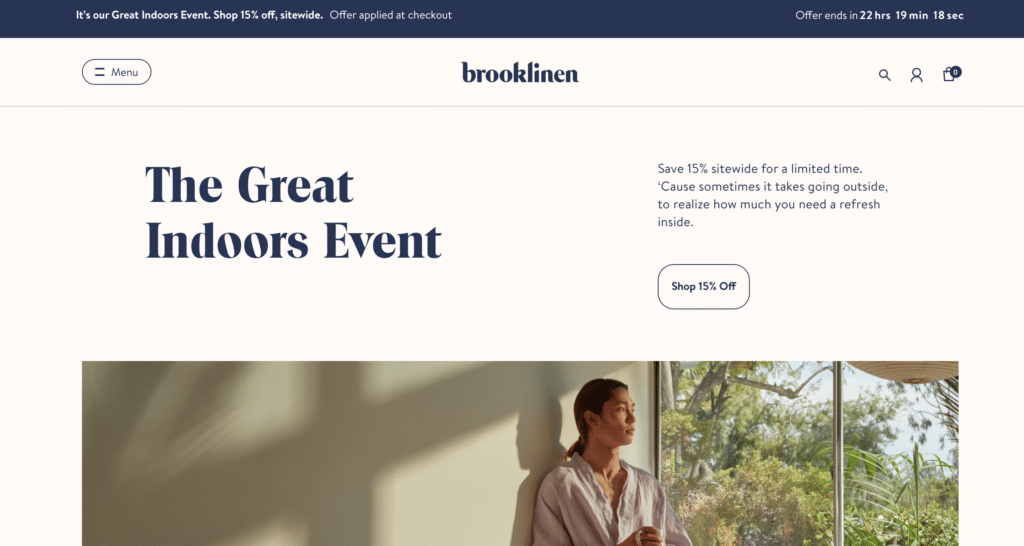
Brooklinen often advertises discounts on their site. I received an offer for 15% off offsite wide for a limited time, where new users might get offered 10-15% off “for their first order.” It’s taking my relationship and past purchase history with the brand into account.
It’s a small detail that can have a big impact. As an existing customer, I would ignore “15% off your first order” offers because it wouldn’t be my first order, but being told it’s 15% off sitewide for a limited time, I’m much more likely to purchase.
Why Website Personalization is So Important
We know that the more relevant an offer or message is to a user, the more likely they are to convert on it.
We saw this in the example we discussed above; if I had seen a first-time user’s offer, I’d have been unlikely to convert. Because I saw 15% off, however, I actually did convert and buy a new set of sheets in anticipation of an up-sized bedroom set we want to get later this year. This is a real-life example of how personalization works.
Keep in mind that as more of the world moves online, it can be difficult for businesses to keep up and offer those same levels of service and relevance that users get in an in-person store.
When I was a salesperson at a jewelry store, I could read all sorts of cues to deliver relevant suggestions and personalized experiences. If someone came in and wore mostly yellow gold, we’d take them right to the yellow gold section. If they stressed a tight budget, we’d be mindful only to show them pieces that aligned with their available funds.
If someone comes to your site looking for a yellow gold ring under $1500 but you’ve got white gold diamonds for 3k listed, they’ll likely click away. Without site personalization features, your online presence can lack that dynamic nuance that creates a stronger user experience and a more streamlined buyer’s journey.
How Does Website Personalization Work?
Site personalization works in a few different ways.
First, you need to gather the information that allows you to create that semi-customized experience. Examples of how you do this include:
- Using on-site activity to determine what a user is looking for. Did they view a certain category of products? Or maybe they arrived at your site on the “social media tools for agencies” landing page instead of the “social media for small businesses” page. You can use information like what pages they’ve viewed, whether items were added to a cart, and how much time was spent on pages to assess what users are looking for.
- Leveraging known customer data. Is the customer logged into their account on your site? They don’t need first-time or free-trial offers. They need re-engagement campaigns. You can also easily capture where users are located to offer geographically relevant messaging.
- Capturing stated user intent. Sometimes you’ll get lucky, and users will fill out a lead form on a landing page that will tell you information like what industry they’re in, what they need, and what they’re looking for. A user who converts on a SaaS lead magnet and says they’re looking for a tool for small businesses could be ushered to the appropriate landing page that does not talk about “enterprise price points.”
Here’s another example from Nectar Mattresses.
Because I arrived on a page comparing mattresses to other brands, the CTA flashing at the top assumes I need a mattress, and they’re sweetening the deal by including sheets, protectors, and pillows with a new mattress purchase. This is directly relevant to the user. Other pages mention free shipping or stress the positive impact the company has on the world.
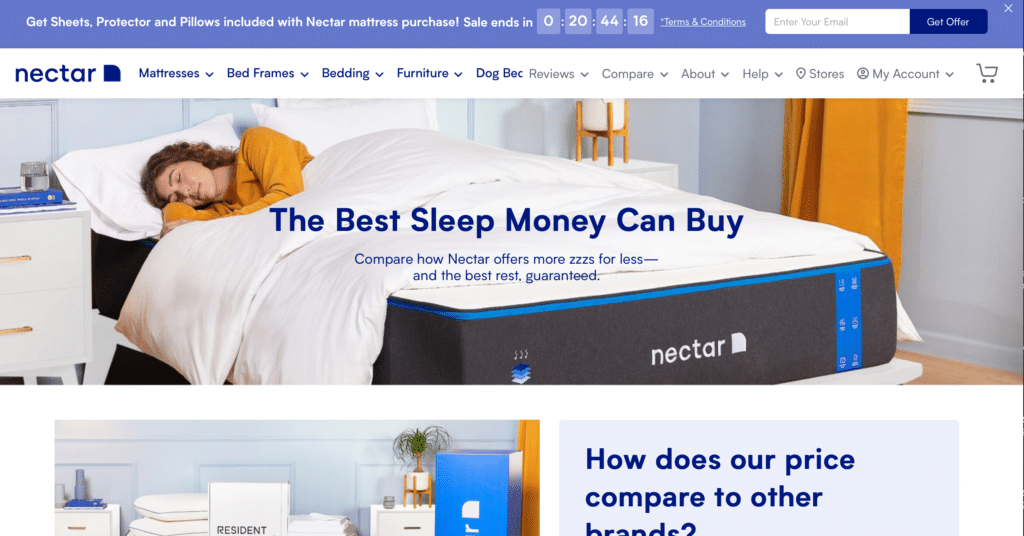
You’ll then have personalized content appear in the following formats with the help of specialized coding, apps, and site plugins:
- Dynamic content, which replaces banners, CTAs, or in-page elements with dynamically created variations of your content
- Personalized recommendations based on browsing history (this is often easy to implement with a simple plugin or two)
- Pop-ups that feature relevant offers based on browsing and past relationship history
- Adjust search results to a user’s preferences, real-time behavior, and past browsing
- Leverage relevant social proof like “Raena just purchased Blackberry Soda Pack!” on items users have viewed
4 Steps to Take for Better Results with Site Personalization
Before you dive into personalization head first, it’s important to walk through four crucial steps so that you can actually be successful with your customization efforts. Let’s take a look at each one.
1. Understand Your Target Audience Segments
Do you have strong, strategic, and research-based buyer personas for each segment of your target audience?
If not, you need to. Understanding your buyer personas allows you to divide up your audience into clean segments that make it easier to deliver the right messaging at the right time.
A transcription agency, for example, might realize they have the following buyer personas:
- Freelance Writer Freda. She’s 32, married, and juggling freelance writing for multiple publications at any given point in time. She knows how to transcribe Google Meet interviews from clients and sources to save time, and to submit clear records to publications for fact-checking. She needs it to be affordable so it doesn’t eat into her profit, and she needs it fast.
- Government Worker Greg. Greg attends government meetings where he regularly has to record meetings for transparency purposes. The government covers the cost of the transcriptions for ADA and archival purposes, but they need to find a service that can transcribe video and audio.
- Medical Assistant Merida. Merida sends out transcriptions for the recordings her doctor supervisor makes when with patients. It’s essential that the agency is HIPPA-compliant, understands medical terminology, and has an insanely high accuracy rate.
These are three very different audience segments, but knowing what they look like means you can start to plot out personalization options to entice each.
2. Set Up Site Tracking
Do you have cookies and advanced site tracking set up on your website so that you can actually capture immediately relevant information like a user’s location or browsing history to deliver relevant personalization?
If not, take the time to do so. Even something as simple as Google analytics or different plugins can go a long way in helping you collect vital, actionable information in safe and legal ways.
You can see more about how to set up Google’s tools like their tracking tools and their Analytics here.
3. Map Out Your Buyer’s Journey
Do you know the path users take on their journey from discovery to conversion? This may include online and offline touchpoints, and it can be extremely varied.
That being said, understanding basic information like the following:
- How different audience segments discover your brand and first arrive at your site
- How long it takes users, on average, to convert after discovery
- What objections users may need to overcome before they’re willing to purchase
- Which pages on your site or other touchpoints are effective at driving conversions
- Which offers are most effective at driving conversions
When you have this information (which even basic Google Analytics can help with!), you can place smarter dynamic personalization at the right touchpoints throughout their journey.
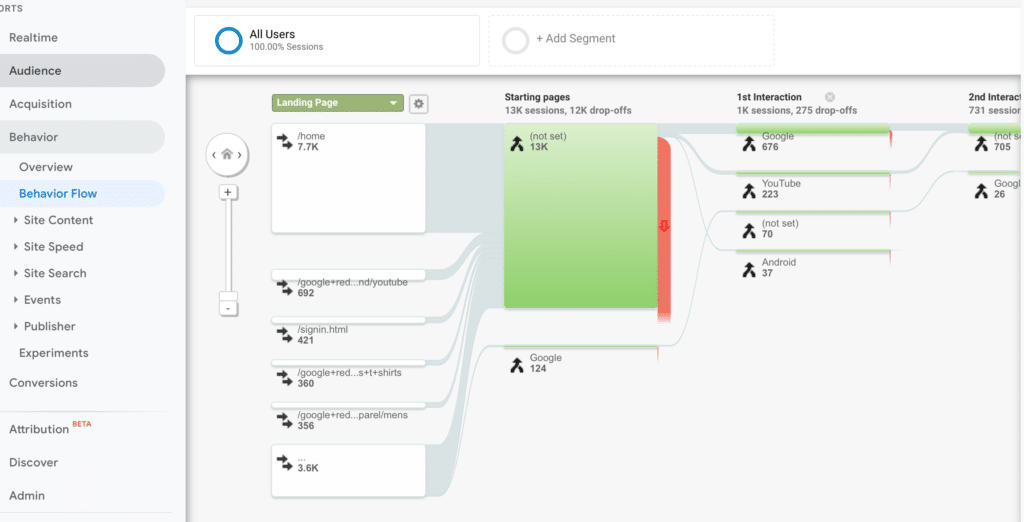
4. Extend Ways to Capture Firmographic & Relevant Data
Sometimes the data we can capture through user activity and site tracking just isn’t going to cut it, at least when you want to find the full potential of website personalization.
Make sure that you have forms set up on your site to capture firmographic data and other relevant information you could use to offer a more tailored and customized experience.
Using lead magnets and free trials to capture this information is often a good call, but it does rely on users being a little further along in the buyer’s journey. Still, for B2B brands, in particular, this can be essential both for website personalization potential and giving your sales team a head start on nurturing those leads.
Final Thoughts
Website personalization may seem intimidating at a first glance, but with the right tools, data, and strategies in place, it can be relatively simple while still yielding big results.
We’re in the year 2021, after all, and it’s a race towards delivering leads with the most relevant and customized options available to them. Website personalization is practically a must.
Looking for more ways to attract, identify, and convert high-quality leads? Sign up for Breadcrumbs free here.



