

Unkover your competitors’ Marketing Secrets
Say goodbye to wasting hours on competitor analysis by equipping your team with an AI-driven, always-on competitive intelligence platform.


Say goodbye to wasting hours on competitor analysis by equipping your team with an AI-driven, always-on competitive intelligence platform.

Stay Ahead with AI-DRIVEN Competitive Intelligence
Unkover is your AI-driven Competitive Intelligence team delivering critical updates about your competitors the moment they happen:
Track your competitors website changes
Why spend all day stalking the competition when you don’t have to?
With Unkover, you’ll know instantly when your competitors tweak their messaging or shake up their pricing. No more endless scrolling through their sites or second-guessing your strategies.
Let us do the heavy lifting for you, ensuring you’re always in the loop by notifying you the moment a critical change happens on your competitor’s pages.
Sit back, relax, and keep winning—Unkover makes sure you’re not just in the game, you’re always a step ahead.


Read your competitors emails
Companies love updating their customers and prospects about relevant news, product updates, and special offers.
That juicy info from your competitors? It’s yours too. Unkover will automatically capture all their emails and bring them right to your doorstep—accessible to your entire team, anytime.
[COMING SOON: Our fine-tuned AI will sift through these emails, extract key information and send them over to the best team within your org. Less noise, more signal!]
We hear you! Unkover’s goal is not to flood you with tons of data points that no one in your team will ever read. We gather competitive intelligence from thousands of data sources and use AI to highlight actionable information to the right team in your company.
Say goodbye to noise. We’re 100% signal.
ROADMAP
We’re excited to get Unkover in your hands as soon as possible and keep building the best competitive intelligence tool with your precious feedback. The roadmap for the next few months is already exciting, so take a look!
While we build and deliver, here’s our promise to you: as an early tester and customer, you’ll lock in an exclusive bargain price we’ll never offer again in the future.

Spy on your competitors’ full marketing strategy: social, ads, content marketing, email flows, and more.

Track competitive Win/Loss analysis and build battle cards. Get alerted at every pricing change.

Get immediate alerts when competitors announce new features or major releases. Identify strengths and weaknesses from online reviews.

Get the competitive intelligence you need where you need it: Slack, eMail, MS Teams, Salesforce, Hubspot, Pipedrive and more.
slack integration
Unkover’s Slack integration lets you keep your whole team up to speed with your competitors’ updates.

Join now to lock in an exclusive 50% lifetime discount
For startups and small teams, it’s the essential toolkit you need to keep an eye on a select few competitors.

Up to 5 competitors

50 pages monitored

10 email workflows

3-day data refresh
$39
/per month
$ 79
50% discount
Billed annually
For growing businesses, it allows you to monitor more competitors, pages, and email workflows.

Up to 10 competitors

100 pages monitored

20 email workflows

1-day data refresh
$79
/per month
$ 159
50% discount
Billed annually
For large companies, it is tailored to meet the needs of multiple teams needing granular insights.

Custom number of competitors

Custom number of pages monitored

Custom number of email workflows

Hourly data refresh
Custom price
Billed annually

Churn is part of every business, especially in the SaaS world. If a customer disengages with your brand, should you give up and let them walk away?
Not exactly. An inactive customer doesn’t mean they’re gone for good. In fact, you can change their minds with a winback campaign.
Maybe you’ve seen a winback campaign in action. Or, perhaps you have no idea what “winback” even means.
Good news! We’ll give you the details about winback campaigns and how to get started with Breadcrumbs Copilot so you can identify customers about to churn and reach out to them before it’s too late.
Let’s get to it!
A winback campaign uses targeted email messaging to “win back” customers who’ve lost interest in your product.
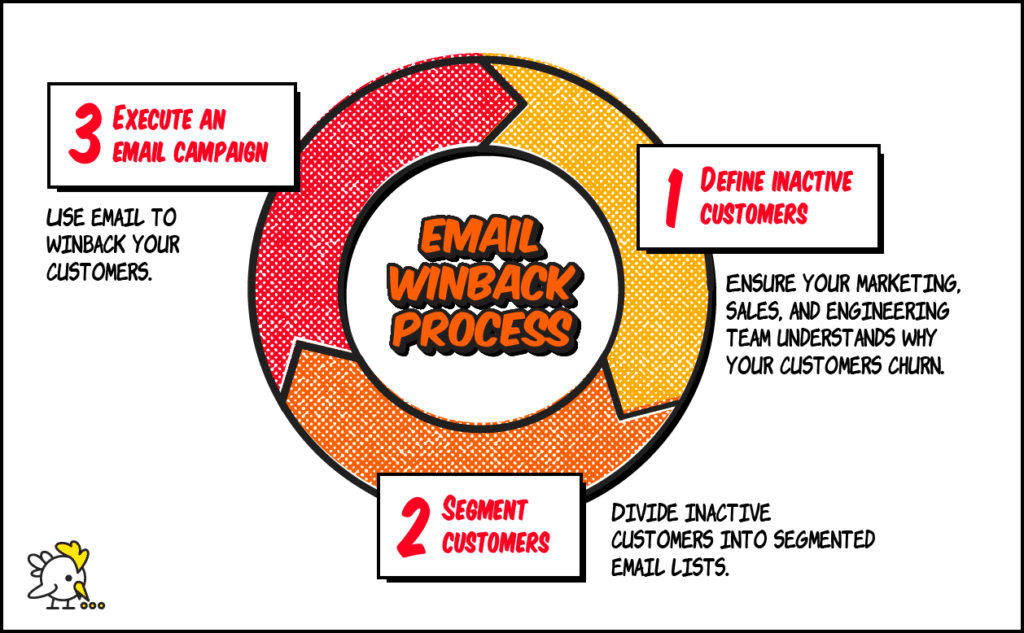
You know a customer has “ghosted” you when they:
With that, every business uses its own model and metrics to define when a winback campaign is needed. For example, 30 days of inactivity will trigger a winback campaign for one company. But for another, it may take over three months of inactivity to start.
If every case is different, you might be wondering when you should execute a winback campaign.
A key strategy for winback campaigns is avoiding them in the first place. It’s easier to retain an existing customer than to chase someone who has already left.
Gary Amaral, co-founder and CMO of Breadcrumbs, adds, “Winback campaigns are still worthwhile, especially since they’re much cheaper than acquisition. However, your best strategy is to focus on retention and expansion into your customer base and avoiding the awkward attempts at rekindling a broken relationship.”
If Gary recommends retaining and expanding active customers, why would you need a winback strategy in the first place?
Your winback strategy is like a lifeboat—you only use it when you have to.
Prepare for emergencies with an action plan.
The question isn’t, “Do you need a winback strategy?” but “When should you implement one?”
Setting up a winback email campaign doesn’t have to be a headache. The following three steps will help you execute a successful campaign.
Revenue opportunity scoring identifies your churned customers, assists you with a personalized winback strategy, and accelerates more revenue. Not to mention, it also helps you decide which customers are worth retaining.
Gary shares, “Timing will depend on your product/market, but in general, there are three inflection points for triggering win-back campaigns.”
A quick tip: As you identify disengaged customers, make sure to communicate these reasons from marketing to the engineering team. Solve the problem holistically so you don’t come across it again.
Breadcrumbs Copilot uses machine learning to identify common traits among your best customers. It turns these traits into lead-scoring opportunities you can use to find similar customers moving forward.
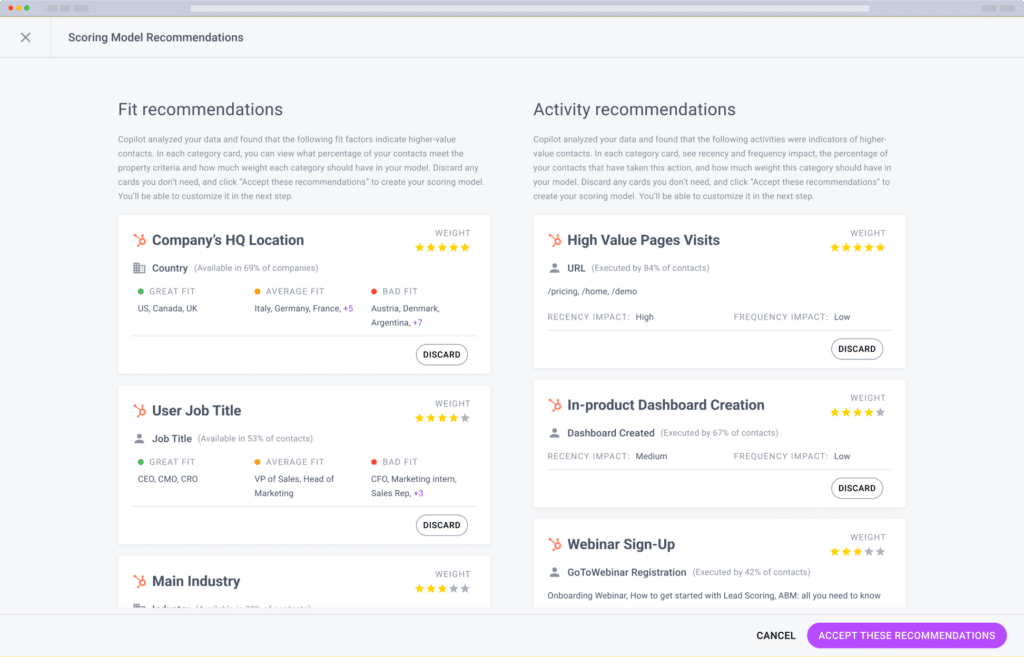
For example, if your best customers all tend to be on your email list and have interacted with your emails at least five times, it will give people who “engage with emails” a higher lead score than those who don’t. Not only does this identify your best customers, but it also highlights those who are in danger of churning—basically, those with a low score.
We’ll talk more about this later on, but it’s important to consider what these characteristics and behaviors look like so you can score accordingly.
Now that you’ve identified inactive users, you can divide them into segmented email lists. Below are some ideas:

Salesforce is one of the most high-powered sales and CRM-focused SaaS tools on the market…
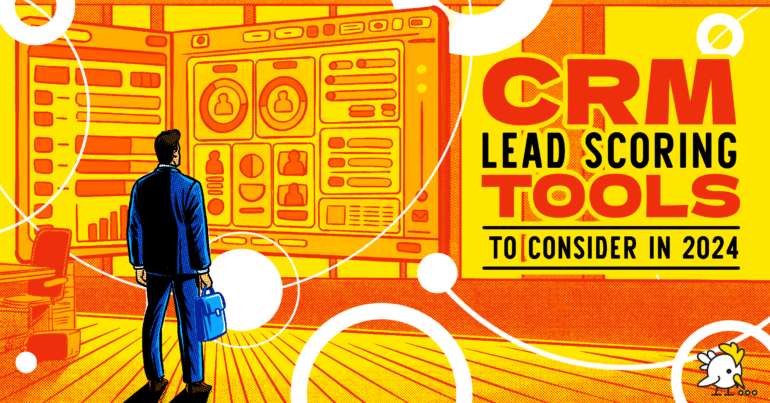
Every good sales team needs a great customer relationship management (CRM) tool backing them up. …
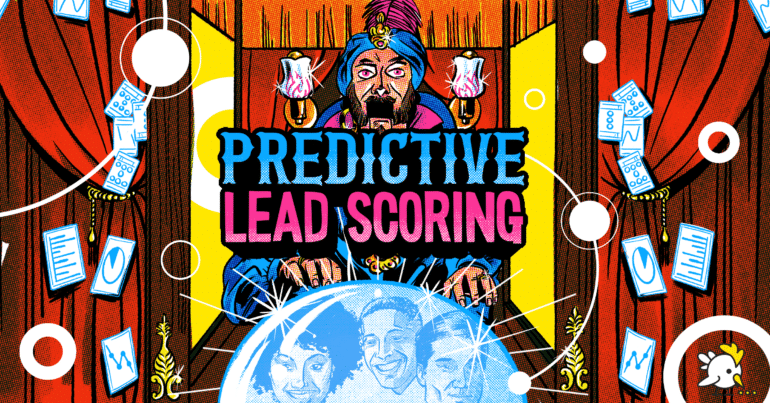
Over the past decade, we’re sure that you’ve noticed that your marketing tech stack options…
Now it’s time for execution—writing the emails. But what do you include in a winback email? Is there any strategy for it? We’ll show you five copy-worthy examples below.
It can be difficult to identify customers who are about to churn—especially if you’re doing it all manually. Breadcrumbs Copilot uses powerful machine learning technology to take the work off your hands and create a customized scoring model that suits your business needs.
Getting started is super easy. You’ll be able to spot customers who are about to churn and win them back before they leave.
Even better, Copilot will pick up on the key behavior patterns of a pre-churn customer (maybe they haven’t logged in to your tool for a month or they haven’t opened your past five emails). It will use this information to identify future churn risks before they have a chance to even think about it.
So, how does it work?
Think about it: Your customers are churning now. By the time you finish reading this post, you might have already lost a few. Copilot uses lead scoring to find at-risk accounts in real time so you can tackle churn before it even happens.
The best part? You can get set up in just a few clicks. You can create scoring models with Copilot in minutes using data you already have in your MAP or CRM.
As you look through each winback campaign example, consider which one your customers will like best.
Let’s dive in!
Customers can sense if you care about their well-being or if you just want their money. With that said, a salesy email isn’t the best way to start your winback campaign. Instead, offer help and guidance. Show interest in your customer.
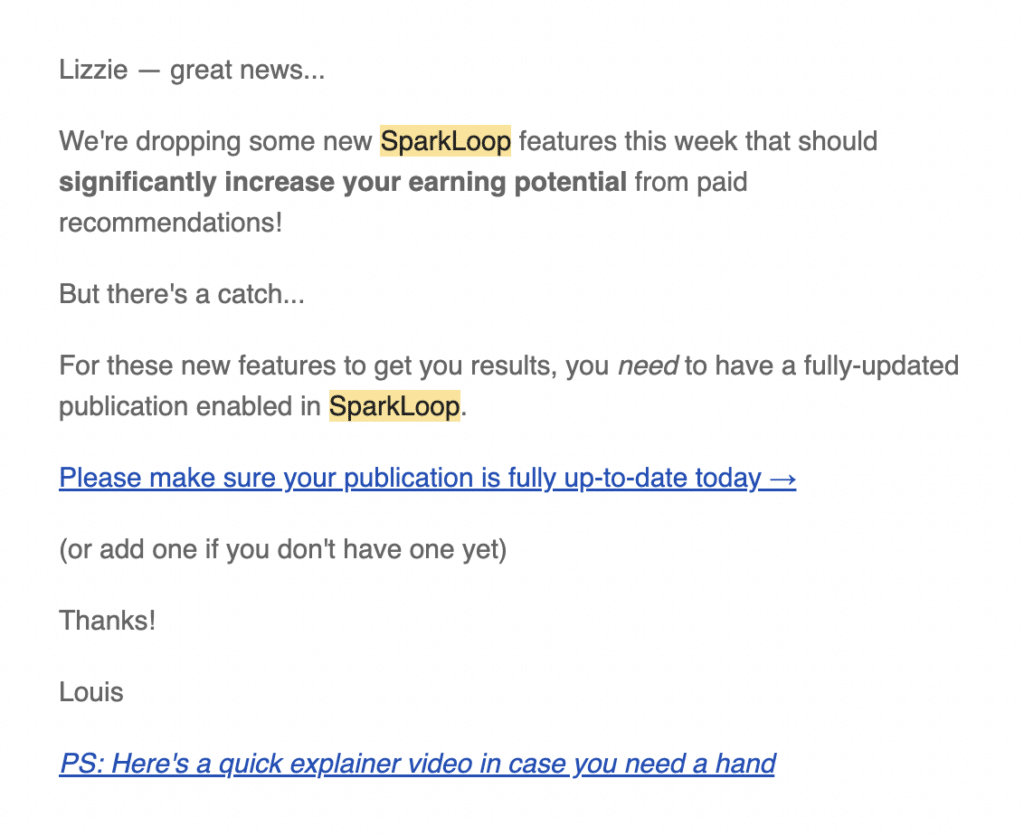
In the example above, SparkLoop makes its intention clear: engage with your account. Checking in isn’t as simple as asking, “How are you doing?” You should also offer resources and benefits.
SparkLoop, for example, encourages users to update their account details so they can increase their earning potential. It includes an explainer video to help customers get started. Demos are a great way to get your customer’s eyes on your product again. Plus, you can show use cases that fit best with your customer’s needs.
Another example is this email from Venngage.
Here, they’re targeting a problem new customers face: understanding how to use Venngage.
This email is straightforward. Venngage emotionally connects with the customer and offers a solution right away.
So what makes this simple approach so effective?
Let’s look at the stats. 66% of customers expect companies to understand unique needs, yet only 34% of companies do this.
Our point: Check-in emails should target specific issues about your product.
Are you aware of your customer’s needs, and how can you target them with a check-in email? For Venngage, it’s using the product correctly.
But for you, it might be:
Understanding your customer’s struggles helps you go one step further in meeting their needs. SparkLoop and Venngage make it clear that you can offer help before your customers ask for it.
You’ll always reap the benefits when you listen to your customers. Why not open the door to re-engagement with feedback?
Penfold shows you how it’s done with an email asking for a TrustPilot review.
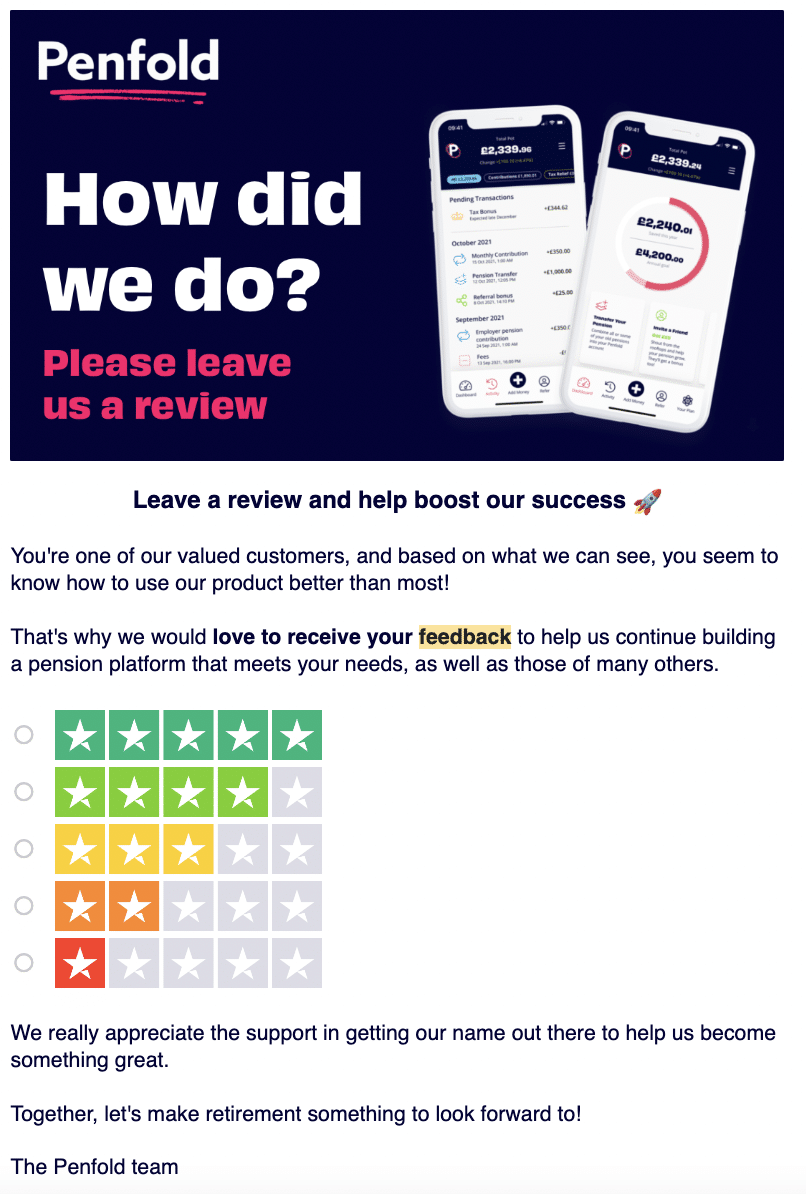
Feedback is rewarding in two ways. First, you can collect valuable information for future purposes (i.e., email marketing campaigns, ads). Two, you invite users to express their feelings about your product.
Do you want to know the best part? You can use this strategy for multiple scenarios—trial cancellations, low click-through rates, and cart abandonment.
Feedback is powerful! Use this information to tweak your winback campaign, customer support, and overall product.
How many times have you signed up for a new service, only to forget about it days later?
You’re not alone. As humans, we love novelty. We’re constantly looking for the latest gadget, cars, and yes—software! It’s easier than ever to sign up for a new and shiny SaaS product and forget it ever existed in one week.
This is where a product update comes into play. Bluehost lets users know what’s on the horizon with an update email.
Updates are great at keeping users in the loop. But you can take it one step further with even deeper personalization.
GrooveHQ takes customer-oriented marketing to a new level. Rather than sending a mass update to every existing customer, they send specific updates to customers who requested them in the first place.
GrooveHQ followed up with every customer who requested a “Snooze/Follow up” feature in the email above.
They mentioned how this approach was a success in terms of winning back customers, “Some of these emails have brought back former customers who left Groove because we didn’t have the feature they were looking for.”
So how can you personalize your update emails?
It’s easy. Collect customer support tickets and group them by request in a project management tool. When you complete the request, send those tickets an update announcing the latest product features.
You can have the best email copy, visuals, and CTA, but your emails may never get read if you don’t have a captivating subject line.
Get this: 47% of email recipients decide if they should open an email based on the subject line—that’s almost half of your email list.
If you’re putting so much effort into winning a customer back, it shouldn’t go to waste. Dedicate more time to crafting the perfect subject email line.
So what makes a good email subject line, anyway?
The best email subject lines are personal and enticing.
Personal: Use customer research and segmentation to target your reader’s interests. What would they want to see in a subject line?
Enticing: Think of your subject line as a cliffhanger and leave them wanting more. You can get started with the following email subject lines:
The overarching goal is to catch your reader’s attention before they open your email.
Raise your hand if you’ve signed up for a free trial, only to forget about it three days later. Yep! It happens all the time.
Here’s the good news: You can take advantage of this abandonment for your winback campaign.
How so?
First, figure out why customers abandon your free trial. Then, address the problem with an email sequence.
Weebly, for example, gets in before a customer’s free trial ends. They swoop in with a list of benefits that will be revoked if the customer doesn’t continue to use the service.
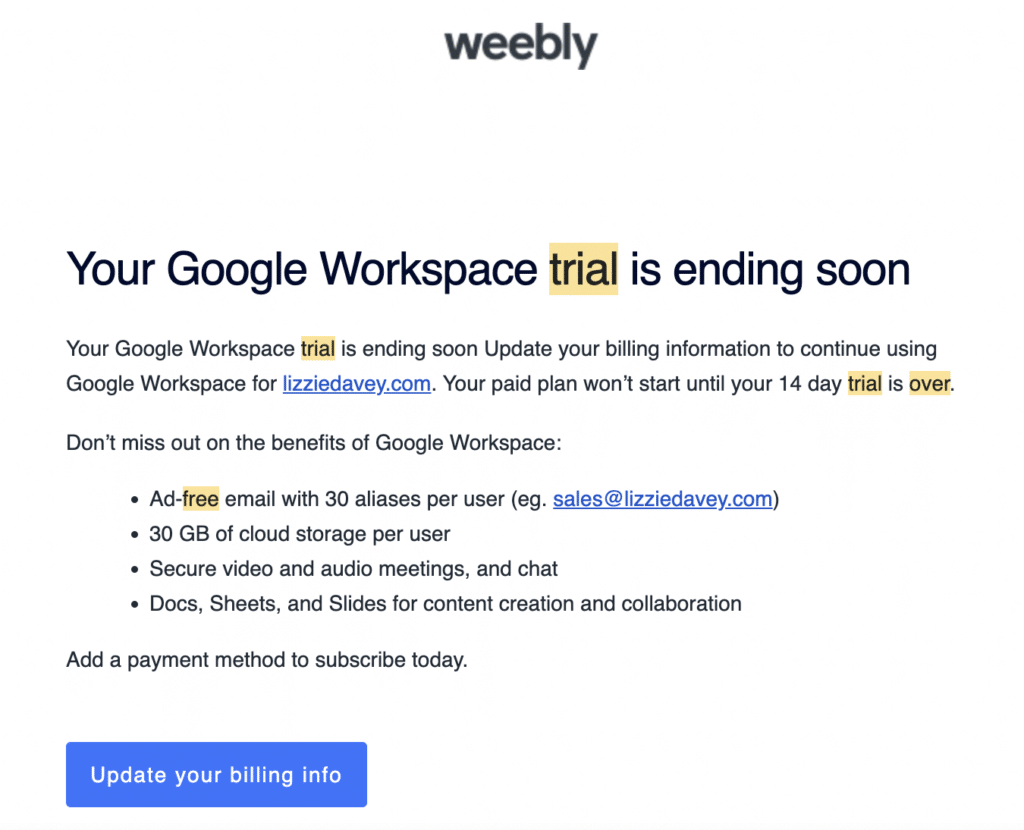
Emails like the above encourage customers to sign back into their accounts.
Weebly captured disengaged users with a list of benefits, but your company might use a different approach.
Ask yourself, “Why are customers abandoning my free trials?” Your answer might be a lack of customer support, minimal product knowledge, or something else. Regardless, your answer will be the bedrock of your trial abandonment email.
At some point or another, you’ll have to launch a winback campaign. Preparing now will result in a seamless winback strategy.
As you brainstorm ideas, consider the examples we went over in this post:
Don’t forget to identify users that are about to churn with Breadcrumbs Copilot! Our intent-based scoring system pinpoints your inactive users before it’s too late.
Get started for free, or book a demo with our revenue experts.