

Unkover your competitors’ Marketing Secrets
Say goodbye to wasting hours on competitor analysis by equipping your team with an AI-driven, always-on competitive intelligence platform.


Say goodbye to wasting hours on competitor analysis by equipping your team with an AI-driven, always-on competitive intelligence platform.

Stay Ahead with AI-DRIVEN Competitive Intelligence
Unkover is your AI-driven Competitive Intelligence team delivering critical updates about your competitors the moment they happen:
Track your competitors website changes
Why spend all day stalking the competition when you don’t have to?
With Unkover, you’ll know instantly when your competitors tweak their messaging or shake up their pricing. No more endless scrolling through their sites or second-guessing your strategies.
Let us do the heavy lifting for you, ensuring you’re always in the loop by notifying you the moment a critical change happens on your competitor’s pages.
Sit back, relax, and keep winning—Unkover makes sure you’re not just in the game, you’re always a step ahead.


Read your competitors emails
Companies love updating their customers and prospects about relevant news, product updates, and special offers.
That juicy info from your competitors? It’s yours too. Unkover will automatically capture all their emails and bring them right to your doorstep—accessible to your entire team, anytime.
[COMING SOON: Our fine-tuned AI will sift through these emails, extract key information and send them over to the best team within your org. Less noise, more signal!]
We hear you! Unkover’s goal is not to flood you with tons of data points that no one in your team will ever read. We gather competitive intelligence from thousands of data sources and use AI to highlight actionable information to the right team in your company.
Say goodbye to noise. We’re 100% signal.
ROADMAP
We’re excited to get Unkover in your hands as soon as possible and keep building the best competitive intelligence tool with your precious feedback. The roadmap for the next few months is already exciting, so take a look!
While we build and deliver, here’s our promise to you: as an early tester and customer, you’ll lock in an exclusive bargain price we’ll never offer again in the future.

Spy on your competitors’ full marketing strategy: social, ads, content marketing, email flows, and more.

Track competitive Win/Loss analysis and build battle cards. Get alerted at every pricing change.

Get immediate alerts when competitors announce new features or major releases. Identify strengths and weaknesses from online reviews.

Get the competitive intelligence you need where you need it: Slack, eMail, MS Teams, Salesforce, Hubspot, Pipedrive and more.
slack integration
Unkover’s Slack integration lets you keep your whole team up to speed with your competitors’ updates.

Join now to lock in an exclusive 50% lifetime discount
For startups and small teams, it’s the essential toolkit you need to keep an eye on a select few competitors.

Up to 5 competitors

50 pages monitored

10 email workflows

3-day data refresh
$39
/per month
$ 79
50% discount
Billed annually
For growing businesses, it allows you to monitor more competitors, pages, and email workflows.

Up to 10 competitors

100 pages monitored

20 email workflows

1-day data refresh
$79
/per month
$ 159
50% discount
Billed annually
For large companies, it is tailored to meet the needs of multiple teams needing granular insights.

Custom number of competitors

Custom number of pages monitored

Custom number of email workflows

Hourly data refresh
Custom price
Billed annually

Great onboarding acts like a well-oiled machine.
Nail every single element—from onboarding emails to the in-app experience—and you got yourself a powerful acquisition and retention channel on autopilot.
In this guide, let’s look at the six important things you should do to turn your product-led onboarding into extraordinary success.
Onboarding emails are a series of emails that help new customers familiarize with and gain immeasurable value from your product.
These emails are often triggered by their actions or lack thereof (e.g., after signing up for an account, completing an activity, didn’t log in to account for a week).
For example, Grammarly sends a product-led onboarding email to users who installed its desktop app. Note how it outlines the next steps that streamline their editing process.
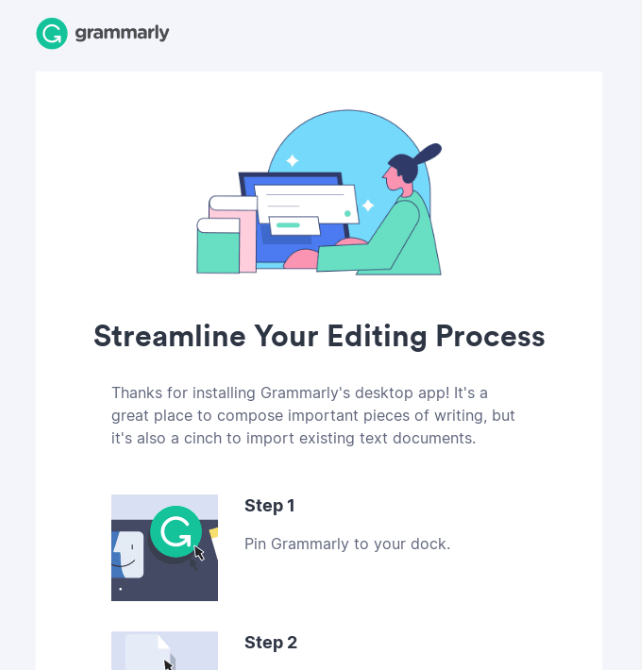
Like welcome emails, onboarding emails set the tone of your customer relationships and help your product stay on top of their minds.
To create these product-led onboarding emails on Breadcrumbs, complete the following steps:
With these product usage data and web analytics in one place, you can quickly build your product-led onboarding emails without leaving your CRM.
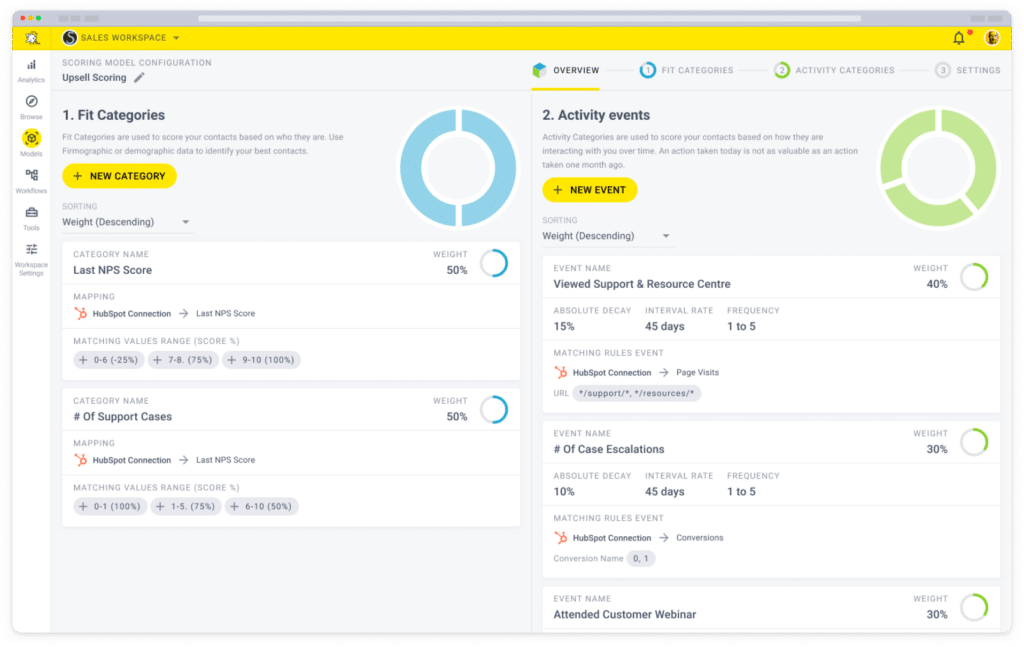
You can even segment your leads according to their in-app activities and send targeted emails to make each lead feel like you’re personally helping them every step of the way.
Book a demo with Breadcrumbs to increase conversions for your product-led onboarding today.
Multi-step registrations create onboarding friction.
Think back to the last time you signed up for a freemium or free trial account. Did the call-to-action (CTA) button lead you to another page to fill in your email address and subsequently even more fields when you click through it again?
It’s low-key frustrating, isn’t it?
According to Guillaume Cabane and Martin Gontovnikas, the co-founders of Hypergrowth Partners, these inane steps destroy conversions.
Here’s what you should do: Shorten your time-to-value.
Go through onboarding yourself (or appoint a third-party for a fresh pair of eyes) and eliminate any unnecessary steps.
Let’s explore how this works in a real-world scenario.
For instance, StoryChief lists its main geographic markets right at the top in the telephone field. It’s brilliant because target users don’t need to scroll down to the list to locate their country code.

It’s subtle, but notice how quick and easy registration is?
That’s precisely what you want to do in your product-led onboarding.
Whether it’s waiting in a long queue, following up with an unresponsive HR manager, or hearing back from customer support amid a workplace crisis, our patience tends to… well, run on the thin side.
The data certainly backs this up.
When HubSpot surveyed 1,000 consumers, it discovered a pressing need for speed and that consumers’ patience wears out in a mere 30 minutes!
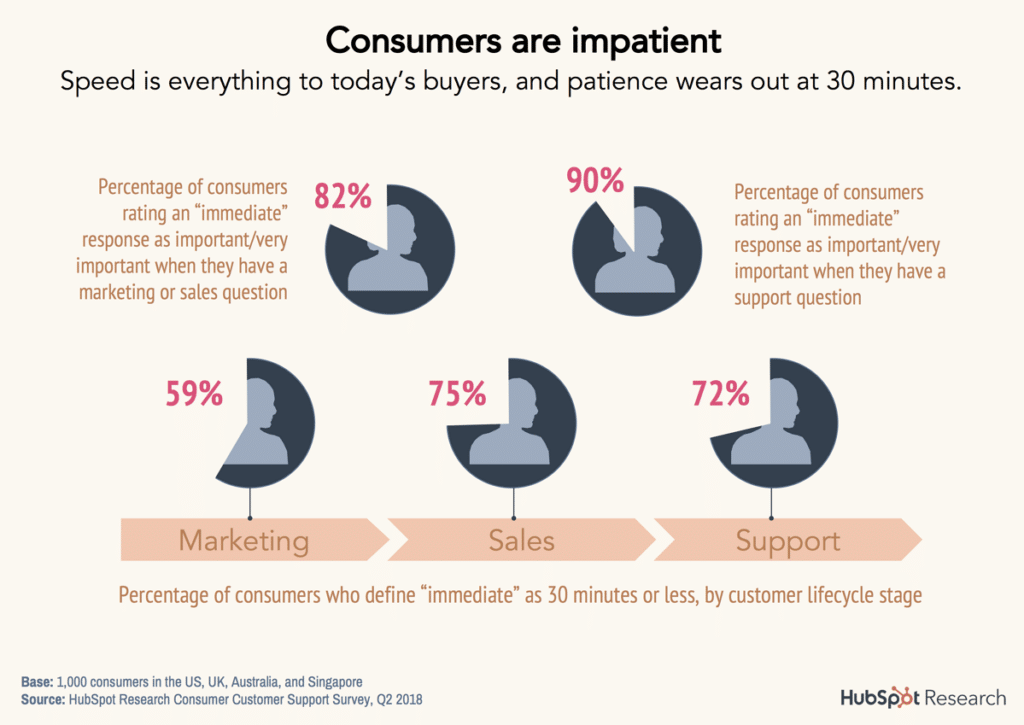
In the same survey, HubSpot found that 90% of customers are more likely to purchase more, and 93% are more likely to buy again from companies that offer excellent customer service.
It’s clear, then.
With speed being a top factor, outstanding customer service accelerates revenue growth.
To boost activation in product-led onboarding, offer timely support via a customer success manager.
While AI chatbots and FAQs are helpful for providing basic assistance and squashing potential customer objections, they don’t exactly offer the same level of quick personalization that customers are looking for.
There’s no startup #winning at this approach other than DashThis. Just look at this glowing review on G2 from a satisfied customer.
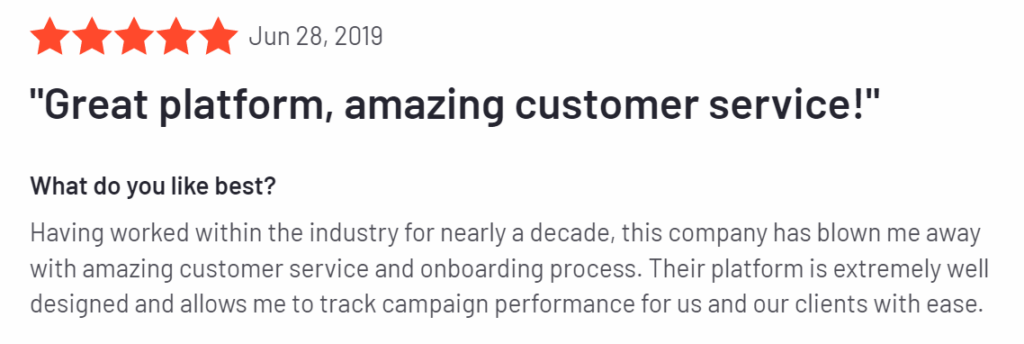
At DashThis, customers don’t need to jump through multiple hoops to get immediate help.
Once you log in to your account, you instantly see a headshot of your product specialist on the menu tab. Did you see how it grabs your attention effortlessly? And how DashThis makes you feel like you have your very own personal concierge?
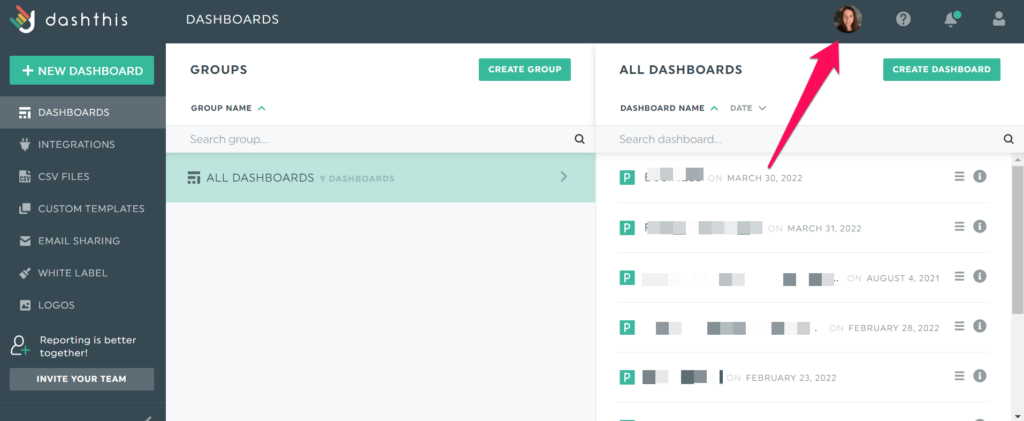
You can’t achieve this effect with a generic help icon.
Don’t get us wrong. We’re not saying that self-serve resources are useless. In fact, you’ll notice that DashThis offers such resources for users preferring to find answers on their own.
It’s all about striking a balance.
Even tech-savvy users can find themselves frustrated when using a software product. Now imagine how a new user would feel when stepping into your tool for the very first time.
It can get intimidating. #hellochurn
Whether it’s an unorthodox user interface or a robust toolset with a steep learning curve, it doesn’t hurt to include contextual information within your product.
Ahrefs achieves this with tooltips.
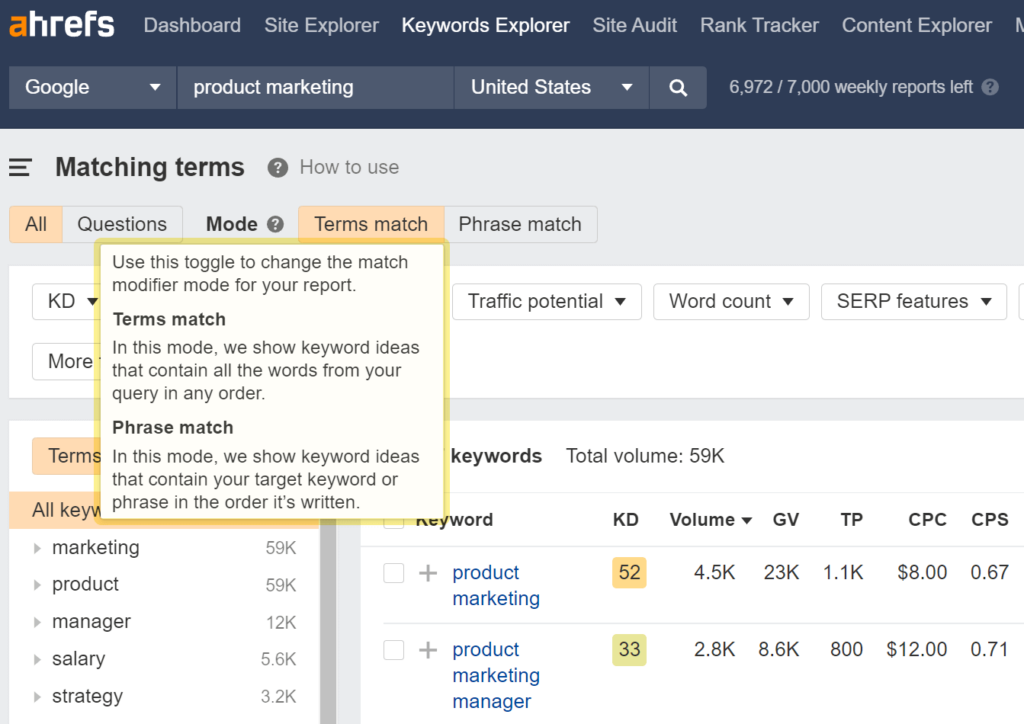
These bite-sized resources will appear when clicked and explain what the tool does and how the user can use it in their SEO workflow. It creates a smooth user experience as customers can find the answers to their questions in a single interface.
Note: this doesn’t apply to complex tools. For those that require multiple steps, the tooltips will direct users to the help center or academy course for more information.
Certification programs make for powerful product education.
These self-paced online courses show an all-level introduction to your software, help users benchmark their product knowledge, and guide them on how to make the most out of it without requiring you to do the heavy lifting work every single time.
It’s also a great way to set your product apart from the competition.
For example, Frase promotes its crash course in the help icon.
Targeting new and existing customers on how to become power users, the course highlights its robust features and ease of use—a rarity, given that SEO tools usually involve complex technicalities.
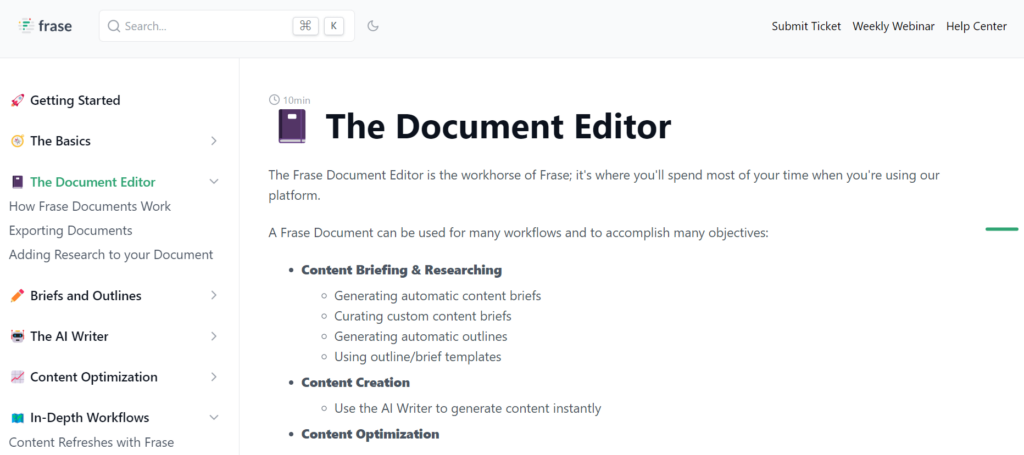
Users who passed the Frase crash course receive automatic inclusion in public betas for upcoming tools, a free listing in the SEO writer directory, and a certificate and badge that can be shared on their social media channels.
Consider adding a certification program to reward customers and help them succeed. It’ll drive product activation and retention.
The shorter the time-to-value, the better.
But what if your product requires more steps to reach activation?
Reminder: if you have a highly complex product that requires advanced expertise, product-led growth might not be the best approach here. You’ll want to look at other go-to-market strategies like sales-assisted or sales-led.
That’s where progress bars and in-app checklists come in handy. These visual indicators enable users to track their progress on the screen and motivate them to complete the remaining steps.
For instance, StoryChief uses a product-led onboarding checklist to help new users make full use of their 14-day free trial.
Unsurprisingly enough, the checklist lists only four steps.
But here’s where it gets interesting.
The startup shares the remaining steps via a separate page. Users who want to see the app’s remaining features need to click the download button to access the complete checklist.
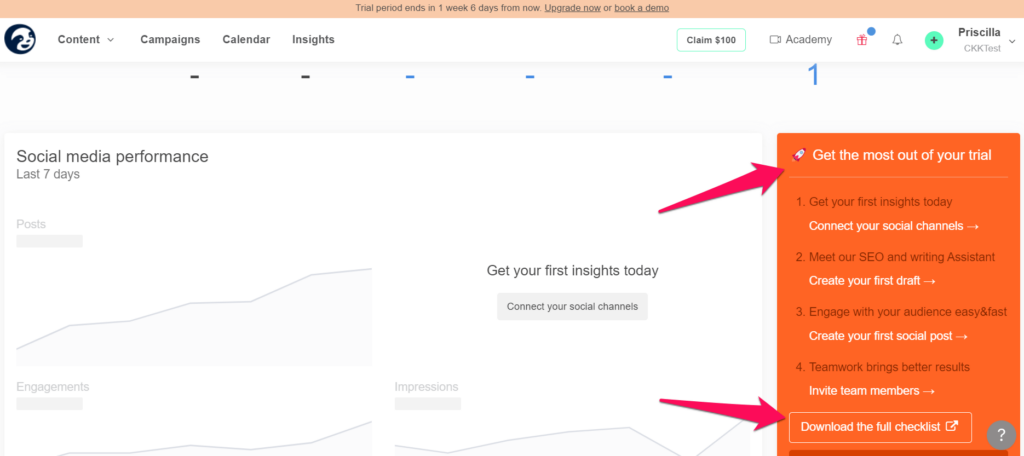
Once clicked, StoryChief will direct these users to the full tutorial.
If the startup provided all nine steps in the checklist, users would feel intimidated and leave in a heartbeat.

Long gone are the days of selling to C-suite executives. Or is it? Today, the…
You’re six steps closer to building a powerful acquisition and retention channel. Let’s recap what you should do to turn your product-led onboarding experience into extraordinary success.
Book a demo with Breadcrumbs to increase conversions for your product-led onboarding today.