“Data is the most important part of your campaigns,” you must’ve heard this countless times in marketing.
But how do you keep up with a large amount of data and still generate valuable conclusions from it?
HubSpot Campaign Report does that for you–you can sort through and filter data based on the metrics you want to analyze, and HubSpot will generate reports based on your inputs. This can provide valuable insights for your upcoming campaigns and optimize them for maximum leads and profit.
In this guide, we’ll cover the definition of a campaign report, how to do campaign reporting, and how you can take your campaign reporting to the next level with a campaign lead score analysis.
What is a Hubspot Campaign Report?
A Hubspot Campaign report is a report generated by HubSpot’s software to highlight your campaign performance. You can generate the report in the form of charts, graphs, or tables.
The campaign report provides you with important data, such as attribution data. Not only that, you can sort through the last and the first touchpoints to identify the first attribution point and the last attribution point accurately.
You can then include and sort through multiple metrics in your report, including influenced contacts, sessions, new contacts, deals closed, and influenced revenue.
What are custom reports?
If you want to analyze more specific minute details of your campaigns like funnel stage conversion, you can create “custom reports.” A custom report is a campaign report based on your chosen metrics with advanced filters and metrics.
With these reports, you get to analyze your campaign in depth and understand what worked and what didn’t–all in HubSpot itself, without having to create another Excel sheet for each individual metric.
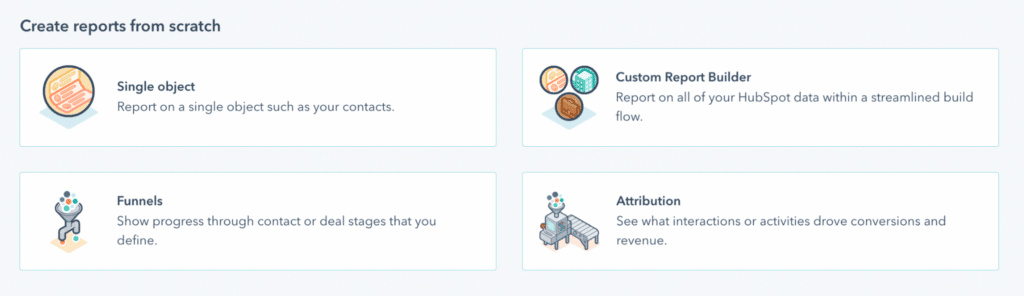
There are four key types of custom reports:
1. Single object reports: As the name suggests, a single object report helps you report on and analyze a subject with respect to its properties. For example, if the object you choose is ‘deals’, you can analyze it in relation to metrics like annual revenue or funnel stage.
You can analyze objects like contacts, tickets, subscriptions, payments, companies, deals, line items, and conversations.
2. Funnel reports: With funnel reports, you can understand the conversion rates in every funnel stage. You can filter through and select any of the stages of a funnel: lifecycle stage, lead status, and deal stage.
You can then analyze the ‘count of contacts’ with ‘contacts’ referring to the number of leads, opportunities, and customers. With such in-depth information, you can narrow down what worked in the campaign and what went wrong. Powered by data, you can improve your sales process.
3. Custom report builder: A custom report builder helps you create a report including data from both marketing and sales activities. For example, you can analyze the lead status with respect to the count of contacts.
4. Attribution reports: Attribution reports help you analyze your target accounts’ interactions with you. There are three types of attribution reports measuring contacts, deals created, and revenue generated.
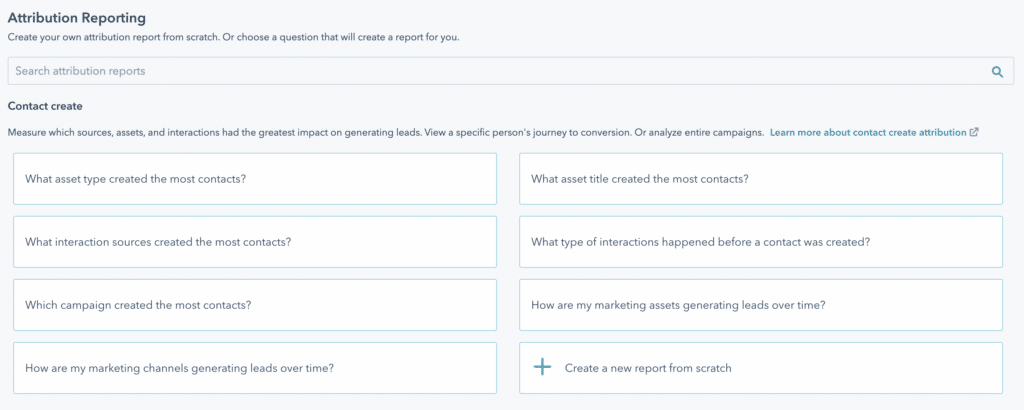
This is one of the most important reports as it gives you a detailed breakdown of the results of your marketing efforts.
How to Create a Hubspot Campaign Report
Creating a simple campaign report is relatively easy. The report and metrics will depend on the key performance metrics (KPIs) you want to track and the goals you want to accomplish with a campaign.
- Step 1: Go to “analytics tools” under “reports.”
- Step 2: Select “date range” and “Frequency” according to the timeline you want to track.
- Step 3: Select the type of chart you want to create for the report.
- Step 4: Customize the metrics in the table.
If you want to create custom reports, follow these steps:
- Step 1: Choose “reports” under “reports” (instead of “analytics tools” like a campaign report).
- Step 2: On your top-right hand, select the option to “create custom reports”.
- Step 3: Select one of the four custom reports you’d like to create.
After step three, the next steps will vary based on the type of report you want to create.
How to create a campaign report based on lead scores
When it comes to lead scoring, it’s crucial to have the ability to track your campaigns based on the lead scores of your contacts.
In this section, we’ll show you how this can be achieved with HubSpot campaign reporting when using only HubSpot data or when integrating with Breadcrumbs.
Create a lead scoring report with HubSpot data alone
When using HubSpot campaign reporting with HubSpot lead scoring data alone, you can create a single object custom report that gives you a report based on lead scores; however, this type of report won’t allow you to analyze the data in-depth.
First of all because the HubSpot lead scoring functionality is, essentially, a black box that only gives a single numerical score.
But also because, even if you’re using HubSpot for everything else, the reality is that you can’t import all your lead data from other sources as HubSpot lead scoring can analyze only the data you have inside HubSpot already.
Other limitations of using HubSpot lead scoring natively include:
- You can’t break down the analysis by different lead scoring models to get an idea of what’s working.
- You have to build the report from scratch every time, which is complicated and time-consuming.
Create a lead scoring report in HubSpot with all your data
The reality is that HubSpot campaign reporting can only take you so far. Interested in taking the next step but don’t want to migrate to yet another tool?
We get you.
This is why Breadcrumbs fully integrates with HubSpot and provides the natural additional logic layer to combine all the data you have about your prospects and clients in one centralized place to get sophisticated insights on how closely they resemble your ICP and what actions and behavior drive conversions.
Breadcrumbs will ingest all your HubSpot, CRM, and product analytics tool data (Segment, Pendo, and MixPanel, to name a few) and use a machine learning-assisted approach to crunch the numbers and surface your best contacts. The final grade will take into consideration:
- Fit categories. Firmographic data such as Industry, Job Title, and Company Revenue allows us to score your contacts based on how closely they resemble your ICP.
- Activity categories. Behavioral data such as email clicks, page visits, and trial sign-ups help uncover which of your contacts are the most engaged.
- Time Decay. An action taken today doesn’t have the same value as an action taken one month ago. Our time decay simulator will factor recency into your score to find contacts at the moment they’re ready to buy.
Your scores will contain a letter for Fit (A, B, C, D) and a number for Activity (1, 2, 3, 4), with 16 possible variations, with A1 being the highest combination and D4 the lowest.
To create a fully functional HubSpot campaign report with all your data, the setup takes only a few minutes and looks like this:
- Build a HubSpot workflow that routes highly scored Breadcrumbs contacts to your sales pipeline and auto-create as a qualified lead.
- Create a HubSpot campaign report to identify how Breadcrumbs scored contacts impact your deals.
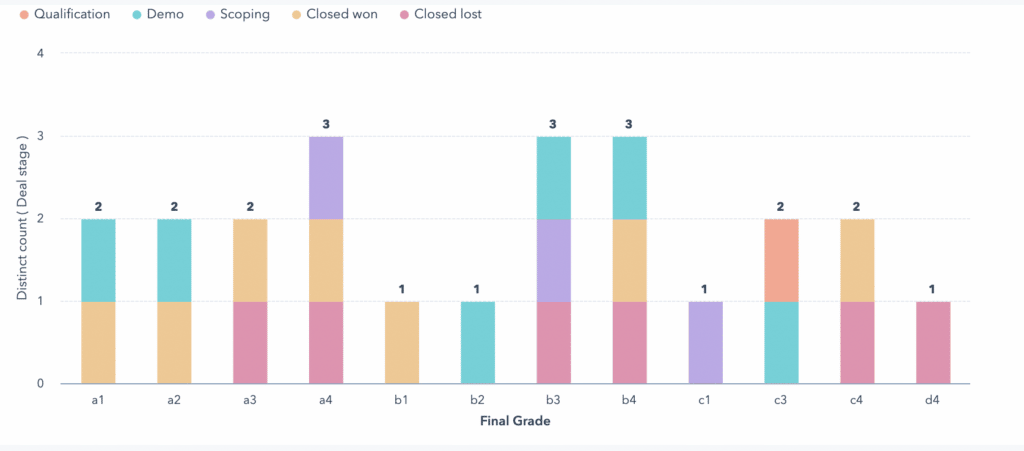
As you advance through the pipeline, you’ll be able to track where your highly-scored contacts land in your sales pipeline. (i.e., MQL, SQL, Closed/Won) with real-time reporting.
The best part? If you are already using HubSpot, you can start using Breadcrumbs for free.
-
Lead Scoring vs Lead Nurturing: 7 Differences to Maximize Your Sales Funnel
Read more: Lead Scoring vs Lead Nurturing: 7 Differences to Maximize Your Sales FunnelManaging leads effectively means prospects move through the funnel efficiently, resulting in more conversions and…
Can You Take Hubspot Campaign Reporting for Lead Scoring to The Next Level?
While high-level value-measure reports are essential to understand the impact of your lead scoring initiatives on your pipeline, you are bound to leave money on the table if you don’t analyze your contacts and their actions and behaviors further.
This is why a tool like Breadcrumbs is crucial to take your scoring to the next level. Let’s see what you can do if you combine the power of HubSpot CRM with Breadcrumbs’ co-dynamic machine learning-assisted approach.
1. Compare the analytics of lead scoring models
Analytics become incredibly important when you’re A/B testing with different models.
HubSpot on its own doesn’t allow you to compare different models at once. With Breadcrumbs, on the other hand, you can create as many models as you have hypotheses and compare different models at one glance.
You can also apply different scoring models at different funnel stages and compare them with this.
2. Get granular with revenue-generating attributes
While you can build custom reports based on attribution, it’s only available at the enterprise level. Plus, attribution reports run very complex with numbers and many properties at once. Creating them from scratch manually every time is time-consuming.
With Breadcrumbs, you can get similar attribution reports, just in more detail.
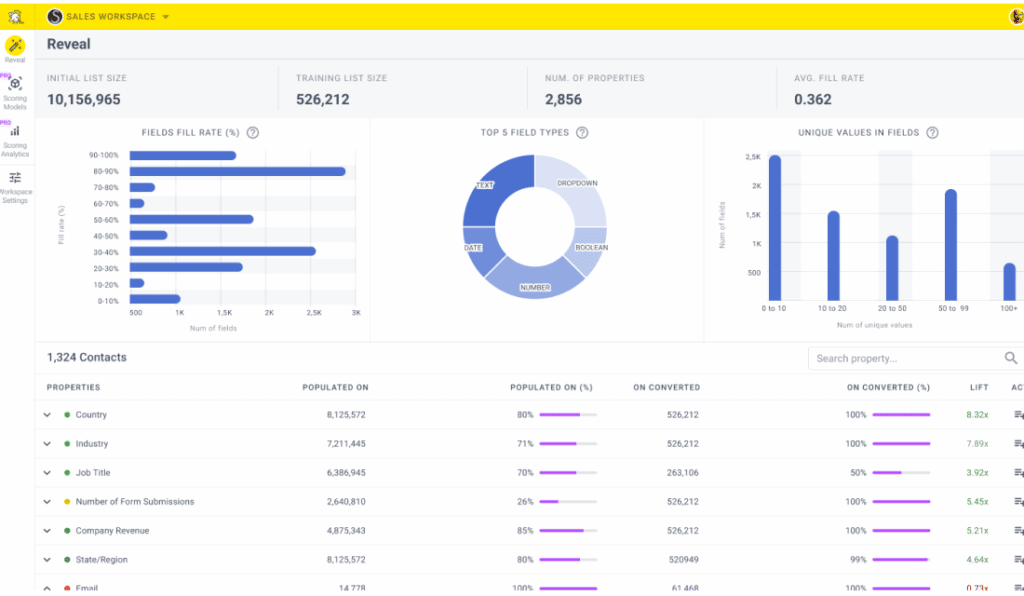
It analyzes every piece of information to accurately determine the attributes that led to conversion. The best part, you can create categories for your next scoring models based on those attributes in a few clicks.
3. Analyze the data from all sources
As we discussed earlier, you can’t integrate data from sources that aren’t integrated with HubSpot. You only get the option to filter HubSpot scores and manual scores.
With Breadcrumbs, you have the ability to integrate data from all other sources and get a better view of your campaigns. Even if it’s a source that’s not native to CRM or marketing automation software, you can collect the data in a few clicks with Breadcrumbs.
4. Analyze fit and activity scores separately (+ time)
While HubSpot allows you to track the fit and activity scores separately, you can only do it with the Enterprise plan. And even when you use it, you can’t merge the two fields together properly. There are a lot of limitations when you want to get to the nitty-gritty of different types of scores.
With Breadcrumbs, you can accurately track both scores. Not just that, you can merge the fields together to get a comparative view.
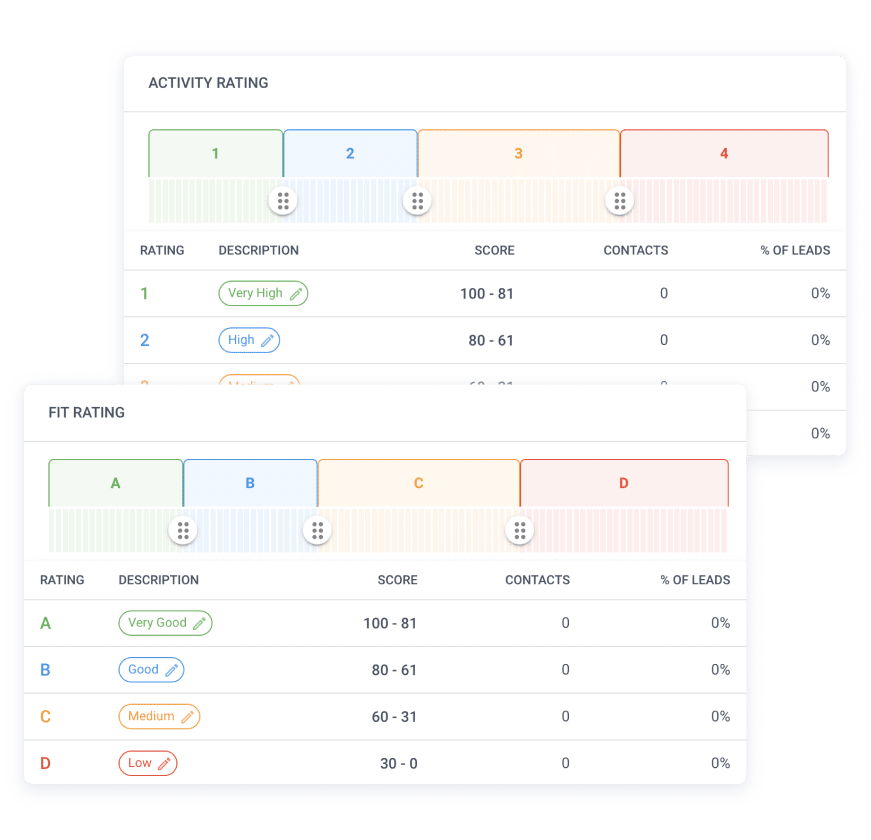
On top of merging Fit and Activity ratings, Breadcrumbs factors in time. Your final score will decrease or increase depending on how much time elapsed since your prospect did the action you are tracking.
An example? A lead visiting your pricing page today has a higher score than a lead visiting the same page one month ago.
Ace Campaign Reports with Hubspot + Breadcrumbs
Hubspot has many functionalities, and you can do a lot with it. But if you want to get a more accurate understanding of your campaigns based on your lead scoring models and want to get to the root of every sale, integrating Breadcrumbs is the way to go.
You can track and analyze leads in a few clicks and segment and filter them based on multiple options, which is not possible with Hubspot.
The integration takes your campaign reports to the next level and makes it easier and faster for you to scale.
With Breadcrumbs, you can simplify your lead scoring reporting, giving you better and more in-depth insights into your sales. As a result, you have the opportunity to optimize your lead scoring models and create campaigns that bring in revenue.
Try Breadcrumbs for free today for up to 10,000 contacts.



