

Unkover your competitors’ Marketing Secrets
Say goodbye to wasting hours on competitor analysis by equipping your team with an AI-driven, always-on competitive intelligence platform.


Say goodbye to wasting hours on competitor analysis by equipping your team with an AI-driven, always-on competitive intelligence platform.

Stay Ahead with AI-DRIVEN Competitive Intelligence
Unkover is your AI-driven Competitive Intelligence team delivering critical updates about your competitors the moment they happen:
Track your competitors website changes
Why spend all day stalking the competition when you don’t have to?
With Unkover, you’ll know instantly when your competitors tweak their messaging or shake up their pricing. No more endless scrolling through their sites or second-guessing your strategies.
Let us do the heavy lifting for you, ensuring you’re always in the loop by notifying you the moment a critical change happens on your competitor’s pages.
Sit back, relax, and keep winning—Unkover makes sure you’re not just in the game, you’re always a step ahead.


Read your competitors emails
Companies love updating their customers and prospects about relevant news, product updates, and special offers.
That juicy info from your competitors? It’s yours too. Unkover will automatically capture all their emails and bring them right to your doorstep—accessible to your entire team, anytime.
[COMING SOON: Our fine-tuned AI will sift through these emails, extract key information and send them over to the best team within your org. Less noise, more signal!]
We hear you! Unkover’s goal is not to flood you with tons of data points that no one in your team will ever read. We gather competitive intelligence from thousands of data sources and use AI to highlight actionable information to the right team in your company.
Say goodbye to noise. We’re 100% signal.
ROADMAP
We’re excited to get Unkover in your hands as soon as possible and keep building the best competitive intelligence tool with your precious feedback. The roadmap for the next few months is already exciting, so take a look!
While we build and deliver, here’s our promise to you: as an early tester and customer, you’ll lock in an exclusive bargain price we’ll never offer again in the future.

Spy on your competitors’ full marketing strategy: social, ads, content marketing, email flows, and more.

Track competitive Win/Loss analysis and build battle cards. Get alerted at every pricing change.

Get immediate alerts when competitors announce new features or major releases. Identify strengths and weaknesses from online reviews.

Get the competitive intelligence you need where you need it: Slack, eMail, MS Teams, Salesforce, Hubspot, Pipedrive and more.
slack integration
Unkover’s Slack integration lets you keep your whole team up to speed with your competitors’ updates.

Join now to lock in an exclusive 50% lifetime discount
For startups and small teams, it’s the essential toolkit you need to keep an eye on a select few competitors.

Up to 5 competitors

50 pages monitored

10 email workflows

3-day data refresh
$39
/per month
$ 79
50% discount
Billed annually
For growing businesses, it allows you to monitor more competitors, pages, and email workflows.

Up to 10 competitors

100 pages monitored

20 email workflows

1-day data refresh
$79
/per month
$ 159
50% discount
Billed annually
For large companies, it is tailored to meet the needs of multiple teams needing granular insights.

Custom number of competitors

Custom number of pages monitored

Custom number of email workflows

Hourly data refresh
Custom price
Billed annually

You need more than a great product to generate product-qualified leads (PQLs).
In this guide, we’ll show you how to increase these leads—even if they’re dropping off of your product—and convert them into customers.
Let’s begin.
A product-qualified lead (PQL) is a lead who’s experienced the value of a product (a.k.a. the ‘aha’ moment) after signing up for a free trial or freemium plan.
To identify these product-qualified leads, look for pattern(s) in your converted users via an in-app analytics tool.
Pendo, a product analytics tool Breadcrumbs integrates with, offers a usage widget that tracks specific events that led to your product-qualified leads converting to customers.
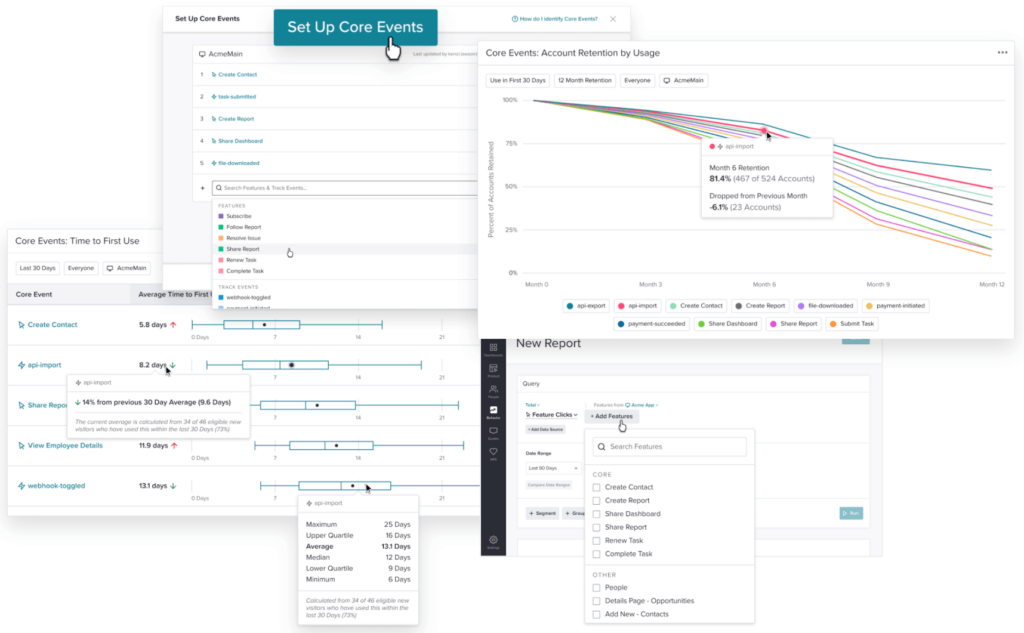
Next, determine your PQL and its metrics.
For example, a startup that sells reporting dashboards might define its PQL as someone who’s created three reports and invited two users within a week.
Userpilot, a product growth platform, qualifies its trial users into three primary groups. Leads who:
In the SaaS Growth Hacks Facebook group, the startup shared it improved its MRR by over 50% in the first few months ever since it qualified users by in-app activity.
Cluttered user interface.
Multiple onboarding steps.
Credit card information on the registration page.
These friction points cause leaky funnels.
How do you prevent leads from abandoning your product? Let’s break it down.
You’ll want to document the sign-up process and identify where they drop off using your product analytics tool, for starters.
For instance, you’re using an in-app analytics platform like Pendo, Click Funnels and Journeys. Both tools help you dig deep into your user behavior.
Only one out of 38 unhappy customers complain—the rest leave without saying a word.
Horrifying, isn’t it? That can put a real damper on your revenue acceleration efforts…
The worst part is that this is revenue you could have gained if these users had been upfront or if you had asked them first what made them cancel their account.
Sure, you can make an educated guess why these leads left, or you could divert your attention to the leads you have right now.
But over here at Breadcrumbs, we believe you can do more to uncover hidden revenue opportunities. So, here’s what we recommend:
Reach out to these dropped-off leads in an email survey.
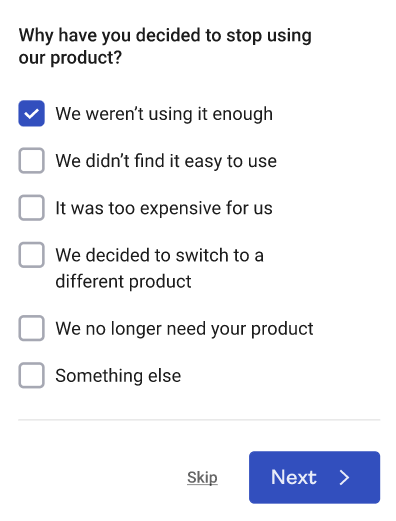
There are mainly two approaches. Either turn it into a multiple-choice question or a one-liner in a plain text email.
Experiment to see which brings the highest number of quality responses.
User feedback is a goldmine for product development.
Is there a user comment that frequently appears in the survey? It might be a game changer for an existing feature.
Now that these dropped-off leads have shared their experiences, start implementing the changes. A word of caution: Only apply these changes if they align with your business goals and your target market is requesting them.
Here are three potential scenarios. If your leads left due to:
Outdated content is a surefire way to confuse both prospective and current customers, so remember to update all content to reflect these product changes.
We’re talking about blog posts, FAQs, the support center, etc. And while you’re at it, tweak your email nurturing sequence.

Long gone are the days of selling to C-suite executives. Or is it? Today, the…
Lead scoring is the process of assigning a score to your leads so you know where they sit in the sales funnel.
The higher a lead scores, the likelier they’re receptive to your sales pitch and convert to a paying customer.
How do you determine the criteria for a sales-qualified lead in a lead scoring tool? Easy. You use the attributes from your ideal customer profile and buyer persona.
Let’s say your best customers are senior executives from Fortune500 companies. In the Fit model, enter the following titles: CRO, manager, vice president, etc.
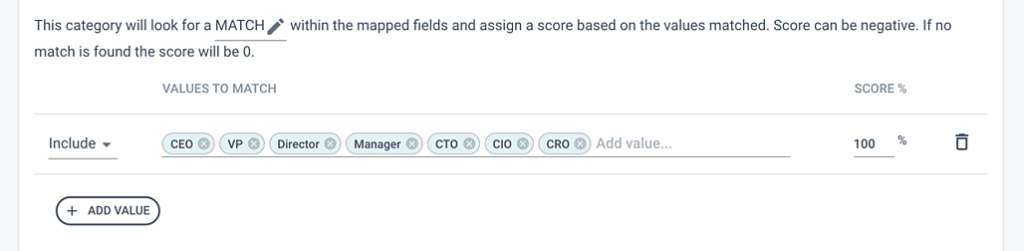
Next, determine the lead’s buying signals. Enter the specific web pages that trigger an action in the lead scoring tool. Here’s how it might look in the Activity model.
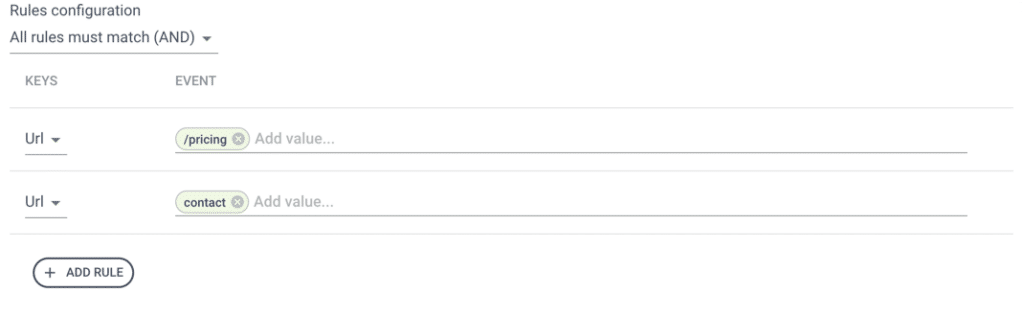
Activate the lead scoring model.
Product-qualified leads who (a) fit the customer’s profile and (b) visit the relevant “money” pages will convert to sales-qualified leads.
Breadcrumbs will then send all scoring information to your data source (e.g., HubSpot, Active campaign) and ping you the sales opportunity.
Book a demo with Breadcrumbs to convert PQLs to customers today.
Context impacts selling.
When you sell to leads without considering their buying behavior, timing, and conditions unique to their situation, your sales pitch falls on deaf ears.
Think back to the sales email you received out of the blue from a software company. Odd, isn’t it? You haven’t started using the tool, and it invites you to upgrade to the premium plan. The nerve!
There’s a better way.
And that is to integrate your product analytics platform with Breadcrumbs.
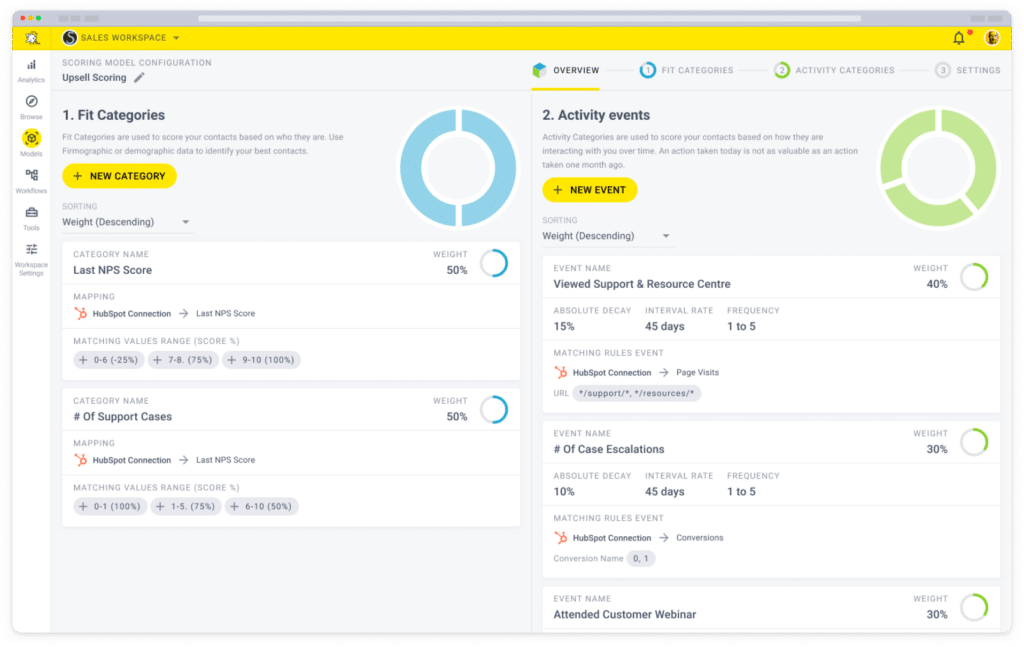
That way, you get a 360-degree view of all lead activity and target your messages accordingly.
Here’s what we mean.
Imagine a graphic design startup that sends this re-engagement email to leads who didn’t finish designing their Facebook Shop cover ad.
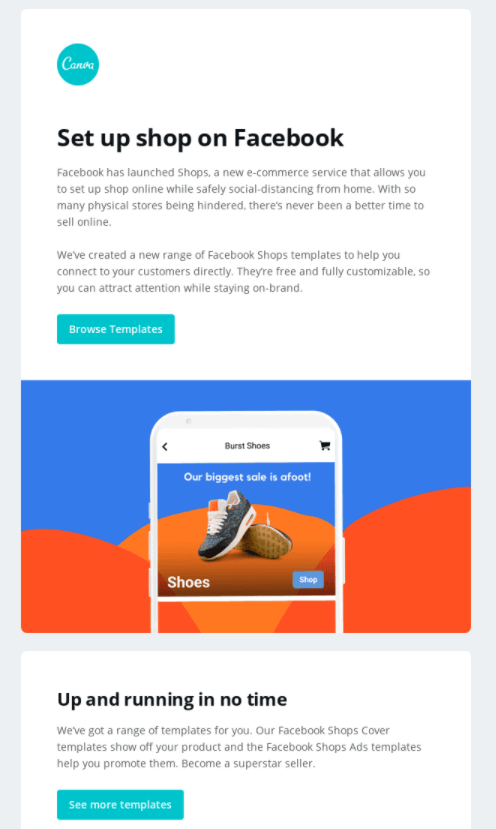
Or this example. Note how the onboarding email shows a roadmap to help new users gauge what they’ve completed and what else needs to be done to reach activation.
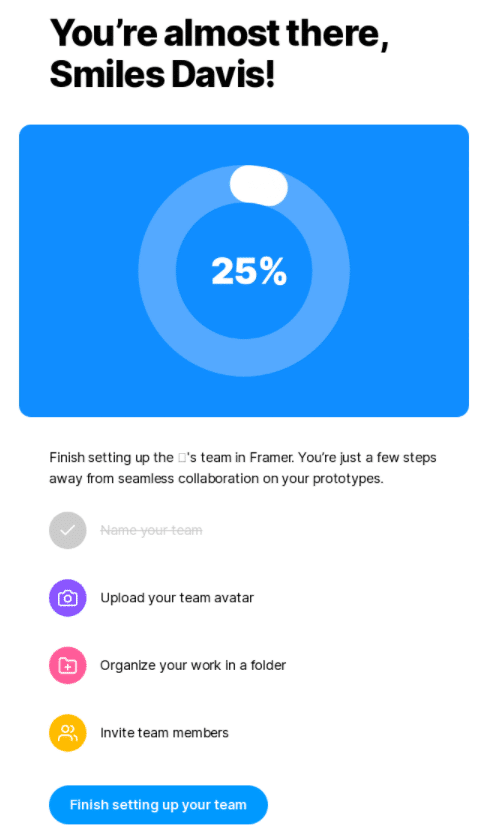
You can also tailor your messages to sales-qualified leads. Here’s a powerful trial-to-conversion email you might send.
Note how it highlights the product’s best feature and walks the lead through the features, clear benefits, and desired outcome.
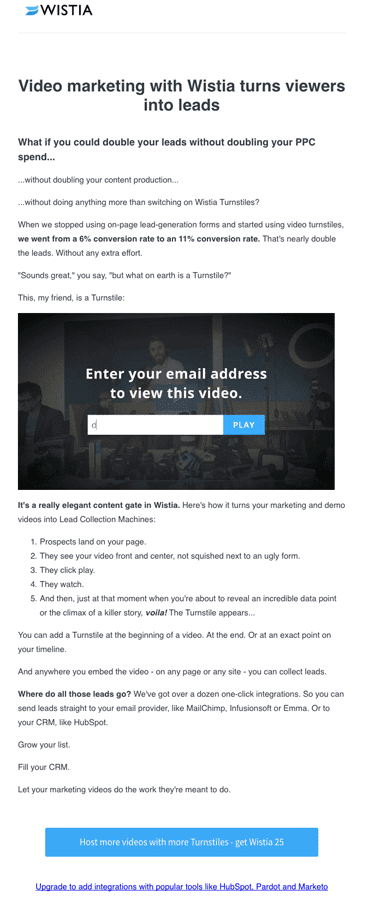
It’s not only emails.
You can also target messages within the product, like this in-app marketing message you see below.
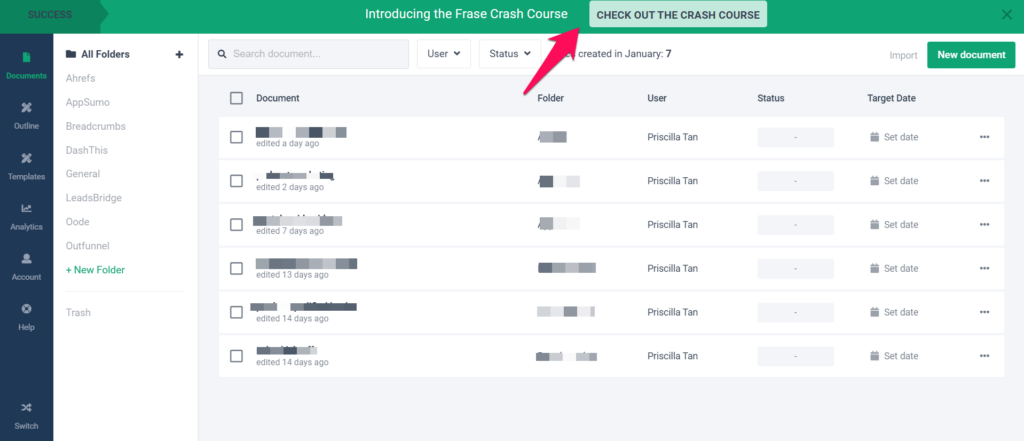
Frase, an AI content writing tool, promotes its newly launched certification course to boost retention and expansion.
On the one side of the coin, it helps existing customers uncover additional valuable features they’re unaware of (i.e., retention).
On the other, certified users promote their badges on social media and win more business (i.e., expansion).
Integrate Pendo with Breadcrumbs to get a 360-degree view of how leads interact with your product and tailor your messages accordingly.
Consider your leads’ buying behavior, timing, and conditions unique to their situation before pitching.
By segmenting them into product-qualified leads and sales-qualified leads, you can tailor your messages accordingly, increase positive response rates, and close more deals quickly.
Book a demo with Breadcrumbs to convert your best leads to customers today.