

Unkover your competitors’ Marketing Secrets
Say goodbye to wasting hours on competitor analysis by equipping your team with an AI-driven, always-on competitive intelligence platform.


Say goodbye to wasting hours on competitor analysis by equipping your team with an AI-driven, always-on competitive intelligence platform.

Stay Ahead with AI-DRIVEN Competitive Intelligence
Unkover is your AI-driven Competitive Intelligence team delivering critical updates about your competitors the moment they happen:
Track your competitors website changes
Why spend all day stalking the competition when you don’t have to?
With Unkover, you’ll know instantly when your competitors tweak their messaging or shake up their pricing. No more endless scrolling through their sites or second-guessing your strategies.
Let us do the heavy lifting for you, ensuring you’re always in the loop by notifying you the moment a critical change happens on your competitor’s pages.
Sit back, relax, and keep winning—Unkover makes sure you’re not just in the game, you’re always a step ahead.


Read your competitors emails
Companies love updating their customers and prospects about relevant news, product updates, and special offers.
That juicy info from your competitors? It’s yours too. Unkover will automatically capture all their emails and bring them right to your doorstep—accessible to your entire team, anytime.
[COMING SOON: Our fine-tuned AI will sift through these emails, extract key information and send them over to the best team within your org. Less noise, more signal!]
We hear you! Unkover’s goal is not to flood you with tons of data points that no one in your team will ever read. We gather competitive intelligence from thousands of data sources and use AI to highlight actionable information to the right team in your company.
Say goodbye to noise. We’re 100% signal.
ROADMAP
We’re excited to get Unkover in your hands as soon as possible and keep building the best competitive intelligence tool with your precious feedback. The roadmap for the next few months is already exciting, so take a look!
While we build and deliver, here’s our promise to you: as an early tester and customer, you’ll lock in an exclusive bargain price we’ll never offer again in the future.

Spy on your competitors’ full marketing strategy: social, ads, content marketing, email flows, and more.

Track competitive Win/Loss analysis and build battle cards. Get alerted at every pricing change.

Get immediate alerts when competitors announce new features or major releases. Identify strengths and weaknesses from online reviews.

Get the competitive intelligence you need where you need it: Slack, eMail, MS Teams, Salesforce, Hubspot, Pipedrive and more.
slack integration
Unkover’s Slack integration lets you keep your whole team up to speed with your competitors’ updates.

Join now to lock in an exclusive 50% lifetime discount
For startups and small teams, it’s the essential toolkit you need to keep an eye on a select few competitors.

Up to 5 competitors

50 pages monitored

10 email workflows

3-day data refresh
$39
/per month
$ 79
50% discount
Billed annually
For growing businesses, it allows you to monitor more competitors, pages, and email workflows.

Up to 10 competitors

100 pages monitored

20 email workflows

1-day data refresh
$79
/per month
$ 159
50% discount
Billed annually
For large companies, it is tailored to meet the needs of multiple teams needing granular insights.

Custom number of competitors

Custom number of pages monitored

Custom number of email workflows

Hourly data refresh
Custom price
Billed annually

Top sales performers automate their routine tasks on HubSpot to save time.
From nurturing high-value leads to identifying customers at risk of churning, anyone can easily check off a manual task using the HubSpot workflow tool.
It sounds all fine and dandy, but this brings us to the next question:
What kind of HubSpot workflows should you create to ensure that no one across the entire sales pipeline slips through the cracks?
In this guide, we pull back the curtain to show you how the Breadcrumbs team goes about it.
Our marketing HubSpot workflows align marketers and sales on what needs to be done, while nurturing leads in our pipeline at scale. Here’s a closer look at our process.
The lead nurturing workflow builds relationships with prospective customers, educates them about your product, and engages them throughout the journey.
This stage usually involves lead scoring and customer segmentation based on behavior and attributes.
Your users receive hundreds of emails every week, so you want to be sure you capture their attention with targeted messages and tailored content.
While the sequence depends on your industry and vertical, says Tory Wenger, marketing manager at Breadcrumbs, the overall theme remains the same—hitting leads with your best content out of the gate.
Like offering a free ebook:
Triggers workflow: Form submission for “Download your free ebook!” Email 1: “Your ebook is here!” (includes PDF download + links to relevant resources + invite to schedule a demo)
These subscribers continue to hear from us. Note this email we sent to promote our virtual conference, Hot Takes Live.
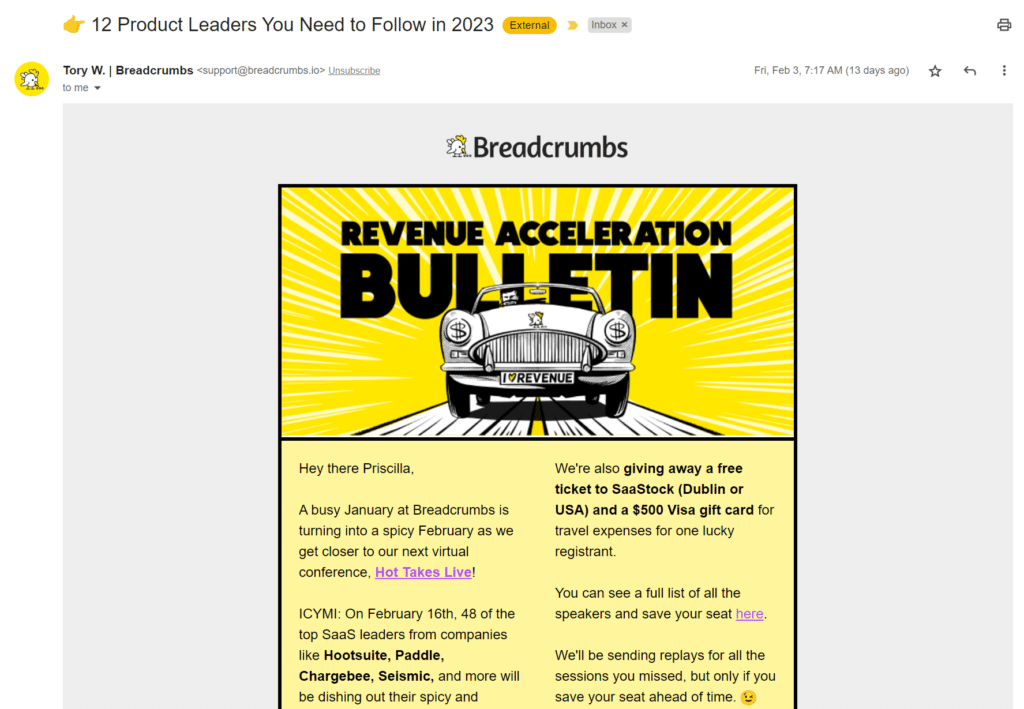
It also includes our latest blog posts, other relevant downloads, and a call-to-action to schedule a demo.
Our sales HubSpot workflows automate multiple manual tasks like notifications, lead routing, and assignments. Take a look at how we handle leads further down the funnel.
Marketing qualified leads (MQLs) refer to leads who are likely to make a sale down the road (but not ready to buy) based on firmographic fit and behavioral activity.
These leads possess the attributes in your ideal customer profile (ICP) (e.g., job role, industry).
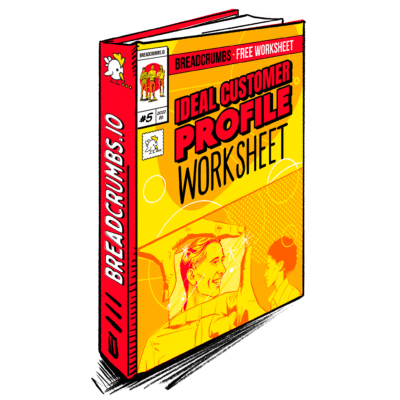
Ebook
Ideal Customer Profile (ICP) Worksheet
Learn how to create an Ideal Customer Profile and build a successful sales strategy with this Ideal Customer Profile (ICP) Worksheet.
They also actively check out your website (e.g., read blog posts, sign up for webinars, browse features page).
One of the first steps in a sales workflow is to zoom into what makes an MQL and how it differs from a sales-qualified lead (SQL).
For context, we define SQLs as leads who have attended a demo and were personally vetted by the sales team. Our marketers and sales team work closely together to nurture and pitch to our MQLs.
We do this using our own contact scoring tool. Every lead meeting our enrollment criteria will automatically be added to our MQL count.
Here’s how it looks:
We then assign a grade (and score) for leads who meet these predefined characteristics. For example, a CMO might get an “A” grade, whereas a marketing manager a “B”.
All scoring information is sent back to our CRM, notifying the sales team of the opportunity.
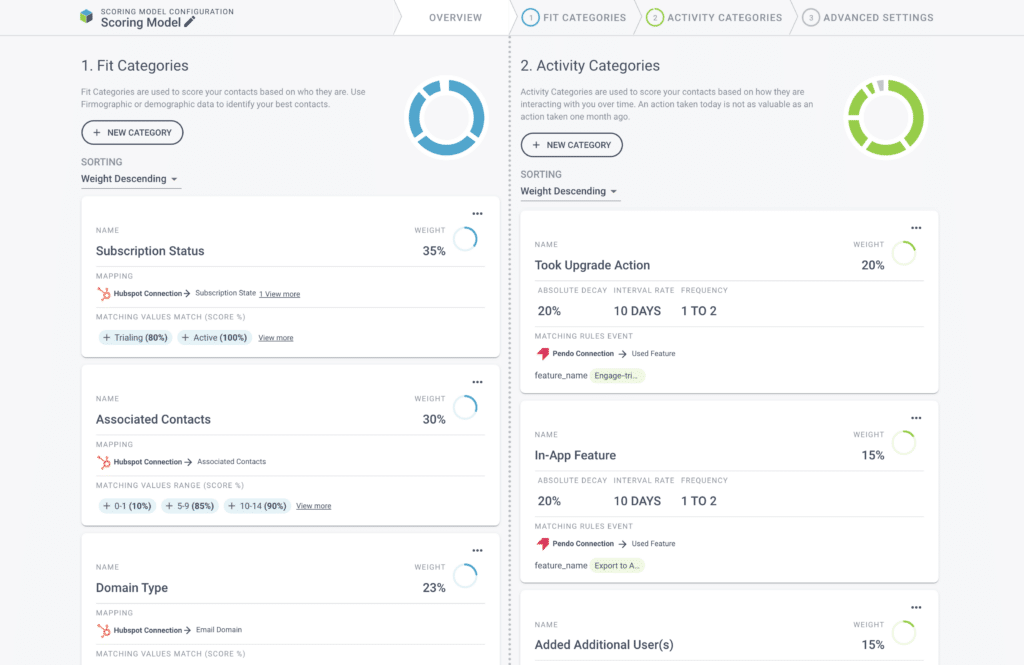
Notice how this narrows down leads who are below the funnel. It tells marketing and sales that these leads meet the characteristics in the ICP and are more likely to convert to customers.
Here’s what your HubSpot workflow might look like if you use this approach:
[Create list] “High-quality and engaged leads” that collects a list of users who signs up for a free trial + webinar + request a demo [Triggers workflow] List = “High-quality and engaged leads” [Step 1] Increment property value: Breadcrumbs Activity Score (i.e., 1 or 2) [Create list] “ARR” that collects a list of leads with $10 to $30 million in ARR [Create list] “Leads to pass to sales” that collects a list of leads with a score > X [Action] Sends Slack notification to #sales-update channel
This keeps everyone posted on all high-quality leads and aligns our marketing efforts to sales outcomes.
If you’d like to replicate this in your marketing HubSpot workflows, grab your free plan on Breadcrumbs today.

Salesforce is one of the most high-powered sales and CRM-focused SaaS tools on the market…
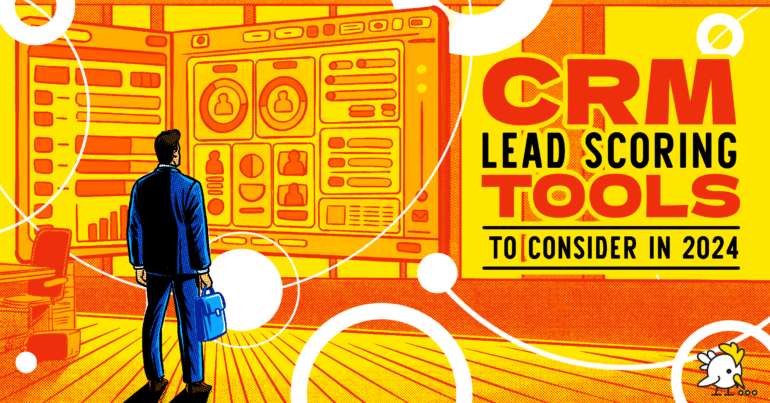
Every good sales team needs a great customer relationship management (CRM) tool backing them up. …
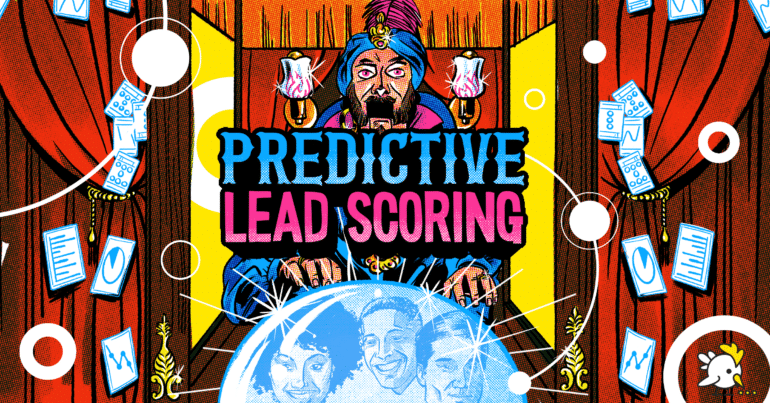
Over the past decade, we’re sure that you’ve noticed that your marketing tech stack options…
Just because a prospect isn’t ready to buy now doesn’t mean they won’t in the future.
There are a variety of reasons customers leave websites without completing their purchase. Budget, timing, lack of features… or even something as simple as content.
Whatever the reason is, ensure that you keep these potential buyers on your radar.
In this stage, we automate task notifications for highly engaged top-fit prospects. This involves auto-sending direct messages and creating tasks for the sales team.
Whenever there are A/B grade buyers with a corresponding activity score of 1/2, our workflow automatically creates a task to notify assigned reps to reach out to that prospect.
Here’s what your HubSpot workflow might look like if you use this approach:
[Create list] “High-quality prospects” that collects a list of prospective customers who fit our ICP [Triggers workflow] List = “High-quality prospects” [Step 1] Increment property value: Breadcrumbs Score (i.e., A2 or B1) [Create list] “ARR” that collects a list of prospects with $10 to $30 million in ARR [Create list] “Prospects to pass to sales reps” that collects a list of prospects with a score > X [Action] Sends Slack notification to assigned rep [Action 2] Creates task on Asana
This ensures no prospective buyer gets forgotten.
Make sure you tap into this specific customer segment. It gives you another dimension to narrow down on who you should focus on.
The quicker users reach the “aha” moment, the sooner they convert to paying customers. Here’s how we approach onboarding at Breadcrumbs using HubSpot workflows.
Great onboarding guides users every step of the way.
It’s a pivotal point where users experience a product for the first time and visualize what it’s like to use it in their work. In this stage, you must show value and position your product as an irreplaceable solution.
In our case, we require users to perform several actions before reaching the “aha” moment.
These workflow emails are triggered by a series of actions (and lack thereof), such as adding data sources, creating a model, and completing a model.
Users who don’t perform any action will receive a bunch of emails to overcome potential objections.
Our goal here is to get them to build their first scoring model so that they can start seeing results in their contact-scoring efforts.
Here’s an example of a HubSpot workflow to use in this case:
[Create list] “Free plan users” that collects a list of users who sign up for our free plan [Triggers workflow] List = “Free plan users” Email 1: “Welcome to your Breadcrumbs free account!” (includes introduction to Breadcrumbs + short tutorial on how to connect a data source) Step 1: Increment property value = Incomplete action (users didn’t connect their data source with Breadcrumbs) Email 2: “Forgot something?” (includes a reminder to connect a primary data source / schedule a call with lead scoring expert / invite user to upgrade to a paid plan and delegate scoring efforts to the Breadcrumbs team)
Given it takes a while to see results in lead scoring—especially for customers with long sales cycles—it’s critical that every single one of them is able to extract value from every action they take in our product.
The sooner they realize value, the quicker they can get to the “aha” moment.
We refrain from cramming too much information in our onboarding emails. Instead, we break it down into multiple emails guiding users to complete a single action. This is fairly simple to do with HubSpot’s conditional triggers.
The post-purchase experience impacts revenue acceleration. The HubSpot workflows for this stage involve reducing churn and understanding customer satisfaction.
Surveys uncover customer needs accurately.
From brainstorming content ideas to deciding what features to focus on in the product roadmap, surveys provide the quickest way to recognize customer needs and decide what you should prioritize on.
At Breadcrumbs, we send customer satisfaction score (CSAT) surveys to two customer segments: free and paid users.
For free plan users, we send two different versions depending on where they sit on in the customer journey:
1st version: Users who haven’t connected their primary data source to Breadcrumbs (for reasons like security concerns and connectivity issues)
2nd version: Users who have used Breadcrumbs
Our goal is to understand how these relatively new users interact with Breadcrumbs and whether it meets their needs.
Here’s a simple HubSpot workflow that can help you get feedback from your users:
[Create list] “Surveyed users” [Triggers workflow] List = Surveyed users Email 1: “Freemium Feedback - Breadcrumbs”
We also send a similar survey to paid customers quarterly.
As you’re creating a bunch of surveys in this phase, we recommend assigning someone from the team—SalesOps or RevOps—to manage the different HubSpot workflows and monitor how each of them affects the business bottom-line.
“This person should evaluate new workflows to understand the goal,” advises Joe Aicher, Director, RevOps Solutions, at Breadcrumbs.
“They must also quickly check for overlaps or proliferation of unnecessary workflows.”
Customer health score measures whether your customers are healthy or at risk of churning.
It’s a vital metric to focus on when identifying blockers, negative patterns, and high-stake accounts.
Using this internal workflow, we’re able to identify at-risk customers ahead of time and catch them before they leave for a competitor.
[Create list] “At-risk customers” [Triggers workflow] List = At-risk customers Step 1: Increment property value = Breadcrumbs Score that surfaces inactivity (users didn’t login within X days + didn’t use X features*) [Action] Sends Slack notification to assigned CS rep
We determine our churning customers based on the “15 golden rules of a high-performing scoring model” they have completed.
You can learn more about these rules for creating, implementing, and measuring your scoring model.
HubSpot makes setting up workflows an incredibly easy feat.
Pick a template, edit the enrollment triggers, and customize the actions accordingly. It doesn’t take long to figure it out, even if you’re starting from scratch.
If you want to engage with customers all the way from acquisition to expansion, consider pairing these HubSpot workflows with our contact scoring tool, Breadcrumbs.
Breadcrumbs gather your existing marketing, sales, and product data into one place so that you have a bird’s-eye view of your customers.
Our tool also measures the recency and frequency of every customer’s behavior, so that you’re always focusing on your hottest leads.
Use it together with the HubSpot workflow tool—you never have to worry about a revenue opportunity slipping away. Grab your free plan on Breadcrumbs today.