

Unkover your competitors’ Marketing Secrets
Say goodbye to wasting hours on competitor analysis by equipping your team with an AI-driven, always-on competitive intelligence platform.


Say goodbye to wasting hours on competitor analysis by equipping your team with an AI-driven, always-on competitive intelligence platform.

Stay Ahead with AI-DRIVEN Competitive Intelligence
Unkover is your AI-driven Competitive Intelligence team delivering critical updates about your competitors the moment they happen:
Track your competitors website changes
Why spend all day stalking the competition when you don’t have to?
With Unkover, you’ll know instantly when your competitors tweak their messaging or shake up their pricing. No more endless scrolling through their sites or second-guessing your strategies.
Let us do the heavy lifting for you, ensuring you’re always in the loop by notifying you the moment a critical change happens on your competitor’s pages.
Sit back, relax, and keep winning—Unkover makes sure you’re not just in the game, you’re always a step ahead.


Read your competitors emails
Companies love updating their customers and prospects about relevant news, product updates, and special offers.
That juicy info from your competitors? It’s yours too. Unkover will automatically capture all their emails and bring them right to your doorstep—accessible to your entire team, anytime.
[COMING SOON: Our fine-tuned AI will sift through these emails, extract key information and send them over to the best team within your org. Less noise, more signal!]
We hear you! Unkover’s goal is not to flood you with tons of data points that no one in your team will ever read. We gather competitive intelligence from thousands of data sources and use AI to highlight actionable information to the right team in your company.
Say goodbye to noise. We’re 100% signal.
ROADMAP
We’re excited to get Unkover in your hands as soon as possible and keep building the best competitive intelligence tool with your precious feedback. The roadmap for the next few months is already exciting, so take a look!
While we build and deliver, here’s our promise to you: as an early tester and customer, you’ll lock in an exclusive bargain price we’ll never offer again in the future.

Spy on your competitors’ full marketing strategy: social, ads, content marketing, email flows, and more.

Track competitive Win/Loss analysis and build battle cards. Get alerted at every pricing change.

Get immediate alerts when competitors announce new features or major releases. Identify strengths and weaknesses from online reviews.

Get the competitive intelligence you need where you need it: Slack, eMail, MS Teams, Salesforce, Hubspot, Pipedrive and more.
slack integration
Unkover’s Slack integration lets you keep your whole team up to speed with your competitors’ updates.

Join now to lock in an exclusive 50% lifetime discount
For startups and small teams, it’s the essential toolkit you need to keep an eye on a select few competitors.

Up to 5 competitors

50 pages monitored

10 email workflows

3-day data refresh
$39
/per month
$ 79
50% discount
Billed annually
For growing businesses, it allows you to monitor more competitors, pages, and email workflows.

Up to 10 competitors

100 pages monitored

20 email workflows

1-day data refresh
$79
/per month
$ 159
50% discount
Billed annually
For large companies, it is tailored to meet the needs of multiple teams needing granular insights.

Custom number of competitors

Custom number of pages monitored

Custom number of email workflows

Hourly data refresh
Custom price
Billed annually

Getting started with HubSpot the right way is crucial to long-term success. By making sure every department has an identical onboarding checklist, you can pave the road toward revenue acceleration.
With more than 29% of the market share, HubSpot is the leading marketing automation platform. It consolidates all the tools a business needs to scale into a single platform and is complemented by robust and time-tested RevOps accelerators.
Let’s get into the meat of it—here’s how you can excel at HubSpot onboarding with a comprehensive checklist and leverage lead scoring:
While HubSpot makes life easier for marketing professionals, it does require a bit of work at the start to generate maximum value for your business.
This initial onboarding process involves properly setting up and syncing HubSpot’s various suites. An onboarding checklist ensures your entire team is aligned with the overall marketing vision right from the get-go.
As with any checklist, the HubSpot onboarding checklist is meant to provide you with a logical flow so you can configure HubSpot based on your unique business needs.
Ready to boost your business with HubSpot? As certified Gold Solution partners, Breadcrumbs offers comprehensive onboarding services. We handle all aspects of your HubSpot setup, so you can focus on your business. Plus, we set up a robust lead scoring engine for accelerated growth. From training to troubleshooting, we're here to assist. Elevate your business with Breadcrumbs today!
Before diving into the onboarding checklist, let’s briefly talk about the five main suites of solutions available in HubSpot:
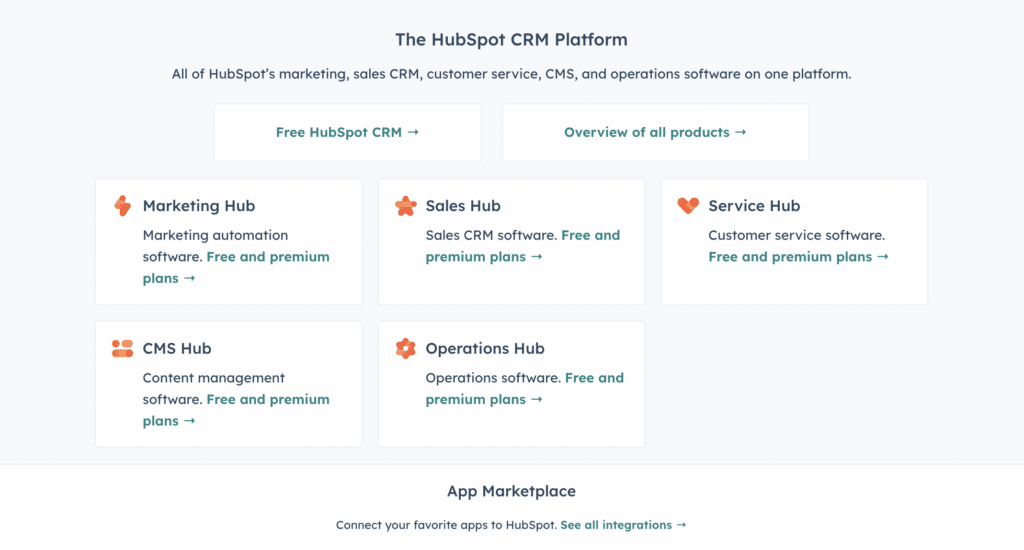
With that covered, let’s learn how you can ace HubSpot onboarding with the following checklist:
Creating a single source of truth for all of your email data is the first step in maximizing the value of your CRM platform.
You can begin by connecting either your personal or business email account to HubSpot and then integrating it with HubSpot CRM. Integrating your email account allows you to update contacts, enable email automation, and log your responses—all within the HubSpot CRM.
You’ll find detailed information on how to do that here.
With your email account integrated with HubSpot, you can now import all of your contact data and your marketing campaigns from your old system into HubSpot.
Your existing contact and campaign data will provide the platform with invaluable information that you can then use to craft better and highly targeted campaigns.
Note that after importing your contacts, they’ll be marked as non-marketing contacts by default. However, you can easily change them to marketing contacts if required.
You’ll find detailed information on how to do that here.
Now that your contacts are set up in HubSpot, you can start segmenting them into email lists. This will allow you to target niche customer segments in your future marketing campaigns.
With the help of HubSpot’s multiple filters, for example, you can identify groups of leads who’ve all performed a similar action. This can be ‘opening a recent email’ or ‘replying to an email’.
Tailored content is the lifeblood of inbound marketing, so having your contacts segmented into logical lists will benefit your marketing efforts in the long run.
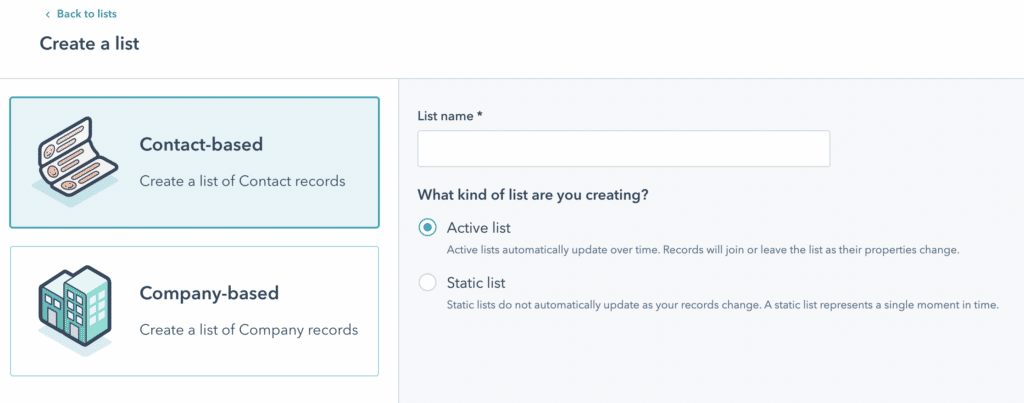
You’ll find detailed information on how to do that here.
Importing your existing website into HubSpot will allow you to view your entire site structure within the platform. Elements like the meta titles and website URLs for all external pages can be viewed in a single place.
Based on the number of web pages on your website, it can take a few hours for the import to complete. Once done, you can review the import and finalize the content.
You should also integrate a JavaScript tracking code into your website to collect crucial information about your website visitors. This will further enhance your HubSpot contact data as part of your CRM platform.
You’ll find detailed information on how to do that here.
You’ll likely have multiple deals in play at any point in time, all in various stages of fulfillment. Deal stages in HubSpot CRM are great at keeping track of all your deals.
What’s more, you have the ability to customize your deal stages according to your sales funnel. This will result in increased accuracy in your sales forecasts. Plus, with deal stages broken down, you can quickly identify the specific bottlenecks in your sales funnel instead of wasting time on identifying the root cause.
You can classify deals into your tailored deal stages to track the status of each deal in the overall pipeline.
You’ll find detailed information on how to do that here.
With all your important email, contact, and campaign data integrated into HubSpot, you can start generating new leads with lead ads. You can create customized and targeted ads inside HubSpot and get them delivered to specific target segments.
By default, all the new leads you generate will auto-populate inside HubSpot CRM. You can then analyze the effectiveness of your lead ads, classify leads into your custom deal stages, and tweak your campaigns to keep optimizing lead generation and conversion.
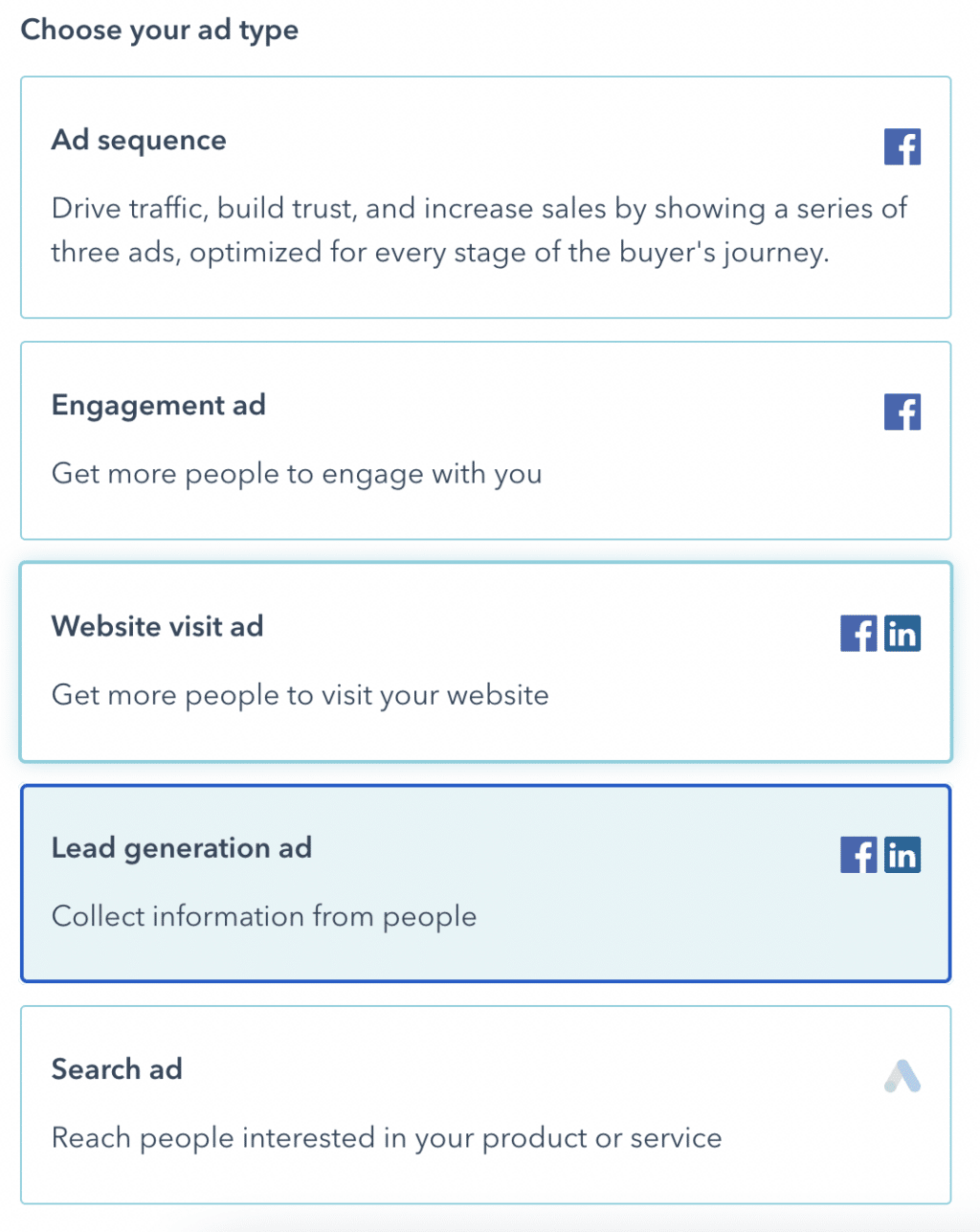
You’ll find detailed information on how to do that here.
By now, you’ll be able to appreciate the value offered by each of HubSpot’s suites working together.
Finally, you can start inviting your team members from departments like sales, customer service, operations, and others to HubSpot. This will ensure everyone has access to the same invaluable source of information in a single, integrated CRM.
With your service team onboarded onto the platform, they can now set up a knowledge base for team members and visitors, create customer feedback surveys, live chat, and support ticket automation.
You’ll find detailed information on how to do that here.

Salesforce is one of the most high-powered sales and CRM-focused SaaS tools on the market…
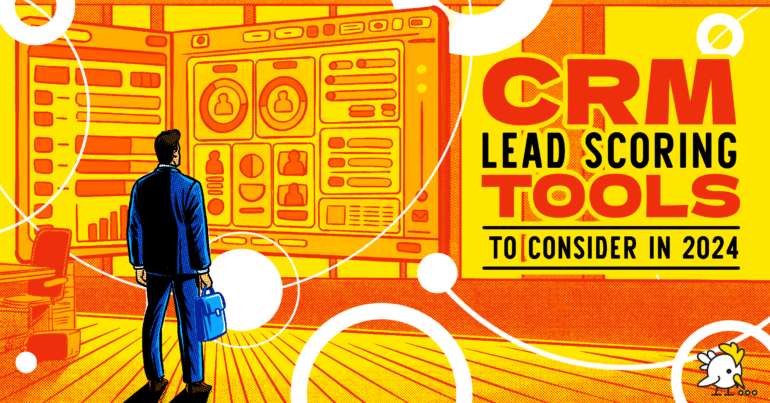
Every good sales team needs a great customer relationship management (CRM) tool backing them up. …
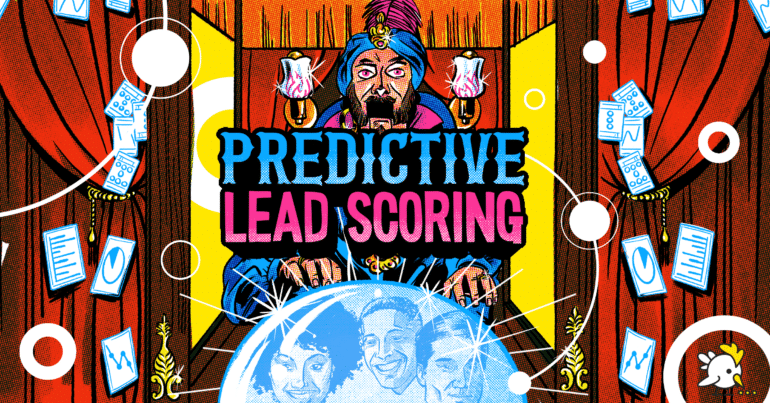
Over the past decade, we’re sure that you’ve noticed that your marketing tech stack options…
Lead scoring—determining the worthiness of leads—forms the core of using customer data for business growth. It should be one of your core focus areas during your HubSpot onboarding experience, which is why this step deserves a separate section.
This final step has its own checklist to ensure you’re getting the most out of the platform.
When using HubSpot lead scoring native tool, make sure to:
HubSpot lead scoring is quite powerful and comes equipped with a decent set of tools and features. But it doesn’t do it all. Lead scoring is simply an add-on in the overall HubSpot suite of tools and not a point of focus.
As we discussed, lead scoring should be one of the core focus areas for growing your business, and hence, relying on HubSpot alone doesn’t allow you to do that. However, by integrating HubSpot CRM with the Breadcrumbs platform, you can take your lead scoring efforts to the next level.
Here’s how:
HubSpot doesn’t have the ability to score leads using both frequency and recency; you have to make a choice between them.
On the other hand, Breadcrumbs allows you access to both frequency and recency scoring simultaneously to get more accurate and sophisticated results.
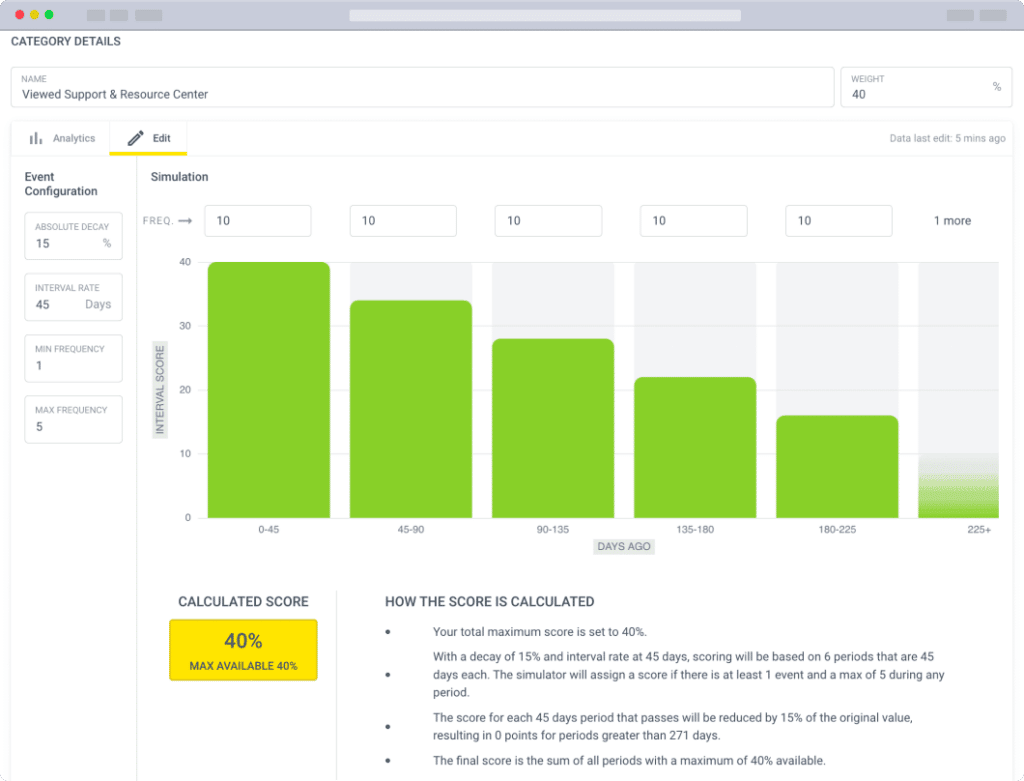
HubSpot allows you to track both fit and activity scores, but not on its free plan. Plus, the two lead scoring fields need to merge accurately with each other.
With Breadcrumbs, you can track fit and activity scores separately as well as combine them, enabling a deeper understanding of leads.
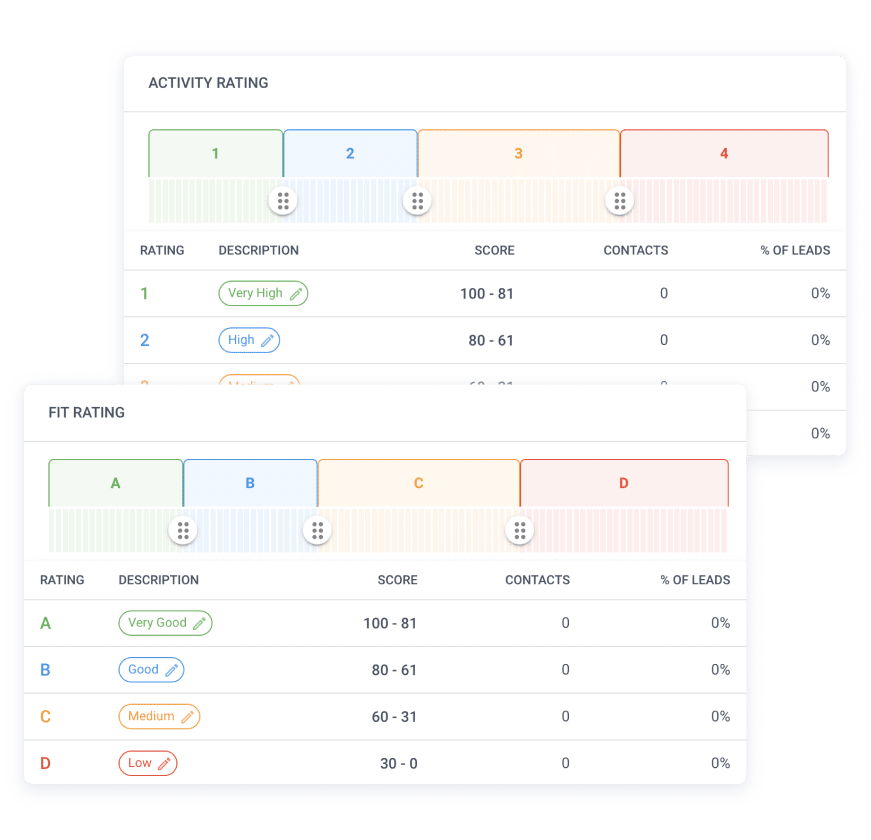
HubSpot assigns a single unified score to every lead. This doesn’t give you visibility into the differences between your different leads.
Breadcrumbs gives you the ability to view all your leads across as many as 16 scoring buckets, so you have greater insight into your most promising leads.
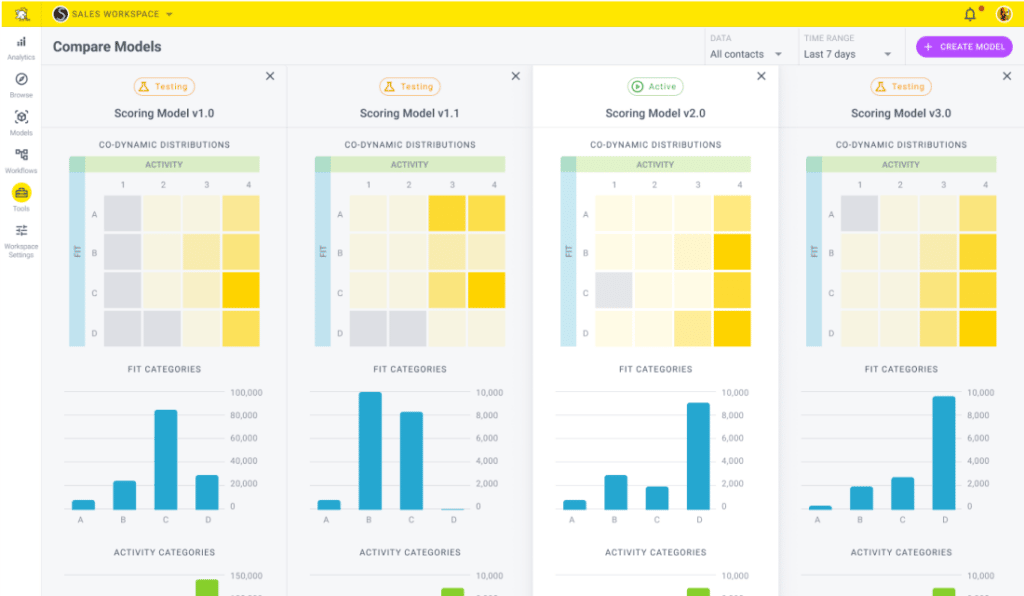
HubSpot lead scoring is limited to the data you have within the platform. Many of your other data sources cannot be integrated with HubSpot.
Breadcrumbs enables you to integrate all your data sources with HubSpot to enrich your scoring model.
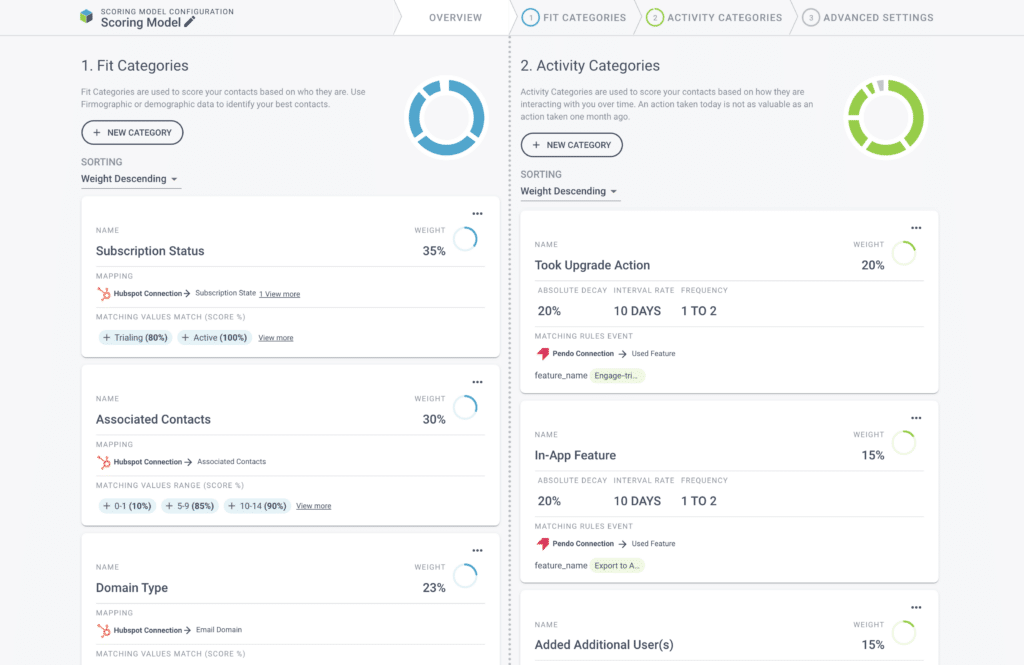
Breadcrumbs not only supercharges your lead scoring efforts but also allows you to discover upsell and cross-sell opportunities.
By identifying the leads who are ready to buy, those who are perfect for upselling, and those who are likely to churn, Breadcrumbs gives you the right information at the right time for you to take the best decision possible.
Getting the HubSpot onboarding steps right sets you up for success down the line. The wide variety of tools HubSpot includes also needs careful integration and configuration to yield the best results.
HubSpot’s lead scoring capabilities can be augmented by integrating it with Breadcrumbs. You can leverage the entirety of your customer data and slice and dice it to fit your unique needs.
Get started with Breadcrumbs by simply creating a free account or request for a demo.