

Unkover your competitors’ Marketing Secrets
Say goodbye to wasting hours on competitor analysis by equipping your team with an AI-driven, always-on competitive intelligence platform.


Say goodbye to wasting hours on competitor analysis by equipping your team with an AI-driven, always-on competitive intelligence platform.

Stay Ahead with AI-DRIVEN Competitive Intelligence
Unkover is your AI-driven Competitive Intelligence team delivering critical updates about your competitors the moment they happen:
Track your competitors website changes
Why spend all day stalking the competition when you don’t have to?
With Unkover, you’ll know instantly when your competitors tweak their messaging or shake up their pricing. No more endless scrolling through their sites or second-guessing your strategies.
Let us do the heavy lifting for you, ensuring you’re always in the loop by notifying you the moment a critical change happens on your competitor’s pages.
Sit back, relax, and keep winning—Unkover makes sure you’re not just in the game, you’re always a step ahead.


Read your competitors emails
Companies love updating their customers and prospects about relevant news, product updates, and special offers.
That juicy info from your competitors? It’s yours too. Unkover will automatically capture all their emails and bring them right to your doorstep—accessible to your entire team, anytime.
[COMING SOON: Our fine-tuned AI will sift through these emails, extract key information and send them over to the best team within your org. Less noise, more signal!]
We hear you! Unkover’s goal is not to flood you with tons of data points that no one in your team will ever read. We gather competitive intelligence from thousands of data sources and use AI to highlight actionable information to the right team in your company.
Say goodbye to noise. We’re 100% signal.
ROADMAP
We’re excited to get Unkover in your hands as soon as possible and keep building the best competitive intelligence tool with your precious feedback. The roadmap for the next few months is already exciting, so take a look!
While we build and deliver, here’s our promise to you: as an early tester and customer, you’ll lock in an exclusive bargain price we’ll never offer again in the future.

Spy on your competitors’ full marketing strategy: social, ads, content marketing, email flows, and more.

Track competitive Win/Loss analysis and build battle cards. Get alerted at every pricing change.

Get immediate alerts when competitors announce new features or major releases. Identify strengths and weaknesses from online reviews.

Get the competitive intelligence you need where you need it: Slack, eMail, MS Teams, Salesforce, Hubspot, Pipedrive and more.
slack integration
Unkover’s Slack integration lets you keep your whole team up to speed with your competitors’ updates.

Join now to lock in an exclusive 50% lifetime discount
For startups and small teams, it’s the essential toolkit you need to keep an eye on a select few competitors.

Up to 5 competitors

50 pages monitored

10 email workflows

3-day data refresh
$39
/per month
$ 79
50% discount
Billed annually
For growing businesses, it allows you to monitor more competitors, pages, and email workflows.

Up to 10 competitors

100 pages monitored

20 email workflows

1-day data refresh
$79
/per month
$ 159
50% discount
Billed annually
For large companies, it is tailored to meet the needs of multiple teams needing granular insights.

Custom number of competitors

Custom number of pages monitored

Custom number of email workflows

Hourly data refresh
Custom price
Billed annually

As if setting a price point for your first SaaS product isn’t stressful enough, you still need to optimize it further down the road ahead.
No startup founder wants to leave money on the table. And luckily, that’s what you’ll learn in our SaaS Pricing guide today.
SaaS pricing refers to the pricing model of your SaaS product. Here are the most popular B2B pricing models in the software world:
We’ll explore how each pricing model (including freemium) works in a minute. For now, let’s briefly talk about the steps involved in a pricing strategy.
Kicking off the SaaS pricing strategy is market research. In other words, you need to first spy on your competitors.
How much are they charging right now? More importantly, how do you stack up against them?
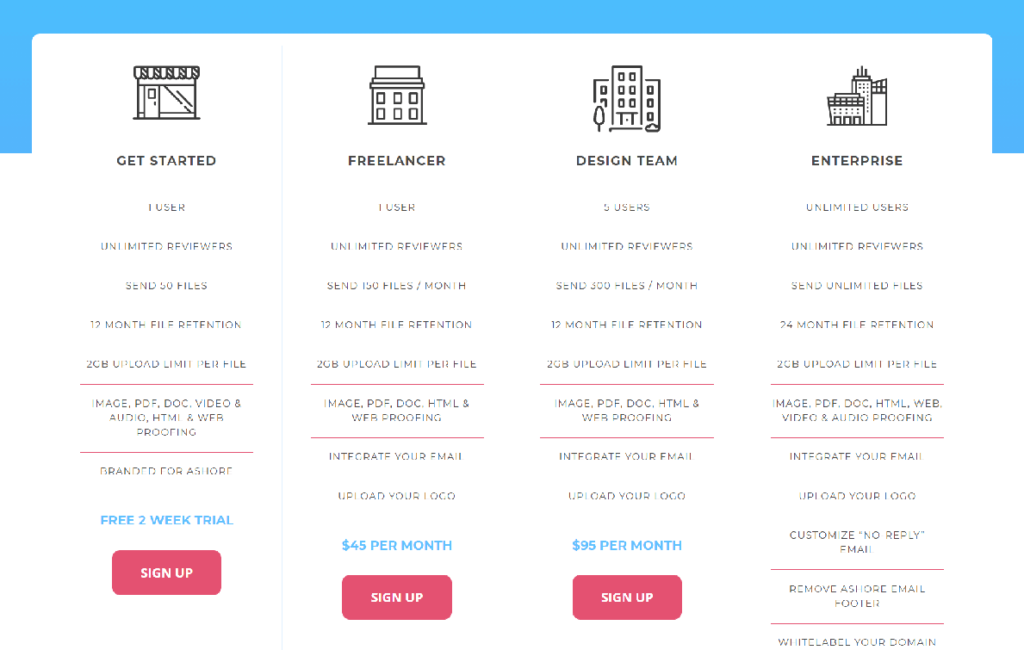
Say you just created an online proposal software.
Competitor A is offering $25 per month for its entry-level plan. Competitor B sells for only $5 per month. Competitor A is an industry leader and a venture-backed company. It boasts many features on top of its online proposal tool, such as a built-in client portal, time tracker, and invoice maker. On the other hand, competitor B is a bootstrapped startup and relatively new in the market. It offers only an online proposal editor. That explains the considerable price difference. Think about the features you’re offering. You should be able to come up with a ballpark figure after assessing the competition.
Pro Tip in SaaS Pricing: Conduct customer research to get a better idea of your pricing flexibility. Market research is only one part of the puzzle! Run both in parallel.
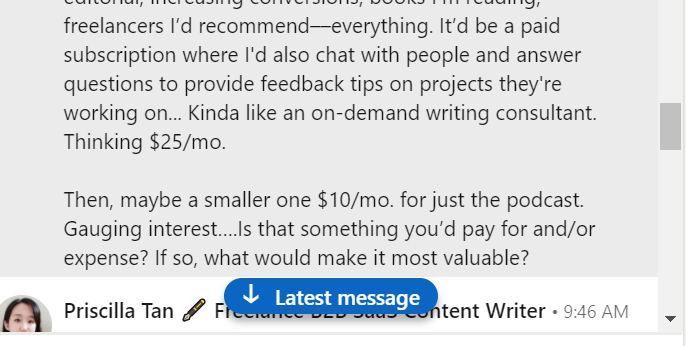
Use surveys like SurveyMonkey or Google Forms to gauge your users’ pricing preference. Alternatively, leverage your network. Reach out to the primary decision-makers in your target companies to identify a reasonable price point.
Next, take into account your business expenses. Here are several examples to show you what we mean:
There’s a lot more to setting the right price for your SaaS product. Check out Pricing Analysis: The Process Of 7 Successful SaaS Startups to find your ideal SaaS pricing.
As you learn more about these different SaaS pricing models, bear in mind that there might be some overlaps. For instance, Basecamp, a project management platform, may be known for its flat-rate pricing, but it also offers a freemium plan.
Alright, let’s dive in.
What it is: Single price of a single product for a set of features (e.g., Superhuman, Basecamp).
Flat rates are tricky.
On the one hand, there’s transparency which is always a plus in customers’ books. Users know what they have to pay upfront, and there are no hidden fees. It’s an excellent way to instill trust right off the bat.
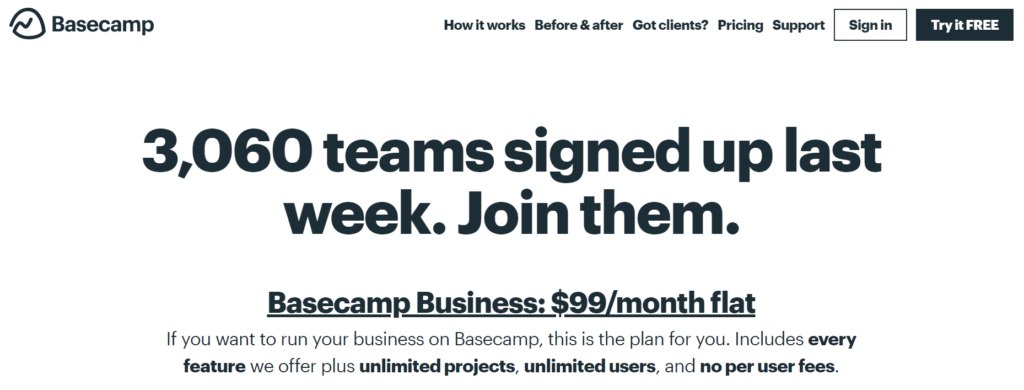
Here’s a Capiche user explaining why he’s a fan of Basecamp’s “unusual and incredible” flat-rate pricing.
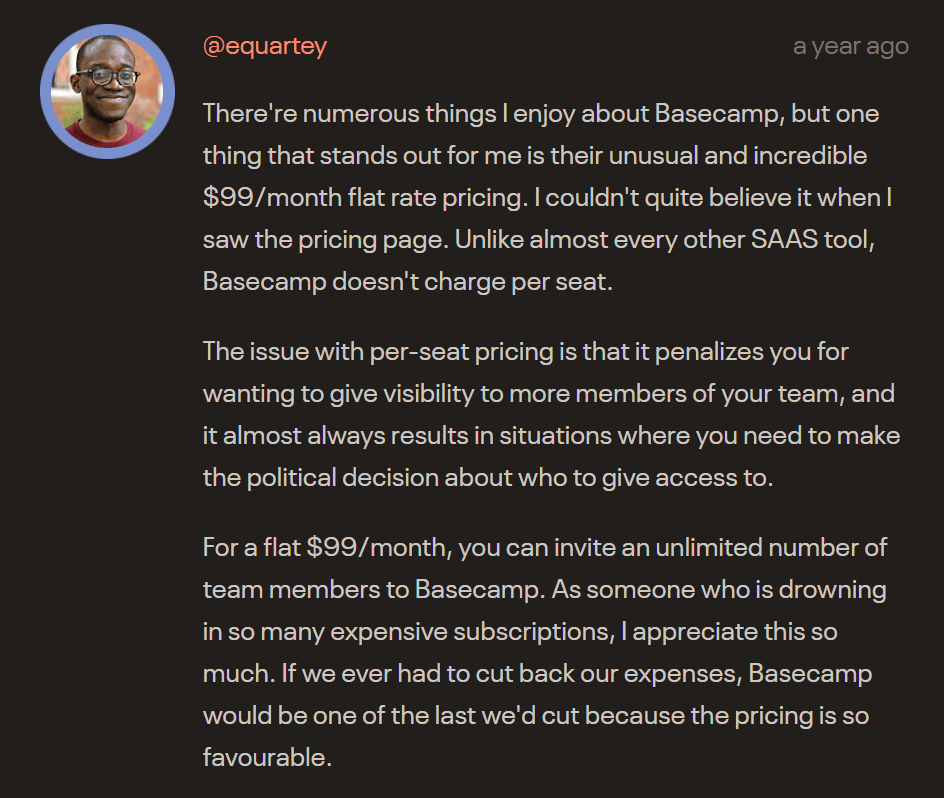
Flat rate pricing is attractive to customers requiring unlimited capabilities.
Of course, that doesn’t mean Basecamp’s pricing is perfect for all. For the solo freelancer who works with few clients and only requires basic features, it’d be silly to pay $99 every month.
They’re better off using a cheaper tool!
The flat-rate approach also removes all opportunities to upsell customers. Since customers pay the same amount for ten or 100 users, there’s no way to increase revenue through, say, per-seat pricing.
In short, it’s not common to see flat-rate SaaS pricing. In fact, the other startup that I could think of that uses the model is Superhuman.
What it is: Price based on how much customers use the product (e.g., Zapier, Mux).
The usage-based model enables you to grow with your users. It’s common to see new-ish startups opting for this route as they grow bigger and more sophisticated.
The pay-per-use approach lowers the barrier for signing up, as customers only pay for what they use. Their costs scale alongside usage.
Many pay-as-you-go startups offer “free credits” to get users on board.
For example, Zapier provides five zaps and 100 tasks every month. Mux, a video API-first platform, offers $20 worth of free credits.
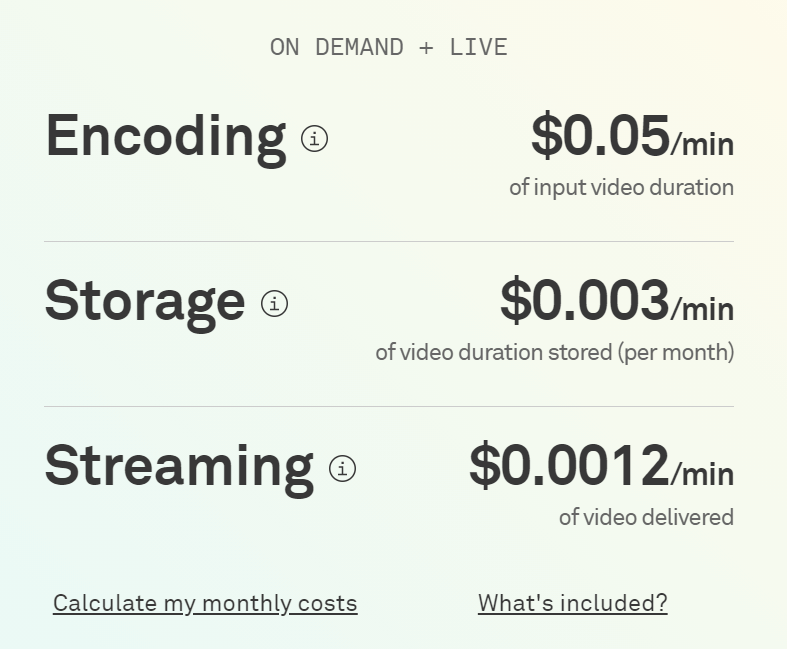
It’s common to see a calculator on usage-based pricing pages. There’s a sliding scale in Mux’s case that shows what the cost is at the customer’s current usage. Users can play around with it and see how the cost changes accordingly.
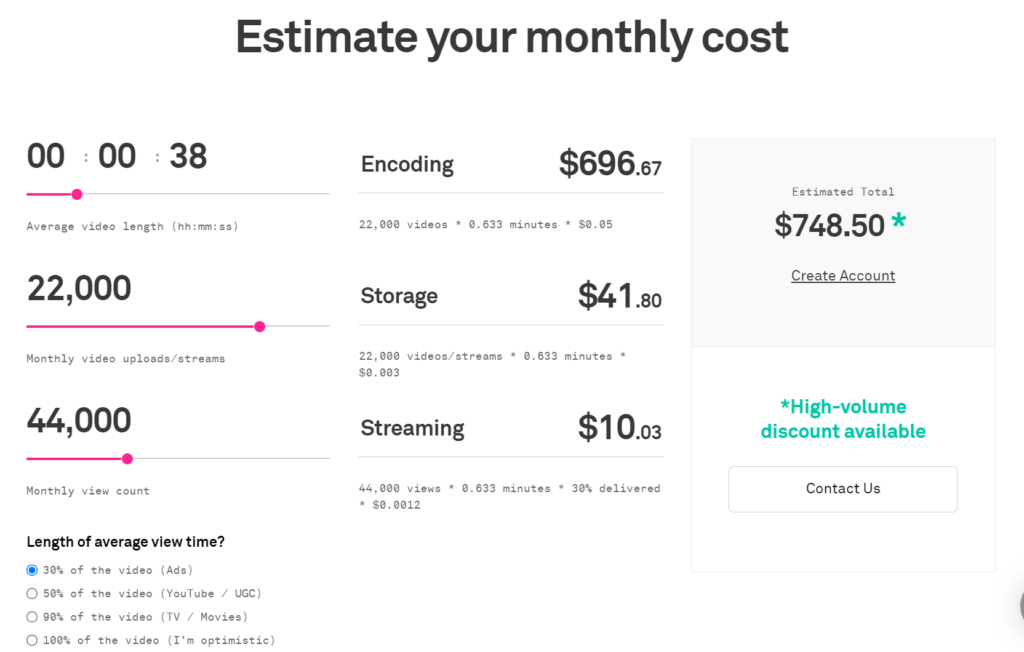
TL;DR: Mux’s pricing page is excellent.
What it is: Price based on the number of members using the product (e.g., Canva, Notion, Airtable).
The pay-per-user model creates a predictable revenue stream.

This model is unlike usage-based pricing, which makes it hard to estimate your revenue every month. With the per-seat pricing, you basically renew each user every month with minimal effort.
However, there’s one major downside. As previously mentioned above, the per-seat pricing model might cause customers to question the value of your product and justify the cost to the company.
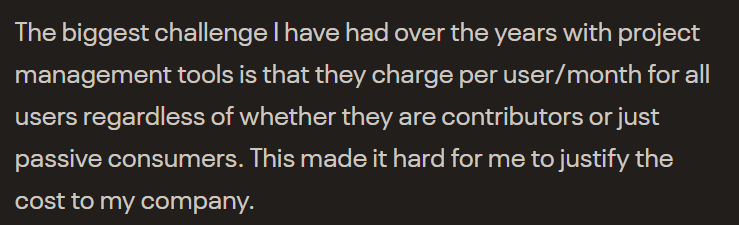
The per-seat pricing model may also result in multiple users using a single login.
What it is: Price based on tiers of service (e.g., HubSpot, SparkToro).
It’s all about flexibility.
With this model, you’re giving prospective customers to choose between your different pricing tiers based on their needs. Usually, it’s four plans max.
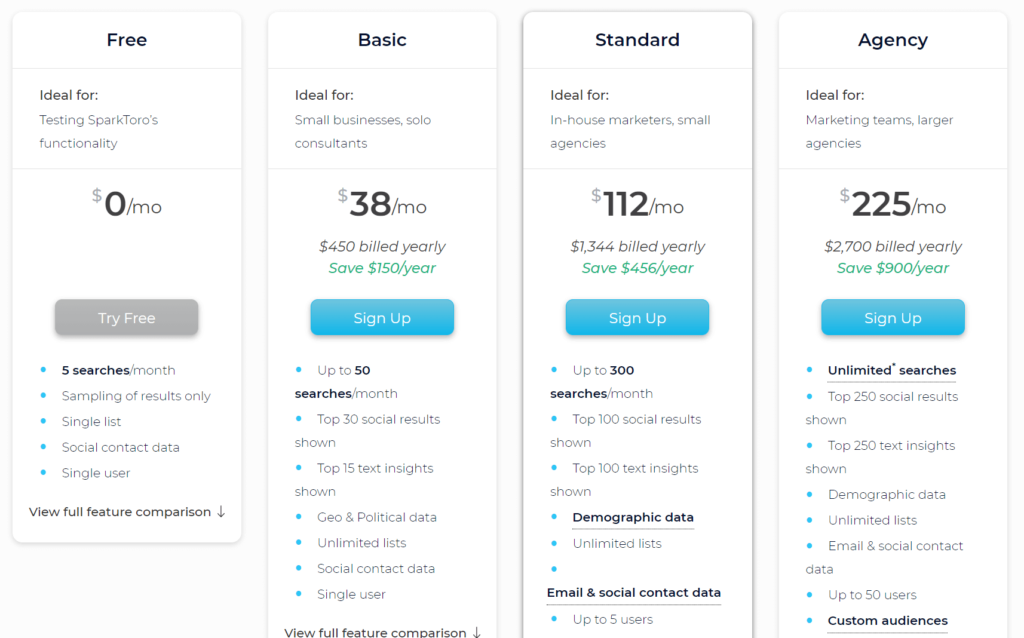
The tiered pricing model creates many upsell opportunities, as customers outgrowing their current plan will likely upgrade to a bigger and premium one.
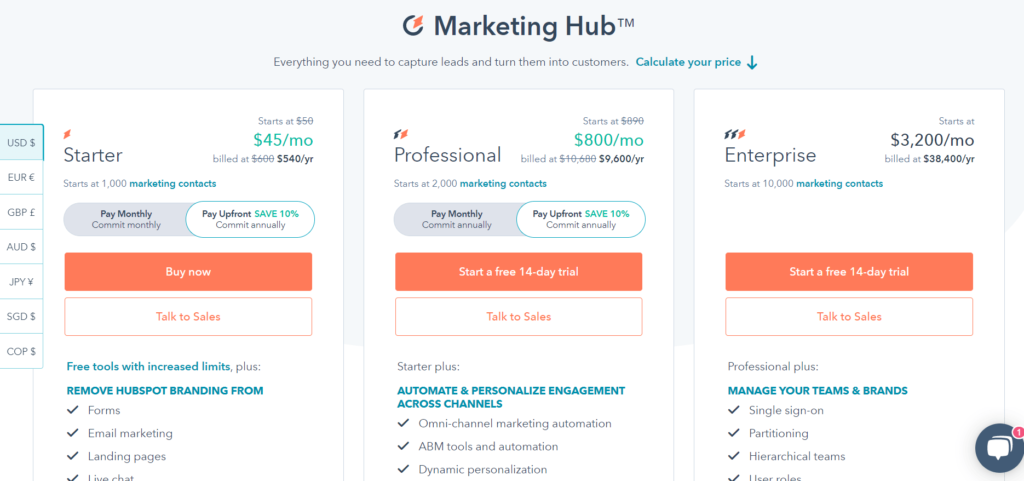
HubSpot deserves an extra brownie point for its transparency. Note how it includes the starting price for its enterprise plans.
This is rare, as many SaaS startups require prospective customers to contact them for a quote. “Sit through a 30-minute demo just for a quote? Yeah, I’ll pass.”
Build your pricing plans according to your different buyer personas—assuming you have multiple target audiences. There shouldn’t be a one-size-fits-all solution. A small startup will require different features than an enterprise with a thousand employees.
What it is: Price based on features and functionality of the product (e.g., Leadpages, Xero, WordPress).
Pay more and unlock more features—that’s the premise of the per-feature pricing model.
From the customer’s perspective, the feature-based pricing helps them save money long-term as they only pay for what they need. But on the other hand, it’s hard for software vendors to nail it because it’s challenging to know which customers will require certain features.
This goes back to your customer research.
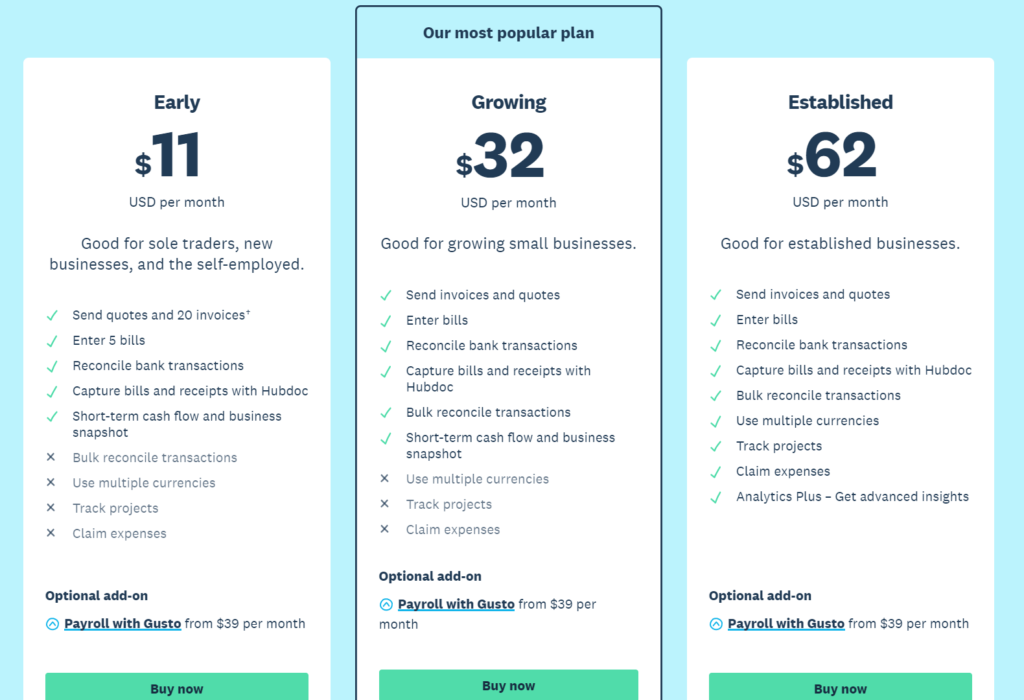
Another popular company that uses the per-feature model is Leadpages. Friendly reminder: Add a slider to show how much prospective customers can save when they sign up annually to boost conversions and cash flow.
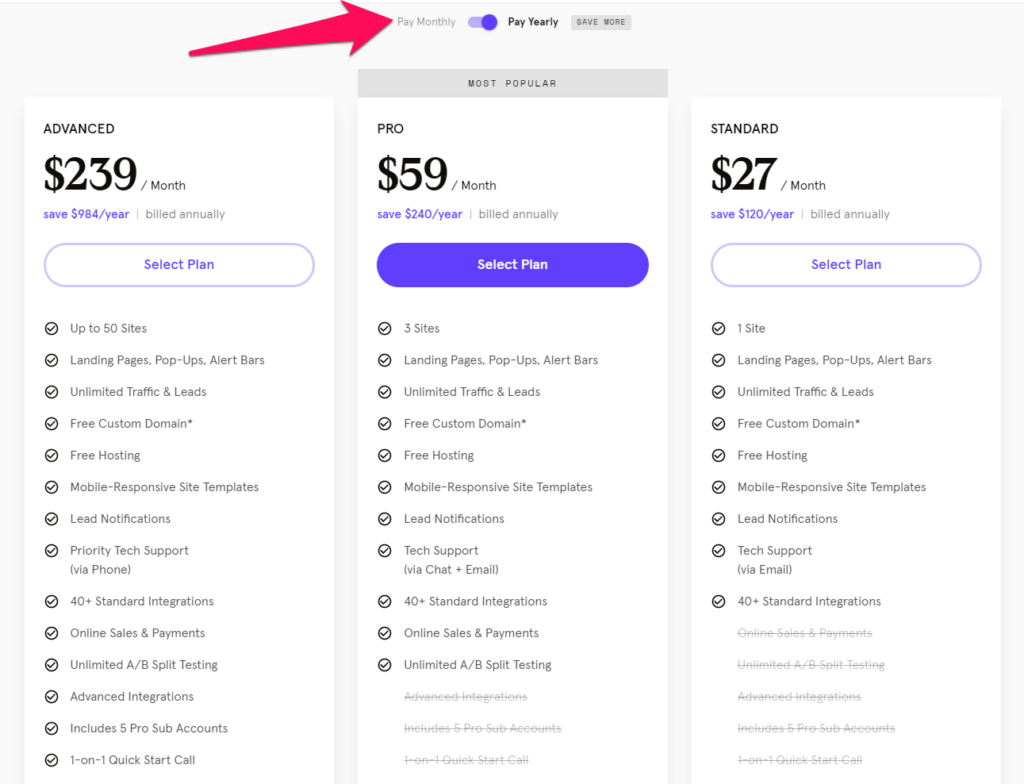
Want to learn more about the specific pros and cons of these pricing models? Click to read our Top 6 SaaS Pricing Models Unraveled: What’s The Best For You? post.
If you were to ask a group of startup founders to choose between freemium and free trials, which would they pick?
Odds are, the majority will pick the latter in a heartbeat.
And it makes sense.
After all, the freemium model requires you to shoulder the weight of supporting free customers infinitely. It’s an unsustainable B2B pricing model in the long run, especially if you run a smaller startup with a modest budget and insufficient support.
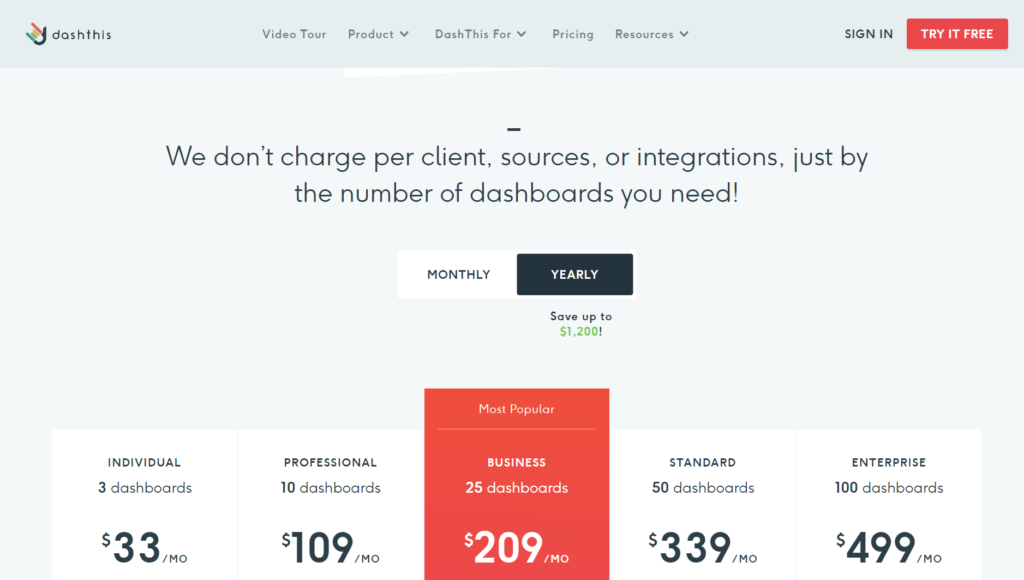
However, freemium does have its place.
For starters, it has the potential to become a robust customer acquisition channel. Your free users might end up referring more users to your product, converting a good chunk of them to paying customers.
Secondly, this SaaS pricing model helps early-stage startups gather user feedback for a new product.
Moreover, freemium might also help with scaling. In our Freemium vs. Free Trial post, DashThis founder, Stéphane Guérin, shared that it’s worth considering going freemium if you have the right financials.
Ultimately, you want to look at your product, market, and target customers. Consider these three questions:
Now, what about free trials?
These time-based free products are popular in the SaaS world as they promote urgency.
Note that some free trials have no time limits. Take Screenflow, for instance. The screen recording software includes a watermark in your exported videos. To remove the watermark, you need to upgrade from the free trial to a paid plan.
Interestingly, some startups go against the grain with their pricing.
Ahrefs requires users to pay $7 for its seven-day free trial.
Likewise, its competitor, Surfer, doesn’t offer any free access. Instead, it offers a seven-day money guarantee.
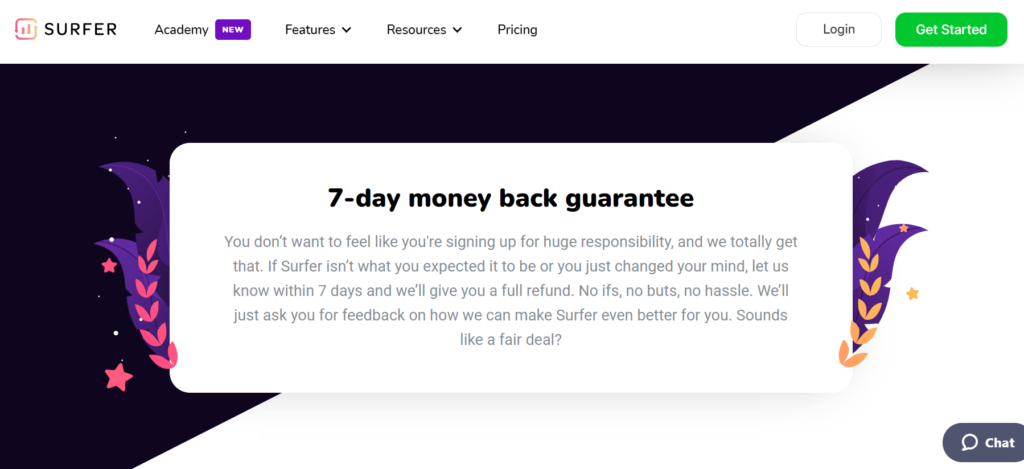
This goes back to what we mentioned earlier. Experiment with your pricing to see which your target customers prefer.
To learn more about the debate between freemium and free trials, check out our post, Freemium vs. Free Trial: How 5 Startups Found Their Best Model.
Now that you’ve nailed your pricing model, it’s time to communicate it to customers. How do you present your copy and design? This section will share four SaaS pricing page examples and break down why each element works.
The Basecamp team are master copywriters.
It builds trust by listing the number of teams who joined last week and offering a generous free trial with no credit card required.
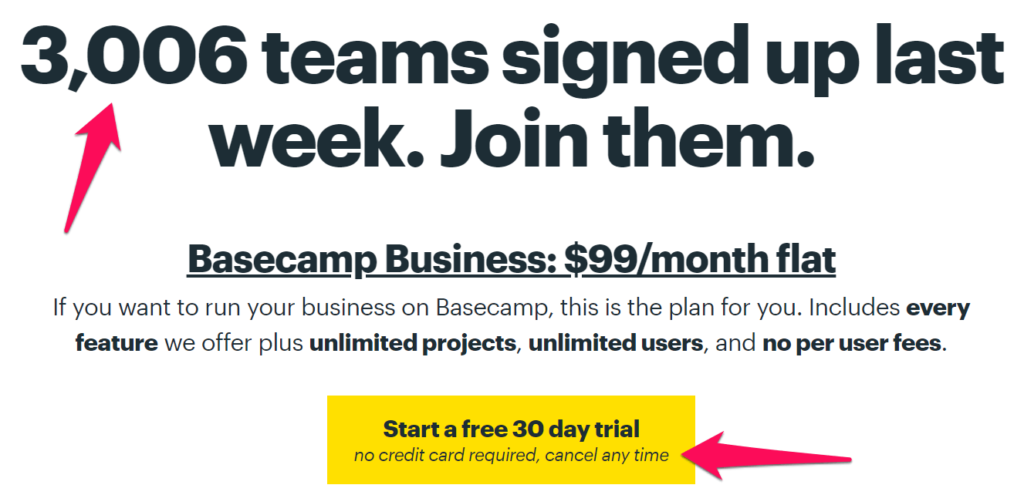
Following that, Basecamp lays out the features in the business plan. It then shifts the attention to the personal plan.
The design’s incredibly clever.
The giant yellow cross within the premium features signals to the user what they stand to lose if they stick to the free plan.
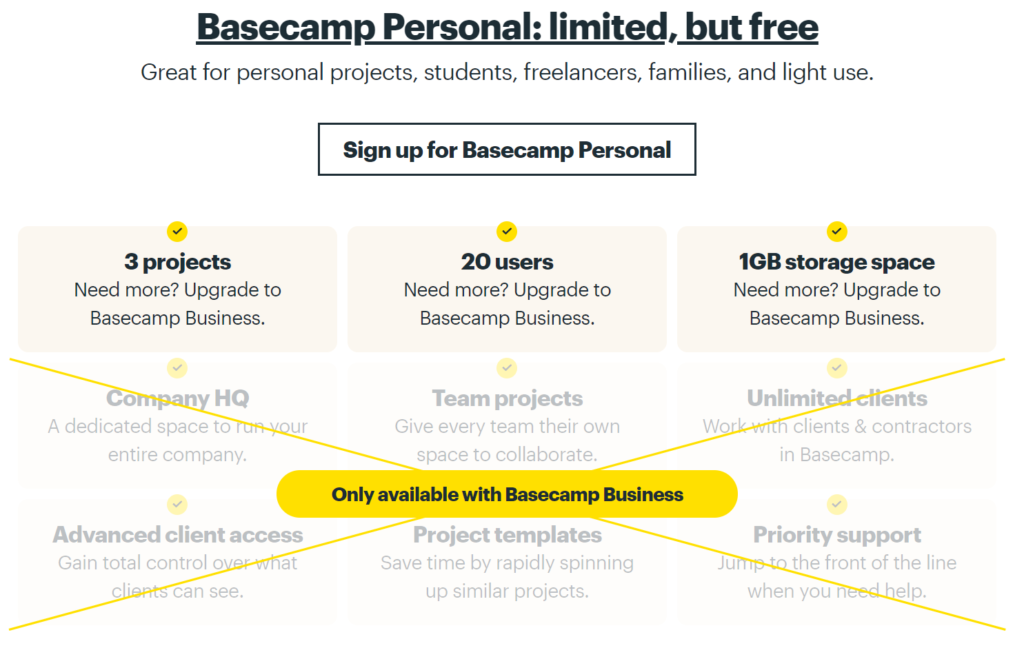
And now, the clincher.
Basecamp addresses its huge saving costs and positions itself as the ultimate tool. Check out how it brilliantly stacks up its tool against competitors in this sleek and straightforward comparison chart.

Basecamp then eliminates customer objections with its FAQ section and ends off on a lighthearted note.
Note the microcopy, “Enjoy the rest of your Monday!” at the end. It’s subtle, friendly, unconventional—and it speaks to Basecamp’s brand.
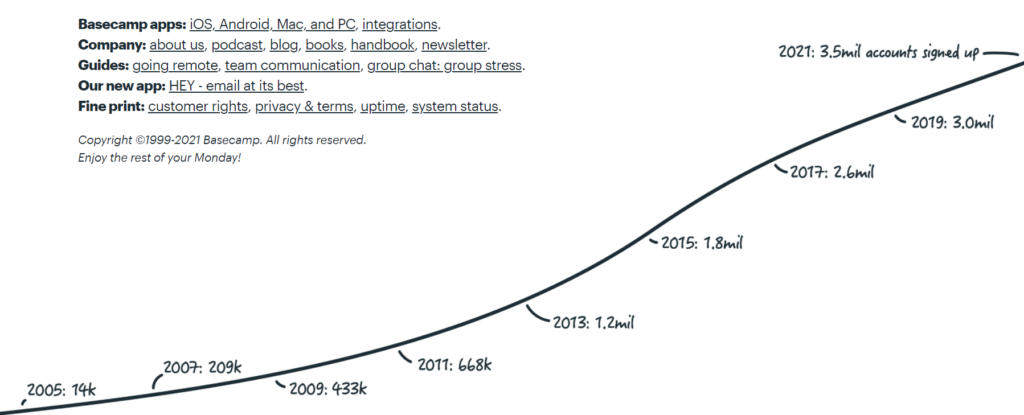
Basecamp shows us how far it’s come (14K to 3.5 million users!) in this line graph, which effortlessly reinforces its credibility.
Sendlane values transparency, and it shows.
Once you’re on the pricing page, the SMS and email marketing platform greets you with a compelling headline.
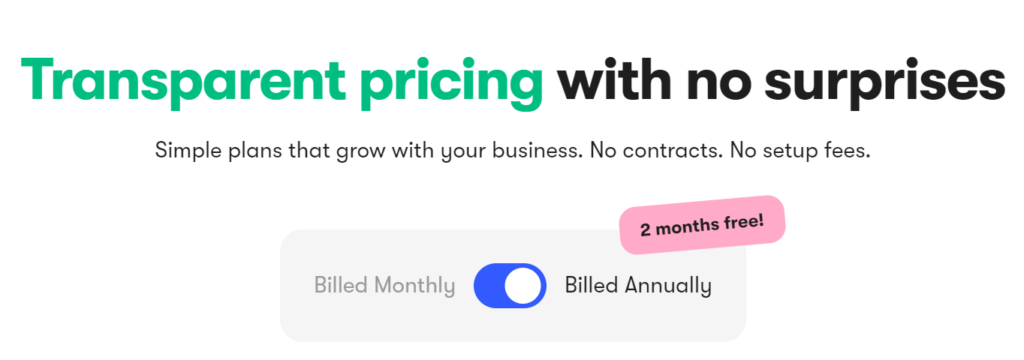
What’s really cool is that when your input exceeds Sendlane’s plan, it will show it as unavailable immediately.
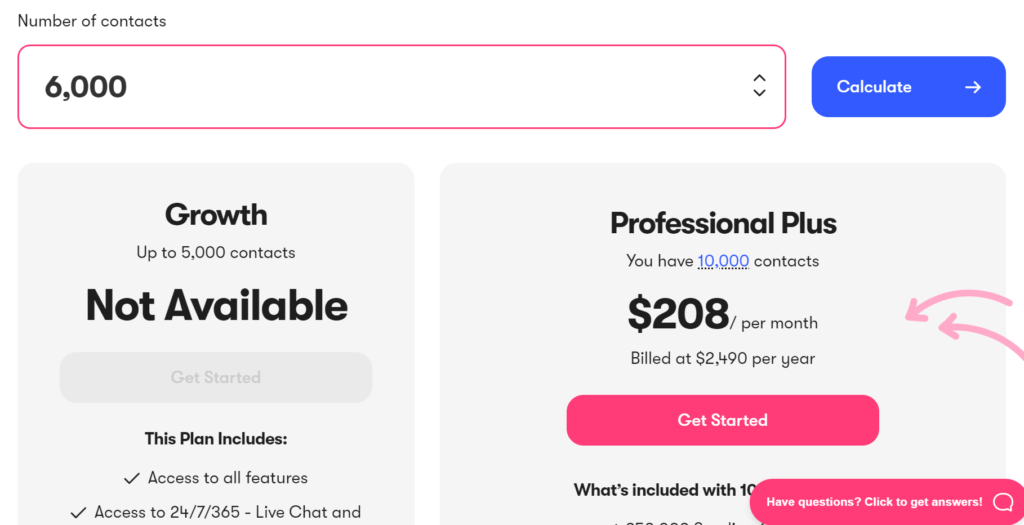
Sendlane stands out with its starter pack. Pay $497, and you can access its email and SMS marketing service for six months. Note how it draws your eyes with a purple stamp on the top right corner.
Pro Tip: Add extra elements to bring attention to your best-selling or latest plan. Use ribbons, eye-catching colors, or thicker borders.
Kudos to the team for mentioning its renewal price right from the get-go. Sure enough, Sendlane’s pricing is transparent!
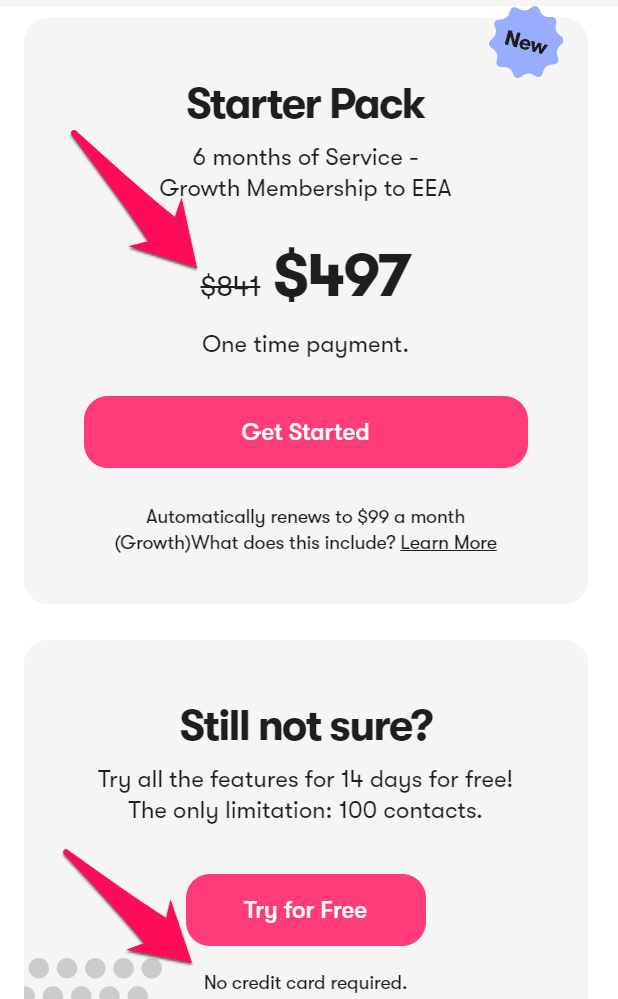
There’s a lot going on in the next section, and Sendlane organizes it in columns with checkmark emojis.
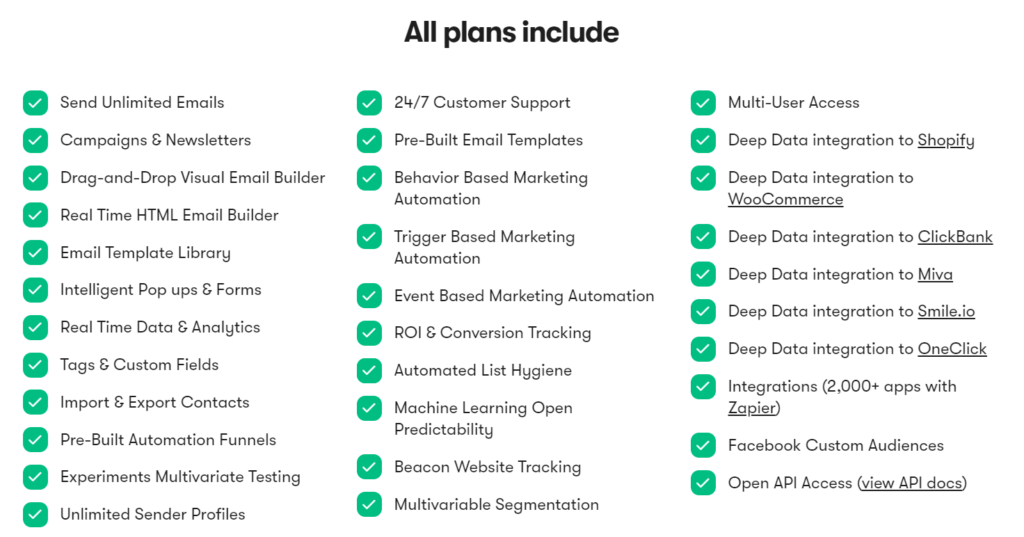
Once you scroll down, you’ll see the bonuses of working with Sendlane’s dedicated support team. For instance, you get to enjoy white-glove account management and seamless migration service.
According to TrustRadius’ latest report, 45% of buyers use reviews during the buying process.
It’s great that the Sendlane team isn’t afraid to show off the customer love they receive. Check out how the email marketing startup features a customer success story and its rating scores on Capterra and G2.
Note the beautiful visual on the left with a “50% ROI” button. This builds confidence in prospective customers.
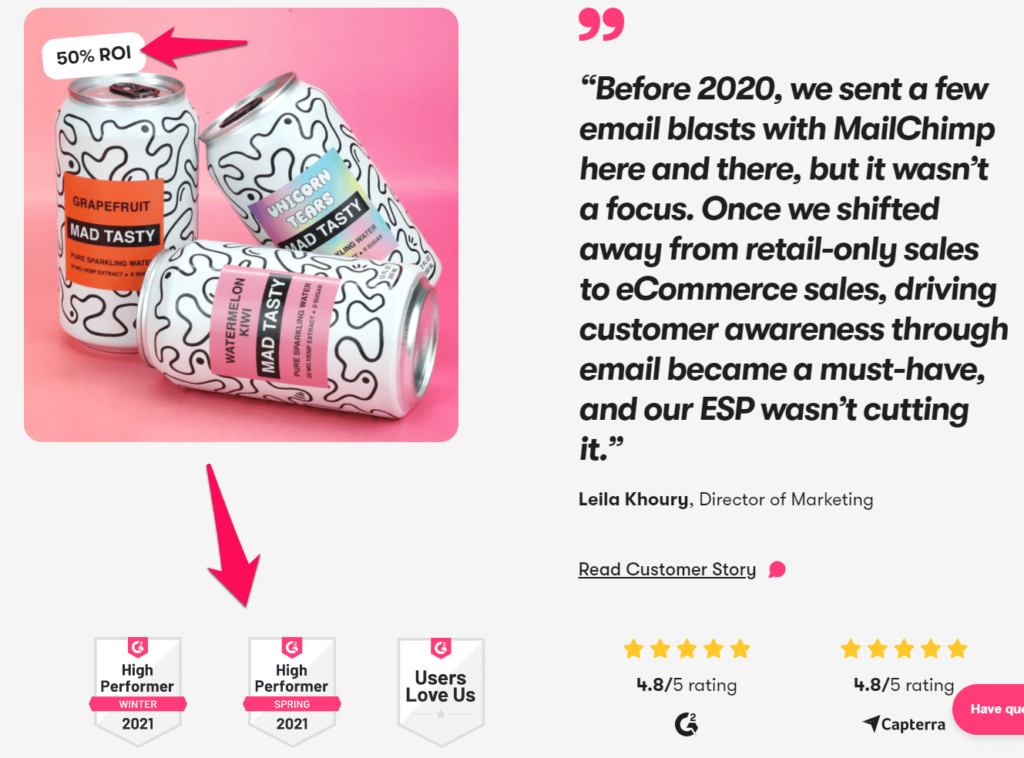
Sendlane then continues the momentum with its conversion-driven FAQs. Finally, it concludes with a bang. It includes several client logos before drawing attention to the book a demo CTA button.
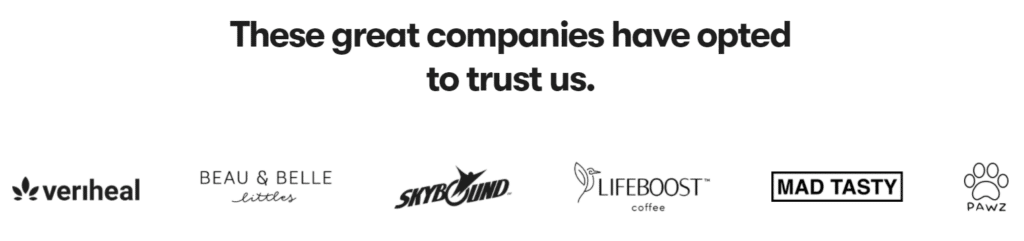
Pro Tip: Target industries that you wish to attract more of. For example, if your best customers are from the manufacturing sector, add them in!
SuperOffice stands out with its copy above the fold. Note how it recommends customers start with a specific plan (i.e., at least ten user licenses).
This makes the buying process easier and more self-serve. According to TrustRadius, 57% of buyers make purchase decisions without ever speaking to a sales representative. With this recommendation, prospective customers know which plan is a better fit for them.
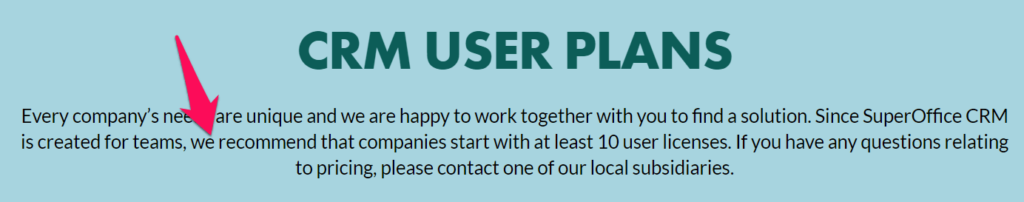
Here’s where it gets more interesting.
Unlike the columns we’re used to seeing on pricing pages, SuperOffice lays out its pricing plans in rows. It works well in SuperOffice’s case, as the plans are categorized according to their buyer personas.
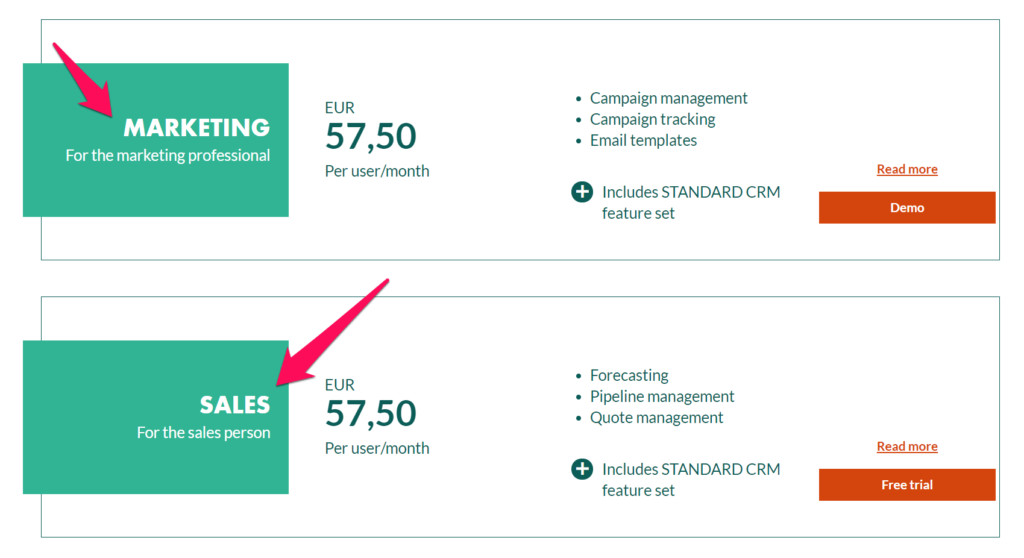
In total, SuperOffice offers four main pricing plans: Marketing, Sales, Service, and Complete. In case of doubt, users can click the “Compare our price plans” button to see how each plan differs from the other.
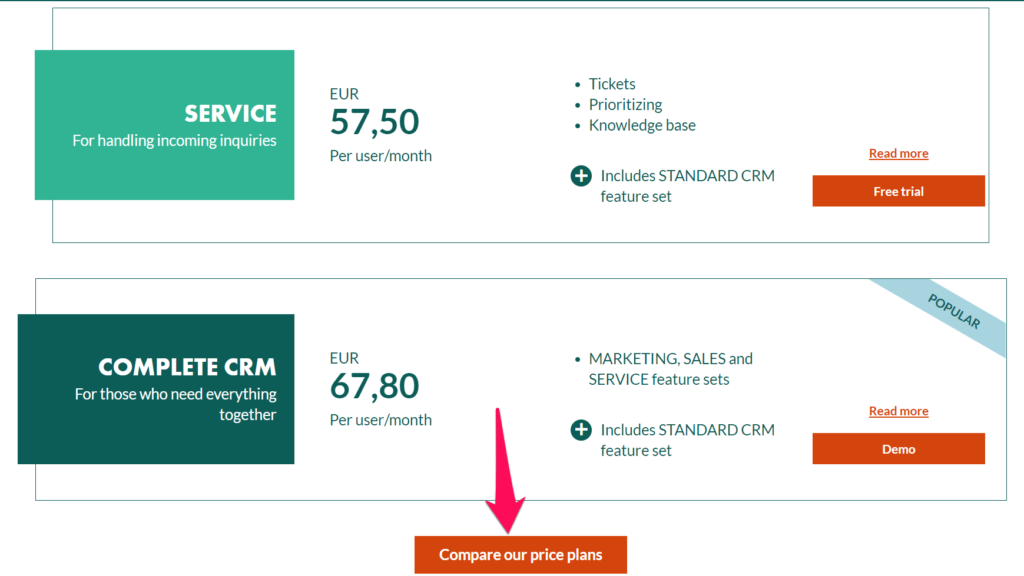
Then, we see a call-out for bigger companies. If customers need more than 25 users, they can contact the SuperOffice sales team.
Towards the end, there’s an FAQ section that squashes potential customer objections. SuperOffice ends with a sign-up form for its email newsletter.
See how the CRM startup draws attention to the benefits subscribers get (e.g., battle-tested strategies, 30+ years, members-only, fast track, unique research, 1000s of companies).
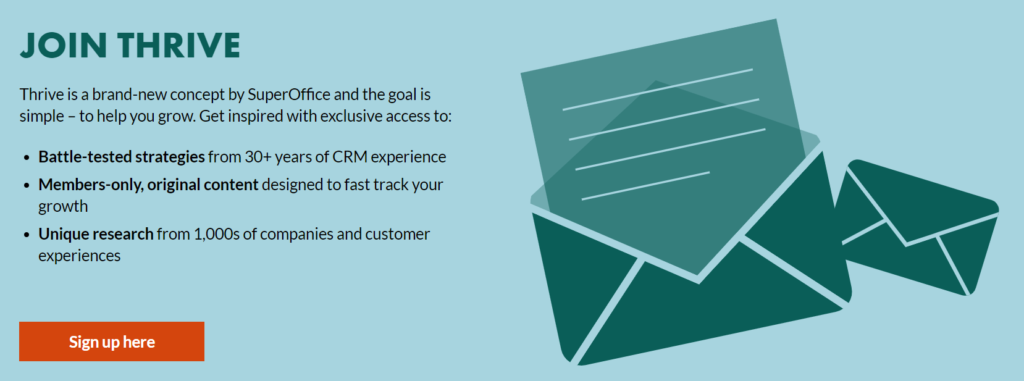
This is a smart move since there are bound to be users who are not ready for SuperOffice’s CRM products. By inviting them to sign up for the email newsletter, SuperOffice can stay on top of prospects’ minds and nurture them to paying customers.
Super simple pricing indeed. Ending our pricing page examples is a WordPress plugin called Client Portal.
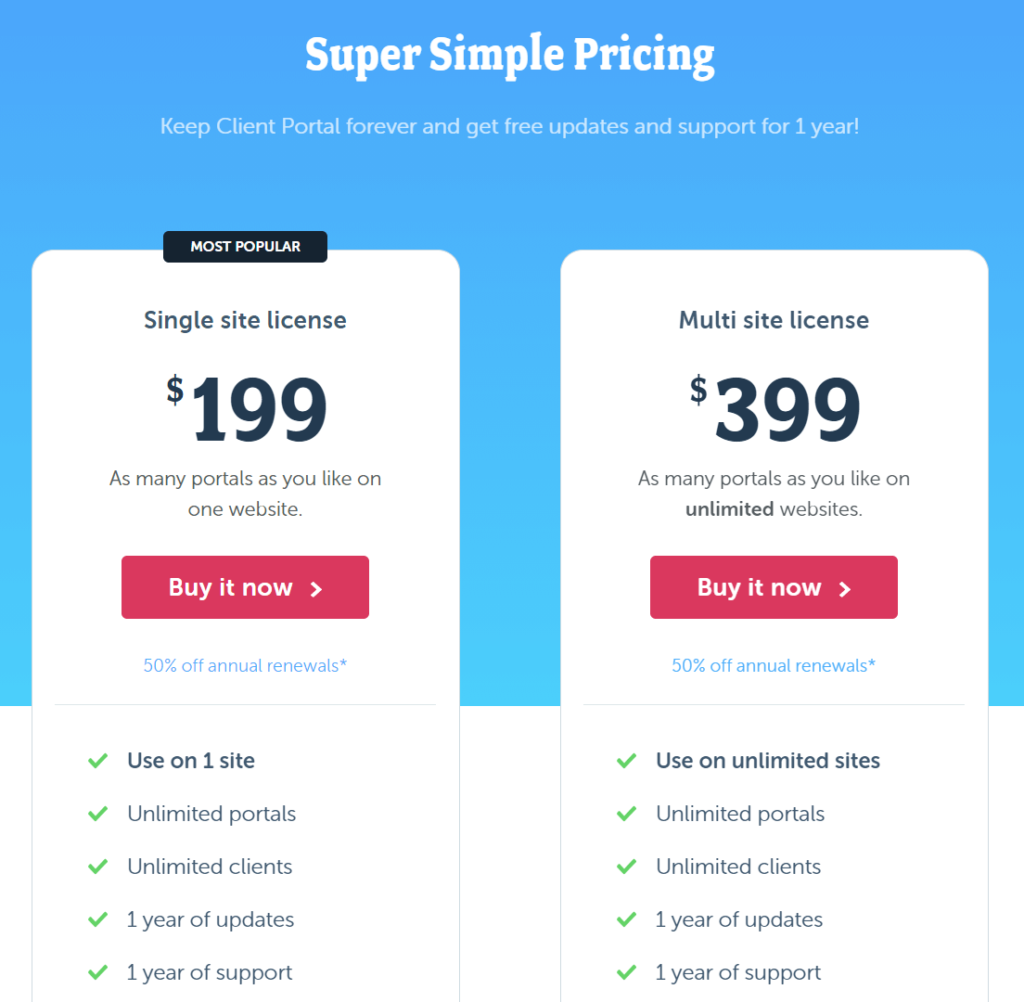
Aaaaaaaaaaand, what’s that?! Client Portal offers an irresistible pricing plan—a lifetime offer!
I wouldn’t be surprised if the lifetime offer stops users from scrolling. This is one pricing plan that you don’t want to say no to.
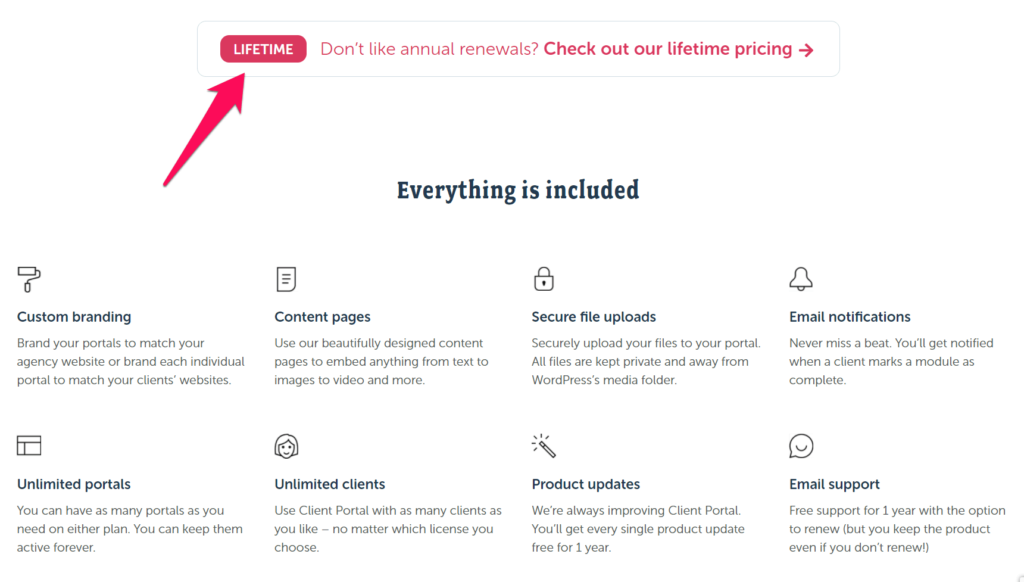
Here’s something we haven’t seen in other SaaS pricing pages: Client Portal offers a money-back guarantee, which instills confidence in prospective customers.
This works in Client Portal’s favor as it doesn’t offer a free plan. A money-back guarantee removes friction from signing up.
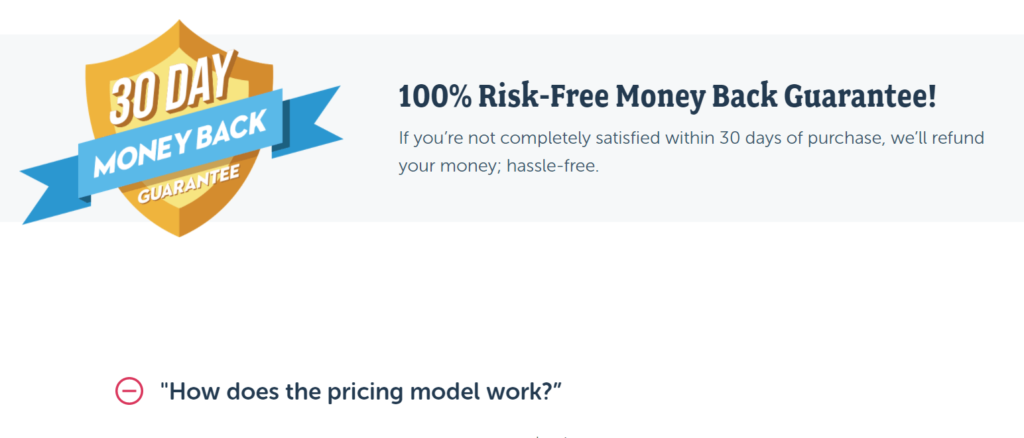
Another highlight of Client Portal’s pricing page is its user reviews section. See how it bolds and highlights the key points. It instantly boosts readability in long copies.
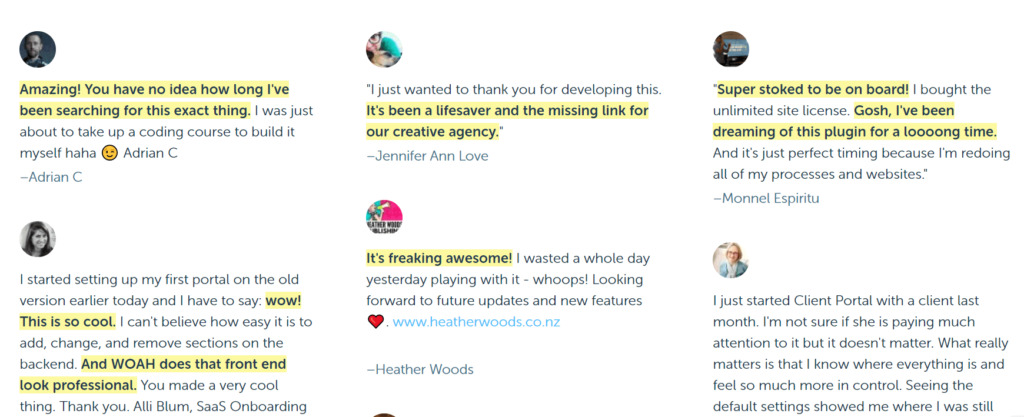
And finally, Client Portal invites users to buy its plugin with a captivating copy. It’s impossible to miss the CTA button. The testimonial at the bottom adds a final convincing touch.
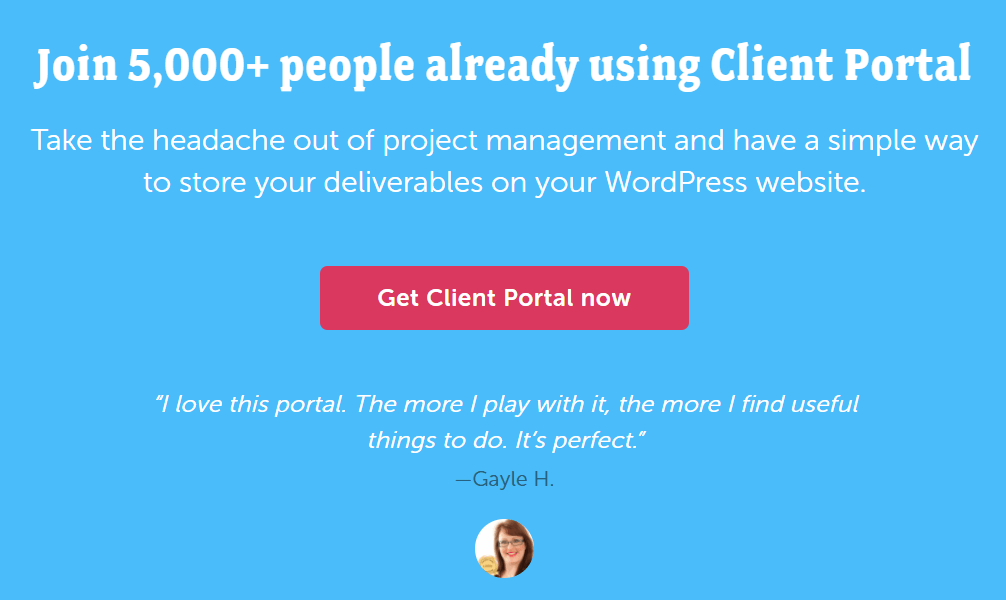
Your pricing page will take a lot of iterations.
If you’re looking for more ways to increase conversions, check out 18 Stunning Pricing Page Examples To Boost Your Revenue. You’ll definitely walk away with new ideas.
SaaS pricing requires multiple rounds of optimization. Don’t leave money on the table!
For instance, Notion initially required personal users to pay $5 every month. Now, individuals can use it for free and enjoy zero block limits. LucidChart, a flowchart and diagram tool, increased its pricing in 2019 and reduced it in 2020. Then there’s SurveyMonkey, which almost tripled its monthly base plan.
B2B SaaS pricing is an ongoing process. And hopefully, this guide has helped answer your questions and get you on board to maximize your sales and profitability.
Here’s to accelerating your revenue, on repeat.